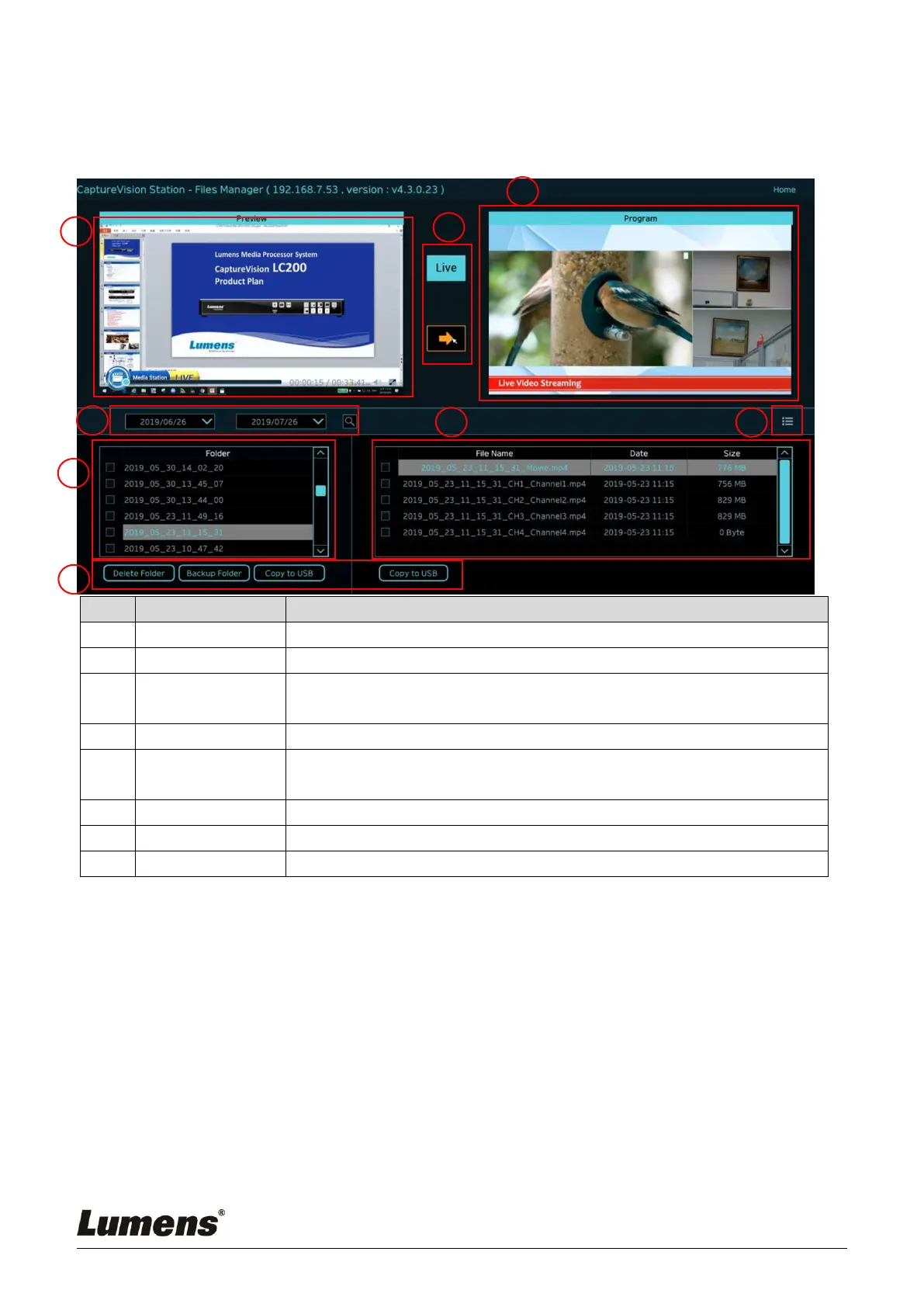25
5.4 File management
LC200 provides file management feature which can perform the following functions
via the file management interface: Upload, download, delete, replay video files and
editing recording information.
Click desired video files to play and control on the Preview screen
Display the Director screen or switch to synchronize with the Preview screen
Switch the Program screen to the LIVE Director screen or the Preview
screen
You can search recording video files by selecting date period on the calendar
Video view mode. You can switch to thumbnail mode or list mode
Display the recording video folders
Display the files in the video folder
Delete, backup or copy recording video to an external USB flash drive
