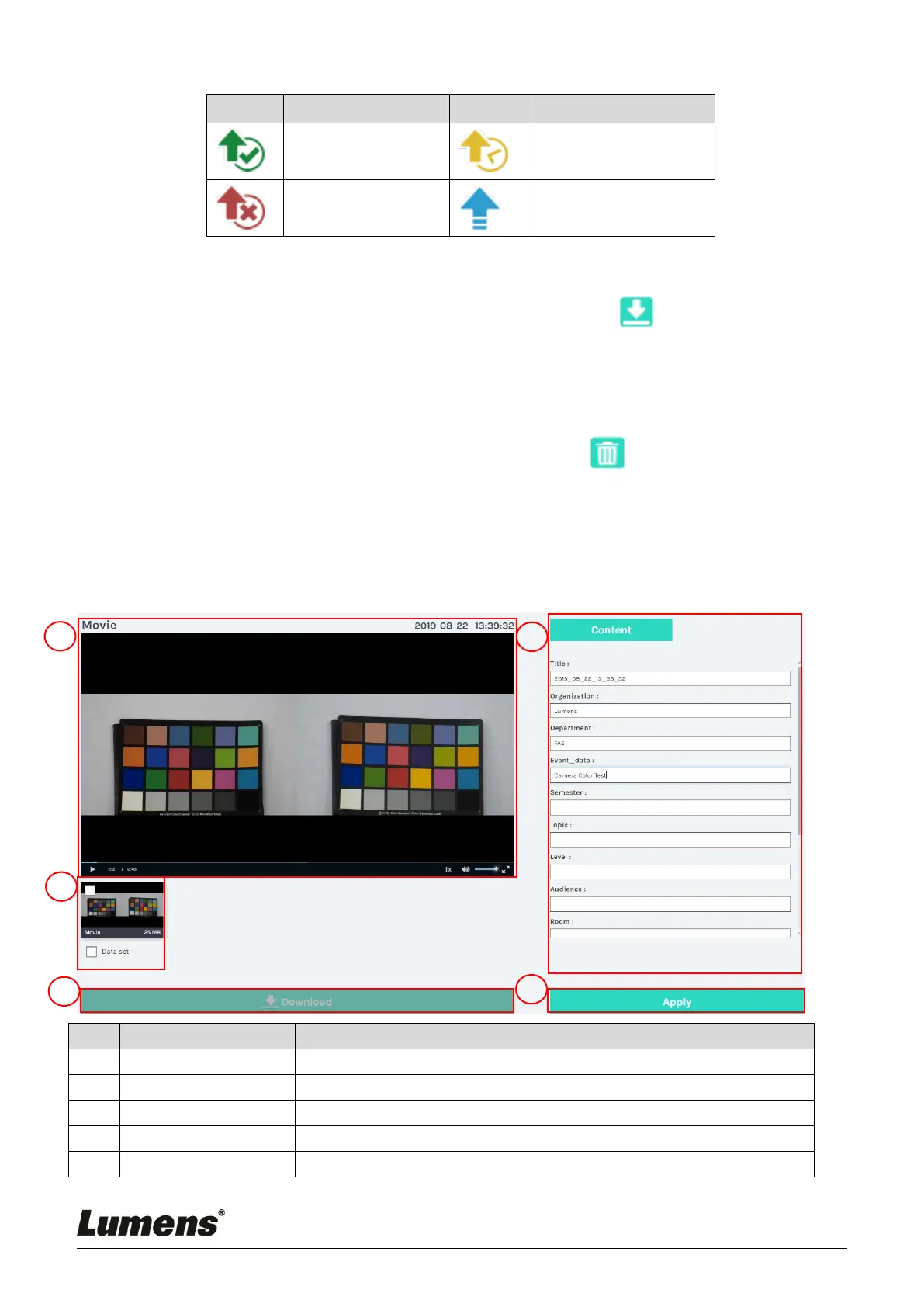Download
Check the thumbnails of the videos to download. Click [ ] and the videos
will be saved as MP4 video files and datasets.
If only video files are needed, you can click the video thumbnails and access
video playback page to download the video files only.
Delete
Check the thumbnails of the videos to delete. Click [ ] and the video files
will be deleted for good.
Video Playback
Right-click video to preview the video, edit the related content data, and download the
video file and dataset
