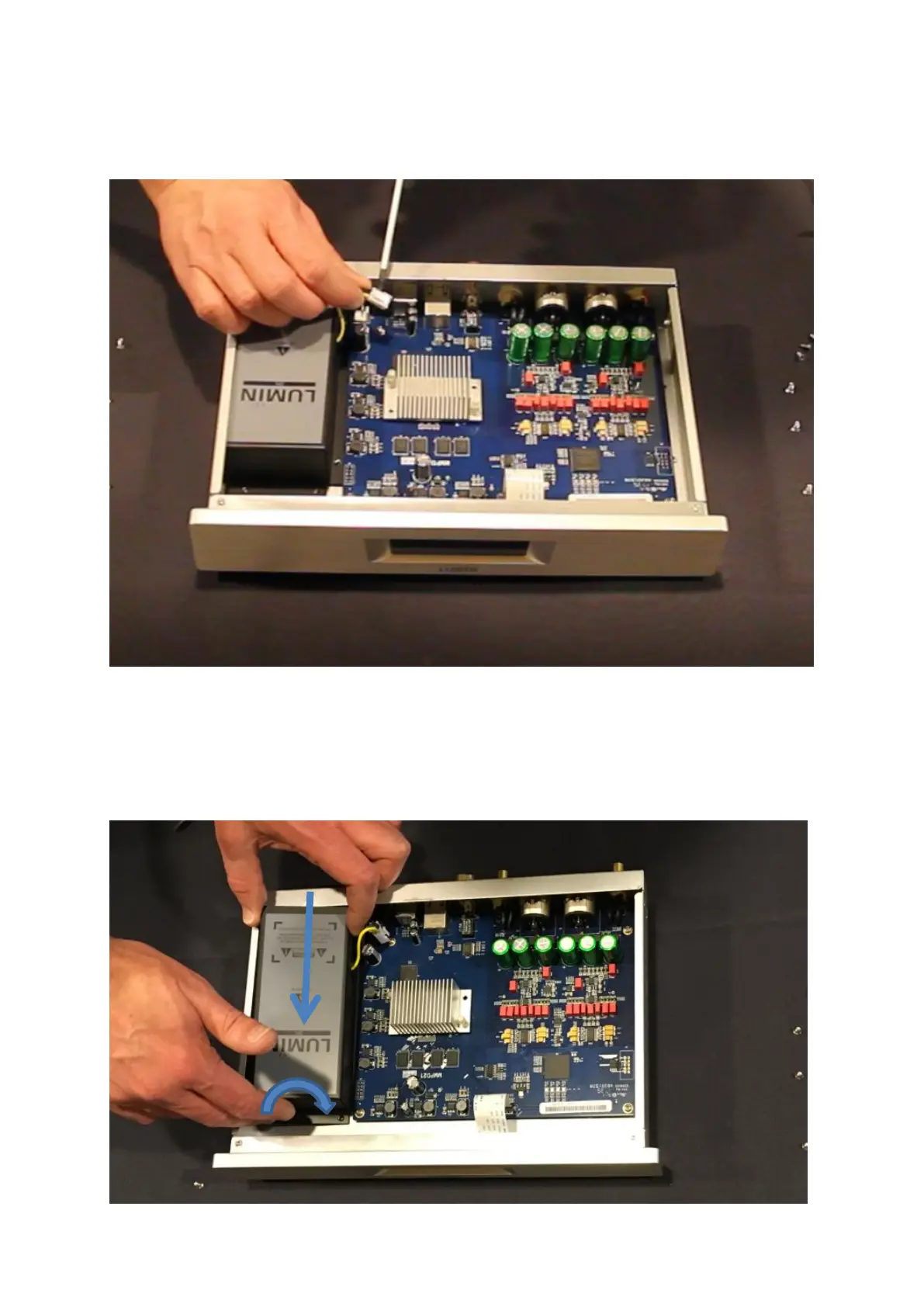3
Step 3
Remove the PSU connector. The connector has a clip that needs to be pressed on the top side. Watch
out for ESD. Discharge yourself first.
Step 4 Removing the PSU cover.
Please take your time to remove the PSU cover. First you have to move the cover as far as possible to
the front. Next move the PSU cover as far as possible to the circuit board. Next flip the cover in the
direction of the blue arrow.