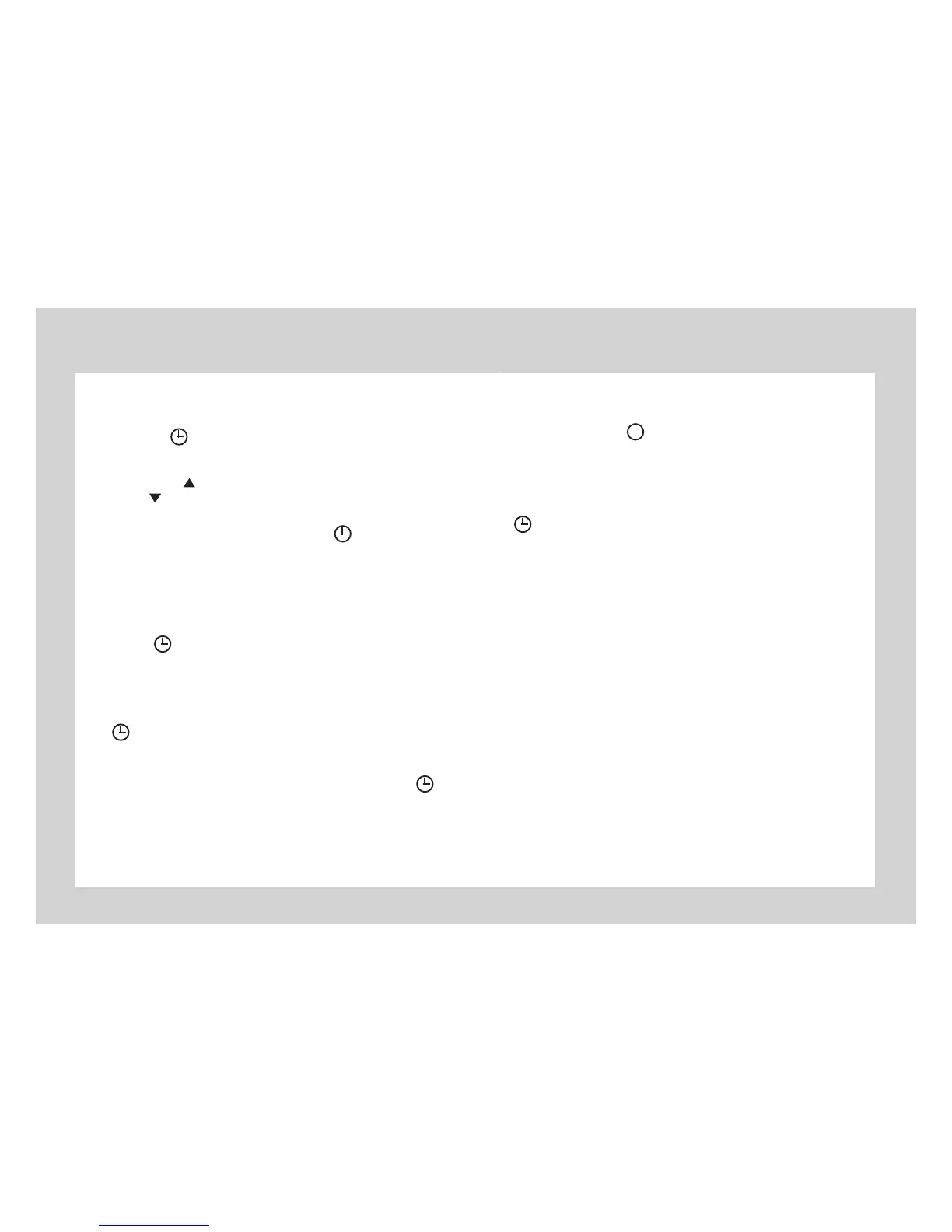20 21
Clock Settings
1. To set time and date
A. Press the " " button and hold for at least 5 seconds. You
can start setting the year when the "YEAR" digit blinks.
B. Then press "
MEMO
" to increase the year and
"
PAGE
" to decrease the year.
C. After finishing "YEAR" setting, press " " button again.
Now you can adjust Month/Date/Hour and Minute
digits as you desire.
2. How to set Alarm Clock
A. Press " " button and hold for at least 5 seconds. The
"YEAR" digit blinks. At this point, adjust the Date/Time
accordingly.
B. The LCD display blinks the word "ON". You may press
" " and adjust desired time for the alarm by pressing
the "
MEMO" or "PAGE"
buttons.
C. Keep LCD display in the "ON" position, and press " "
button to continue second alarm setting.
D. If you need to stop alarm setting, you may press.
"
MEMO" or "PAGE"
buttons to let the LCD display transfer
to the "OFF" position. Then the Alarm setting will stop.
Clock Settings
E. During the setting, if there is any confusion you may
simply press the " " button and this unit will re-
display TIMER function.
F. This unit offers 4-Alarm setting. Each alarm will ring for
45 seconds, or you may stop the alarm by pressing the
" " button.
