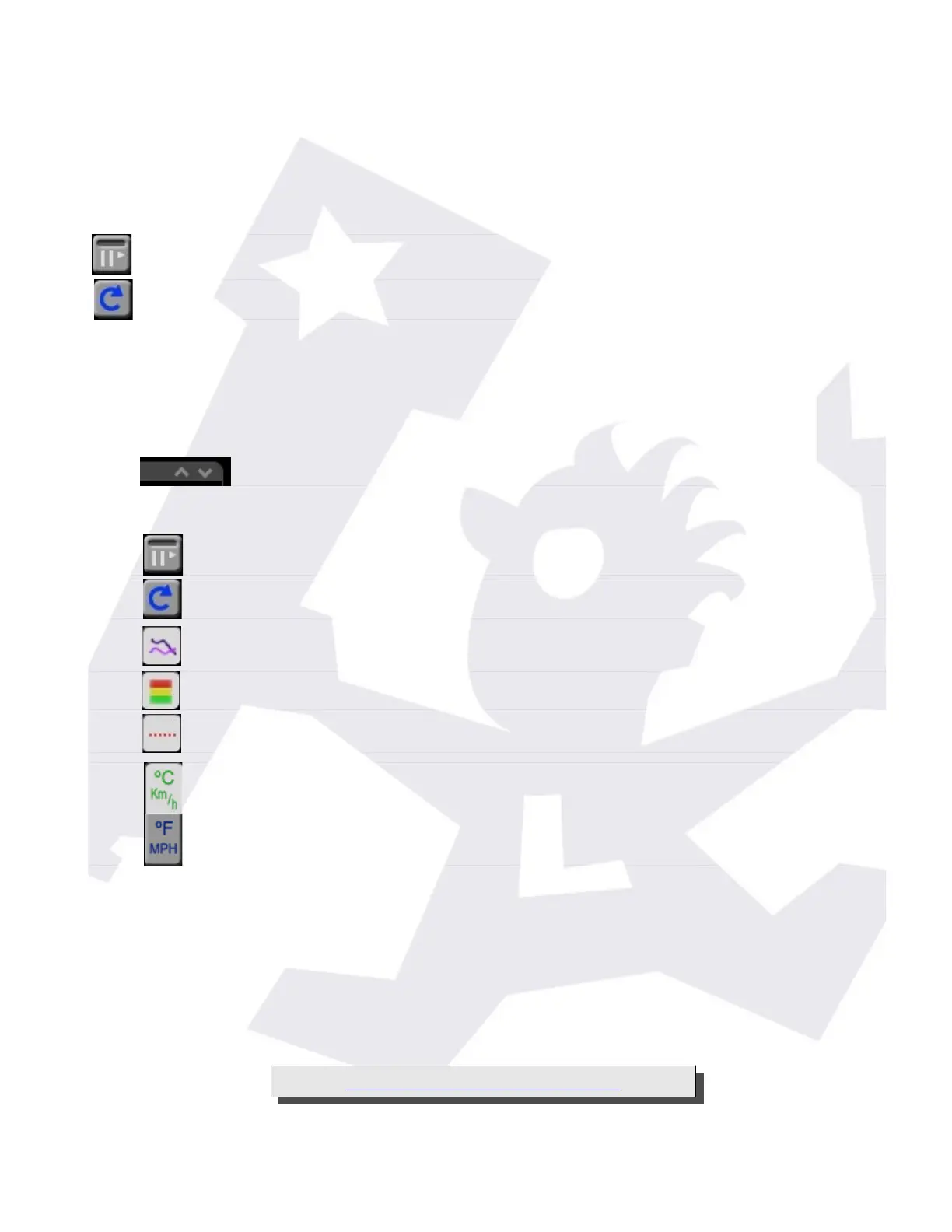There are a few things worth explaining in this page:
• in the
upper left side
, the current readings are displayed. Hovering the mouse pointer
over the icons will display the reading numerically.
• at its
leftmost side
, some buttons:
– stop / start auto update (will refresh every 60 seconds if enabled)
– reload data now
• in the
upper right
, a log pane with recent information
• covering the rest (and main portion) of the page, the graphs with information covering
the current day and the day before. Note the arrows at the top rigth of each graph -
You can use them to rearrange the graphs.
• Also at its
leftmost side
, some buttons:
– stop / start auto update (will refresh every 60 seconds if enabled)
– reload data now
– show / hide yesterday's data
– show / hide the three color background (matching the 3 levels of each
reading)
– show / hide a dotted line at the current “unsafe” setting
– choose between metric and imperial units
Last, in the lower right side of the page the language can be changed, for the moment Auto,
English and Spanish are available.
This page can be made accessible from the Internet; the way of doing so varies from router to
router, but basically involves setting up a “NAT” rule for incoming connections at a given port to
be redirected to the “Solo” – and of course the “Solo” needs to have a fixed IP address. You can
check our running unit at:
http://aagsolo.lunatico.es:10800/
SOLO - Users manual v. 2.5 5/20 19. Jan. 2021