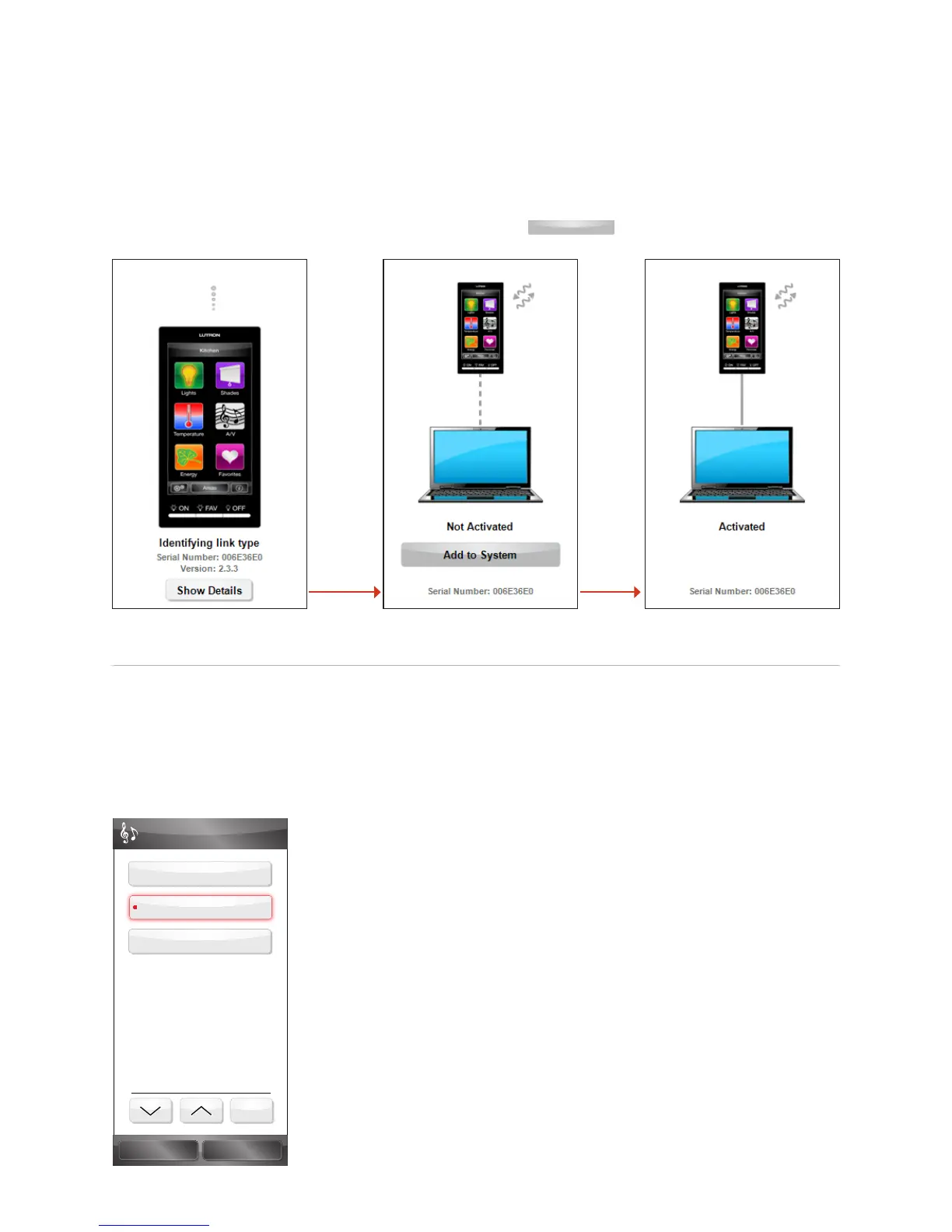3
Activation
After the Dynamic Keypad is powered, it will auto-detect the type of link—either wireless
(Clear Connect
™
RF) or wired (QS).
When an RF system is in addressing mode, the Dynamic Keypad will show the addressing screen.
When instructed by the PC programming tool, press the
Add to System
button.
A/V Integration
A/V components are controlled via third-party integration.
Kitchen A/V
MP3
FM Radio
CD
Mute
Volume
Menu Areas