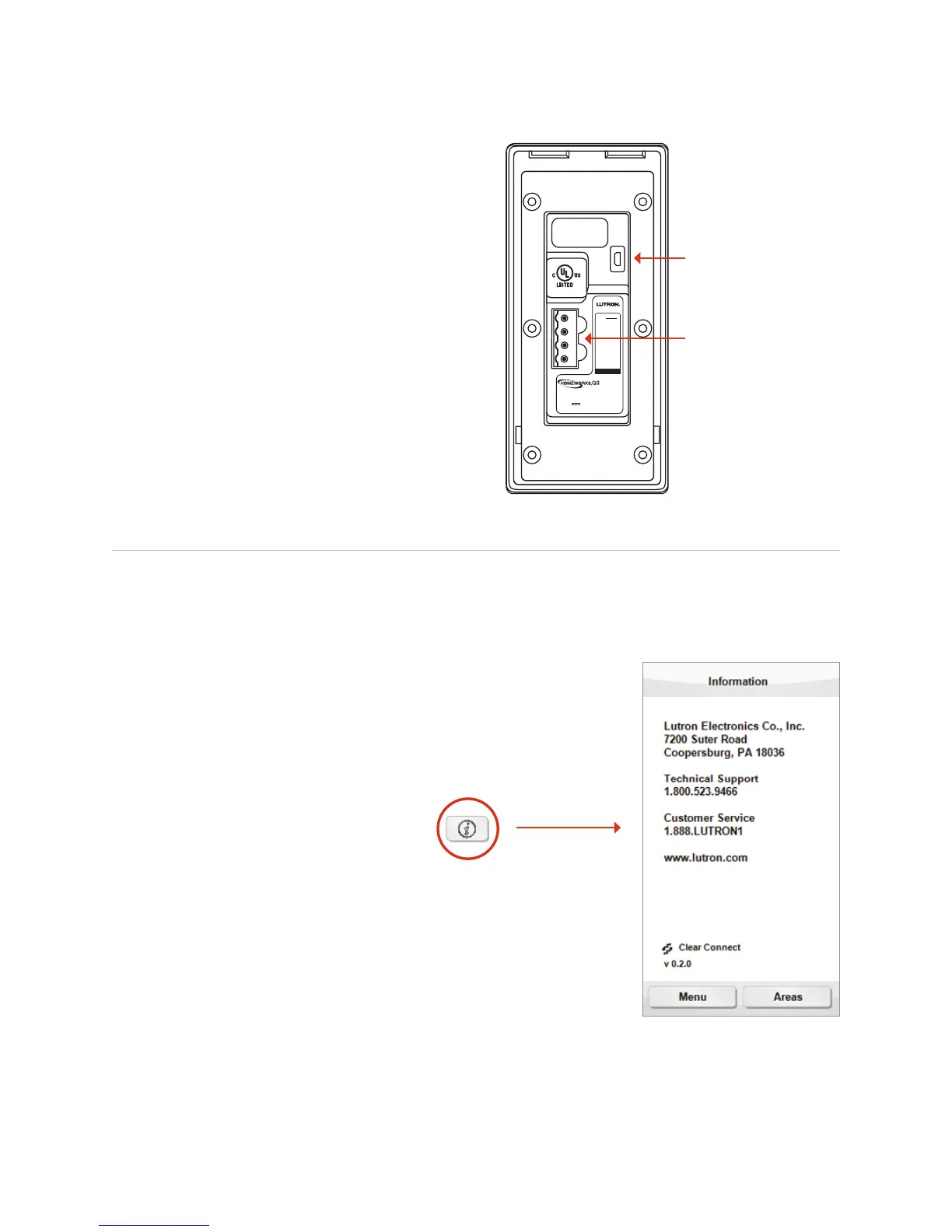4
9D10
MUX
MUX
COM
+24 V
12 34
HQ-J-DK420
24 V 113 mA
Model | Modelo | Modèle :
PELV/Class 2
Firmware Upgrading
You can use the HomeWorks® QS Designer
software to upgrade the firmware in the
Dynamic Keypad.
Make sure the device running the
HomeWorks QS Designer software is
plugged into the mini-B USB port on the
Dynamic Keypad that you’re upgrading.
The Dynamic Keypad can’t be powered
from the USB port. Power must be
supplied through the 4-pin power and
communications connector.
USB 2.0 mini-B for
firmware upgrades
Power and
communications
Information
The information button will open the information page,
which shows the current firmware revision and link type.