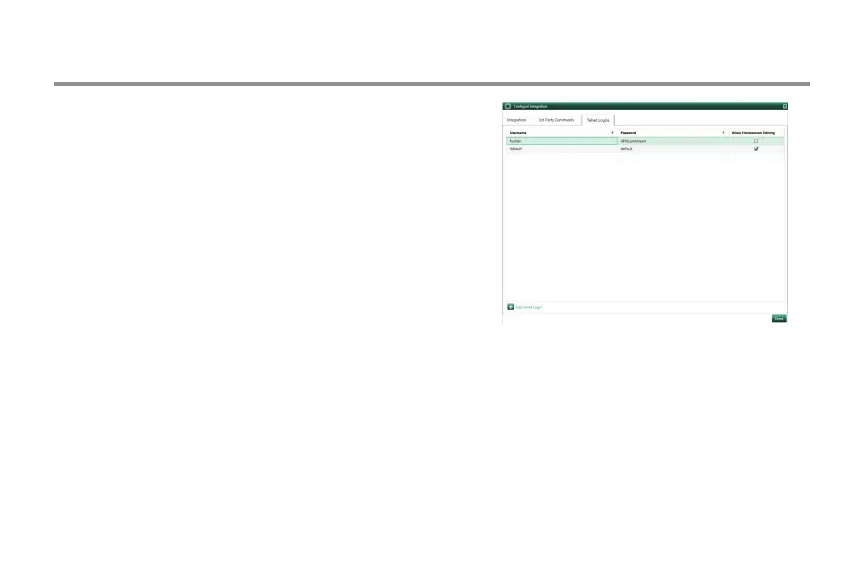10
Telnet Logins
Telnet Logins
1. From the menu bar, select "Tools" and click
"Congure Integration."
2. In the Conguration Integration menu, select
Telnet Logins.
3. At the bottom of the screen, click
"+ Add Telnet Login."
4. Enter "hunter" in the Username eld.
5. Enter "4HHuunntteerr" in the Password eld.
6. Uncheck the "Allow Homeowner Editing" box.
Note: The "Bad Login" error message will be
displayed if the Username and Password are
not named "hunter" and "4HHuunntteerr."