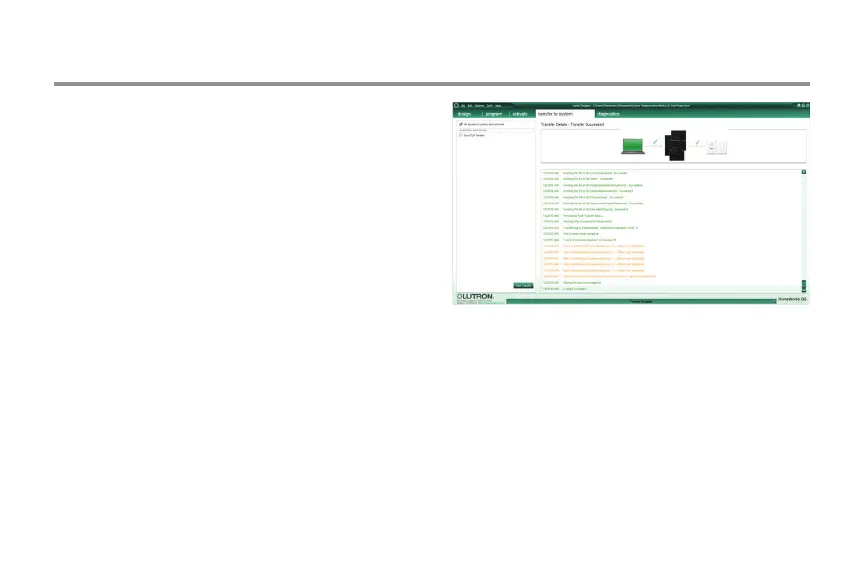12
Transfer Project
Transfer Project
1. In the Transfer tab, click the "Start Transfer"
button.
2. Wait until the transfer is complete.
3. Next, congure the Luxor controller (refer to
pages 13–14).
Note: Ignore all "Device not addressed" warnings.
Luxor Group devices do not need to be activated
since they are used as placeholders.
If additional Luxor Groups and devices are added in
the future, the project must be re-transferred.