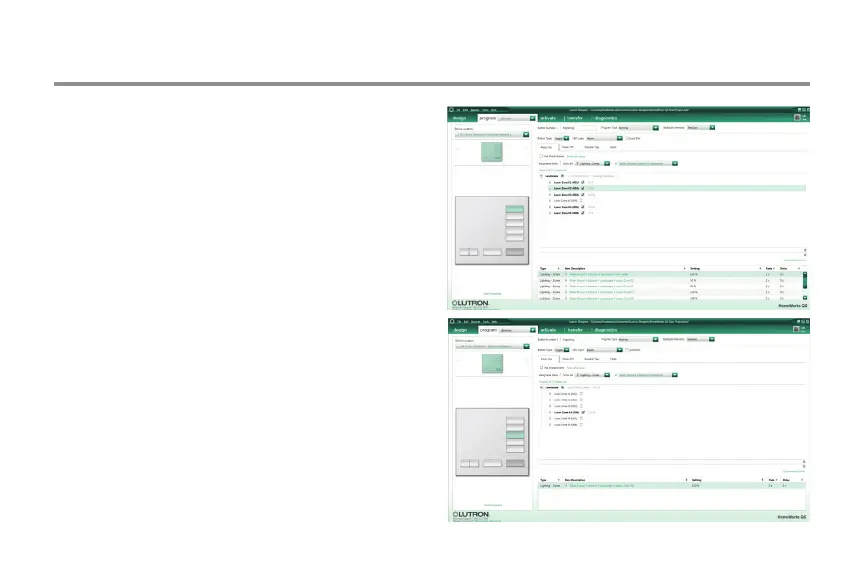11
Program Keypads
Program Keypads
1. From the Program tab, select Keypad
to control Luxor Groups.
2. Select the Device Location.
3. Select the Keypad button.
4. Select "Luxor Groups" to be controlled by
the Keypad button.
5. Set a dimmer level.
Repeat steps 3–5, until all Luxor Groups have
been assigned to the Keypad.
Note: Default levels remain unchanged for Fade
and Delay.