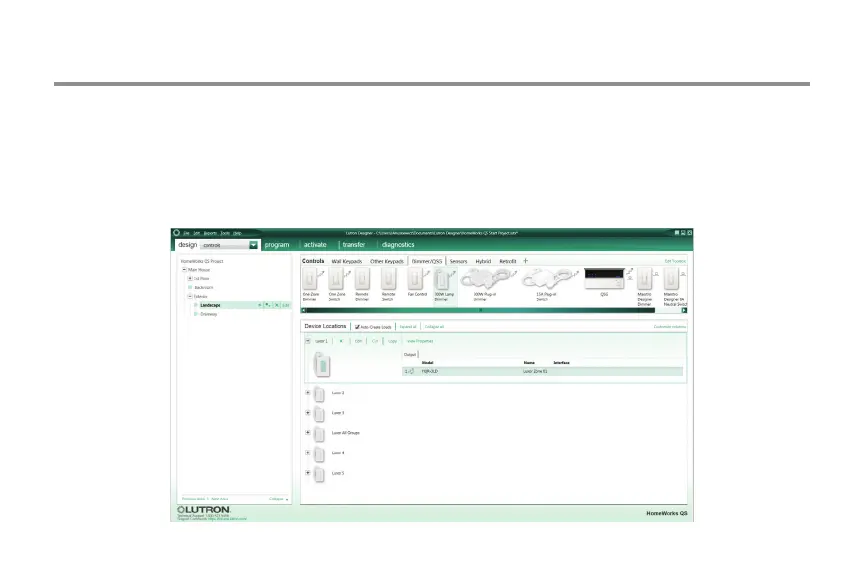7
Adding Devices
6. For the device named Luxor All Groups, click "+."
7. Add HQR-3LD 300W Dimmer to the Luxor All
Groups device.
8. Enter "Luxor1" in the Device Location eld.
9. Enter "Luxor Zone 01" in the Name eld.
10. Click "Done."
Repeat steps 6–10 until a device has been added for
all available Luxor Groups.