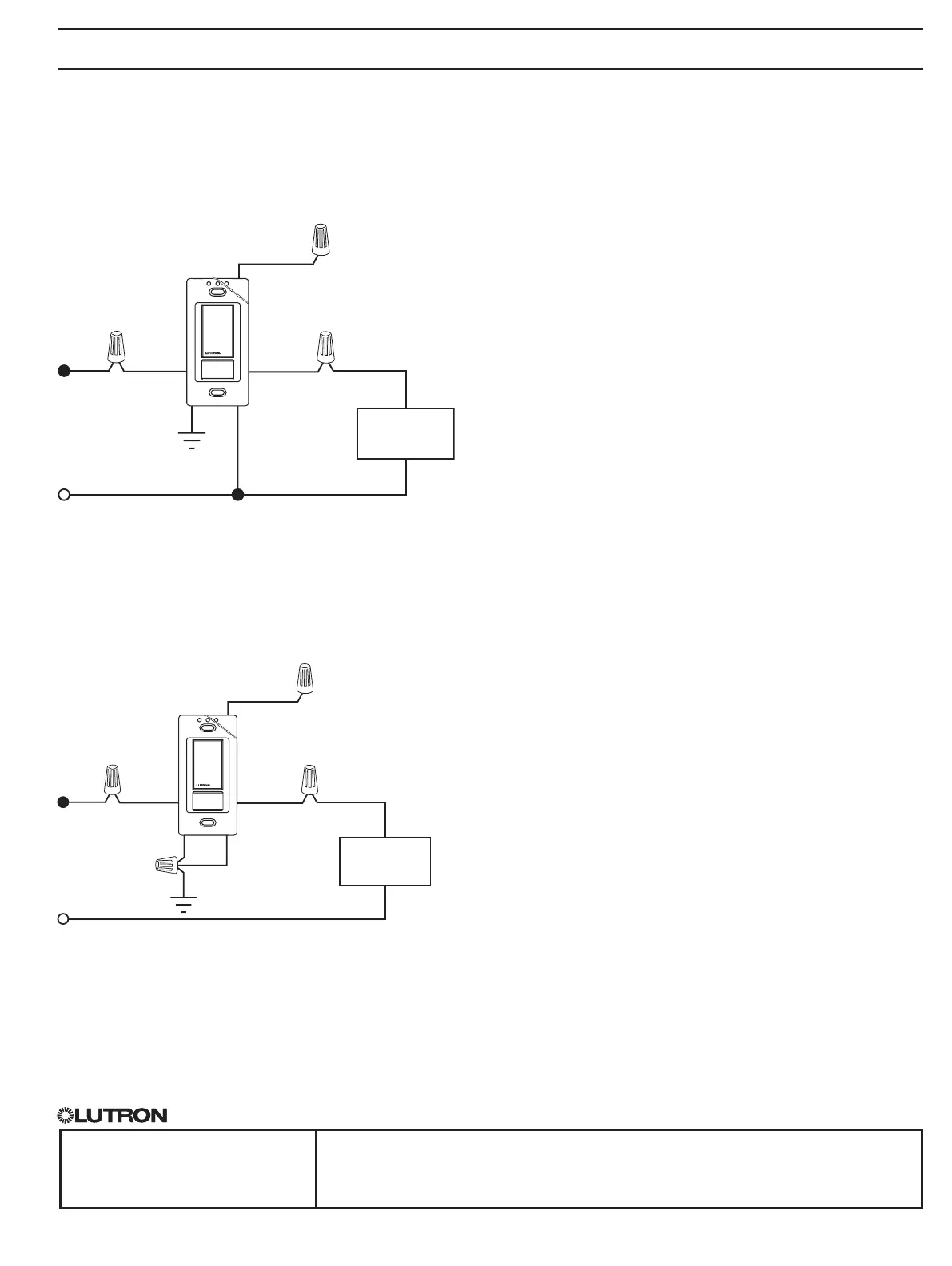Maestro Sensor
369666f 16 09.05.19
SPECIFICATION SUBMITTAL Page
Job Name:
Job Number:
Model Numbers:
Switch with Occupancy / Vacancy Sensor
Single Location Installation (120-277 V~)
1, 2
-OPS6M2U-DV, -VPS6M2U-DV
Wiring Diagram 7 - with Neutral
Occupancy
sensor switch
120-277 V~ 50 / 60 Hz
White-
sleeved wire
Ground
Hot/Live
Neutral
Load
Blue
1
Bare
Black Black
1
When using controls in single location installations, tighten the blue terminal or cap blue wire. Do NOT connect the blue terminal / wire to any other
wire or to ground.
2
Fan load applies to 120 V~ only (not for 277 V~).
3
Only one occupancy sensor switch can be used per multi-location circuit.
4
A single standard mechanical 3-way switch or up to 9 companion switches may be connected to most occupancy sensor switches.
Standard mechanical 3-way switch cannot be combined with companion switch. Total blue terminal wire length may be up to 150ft (46m).
Wiring Diagrams (continued)
Continued on next page...
Single Location Installation (120-277 V~)
1, 2
-OPS6M2U-DV, -VPS6M2U-DV
Wiring Diagram 7 - without Neutral
Occupancy
sensor switch
120-277 V~ 50 / 60 Hz
Green
Ground
Hot / Live
Neutral
Load
Blue
1
Bare
Black Black
Note: Remove white sleeve and connect green wire to ground only in retrofit and replacement applications.
Note: When a neutral connection is available, connect the white-sleeved wire to neutral.
