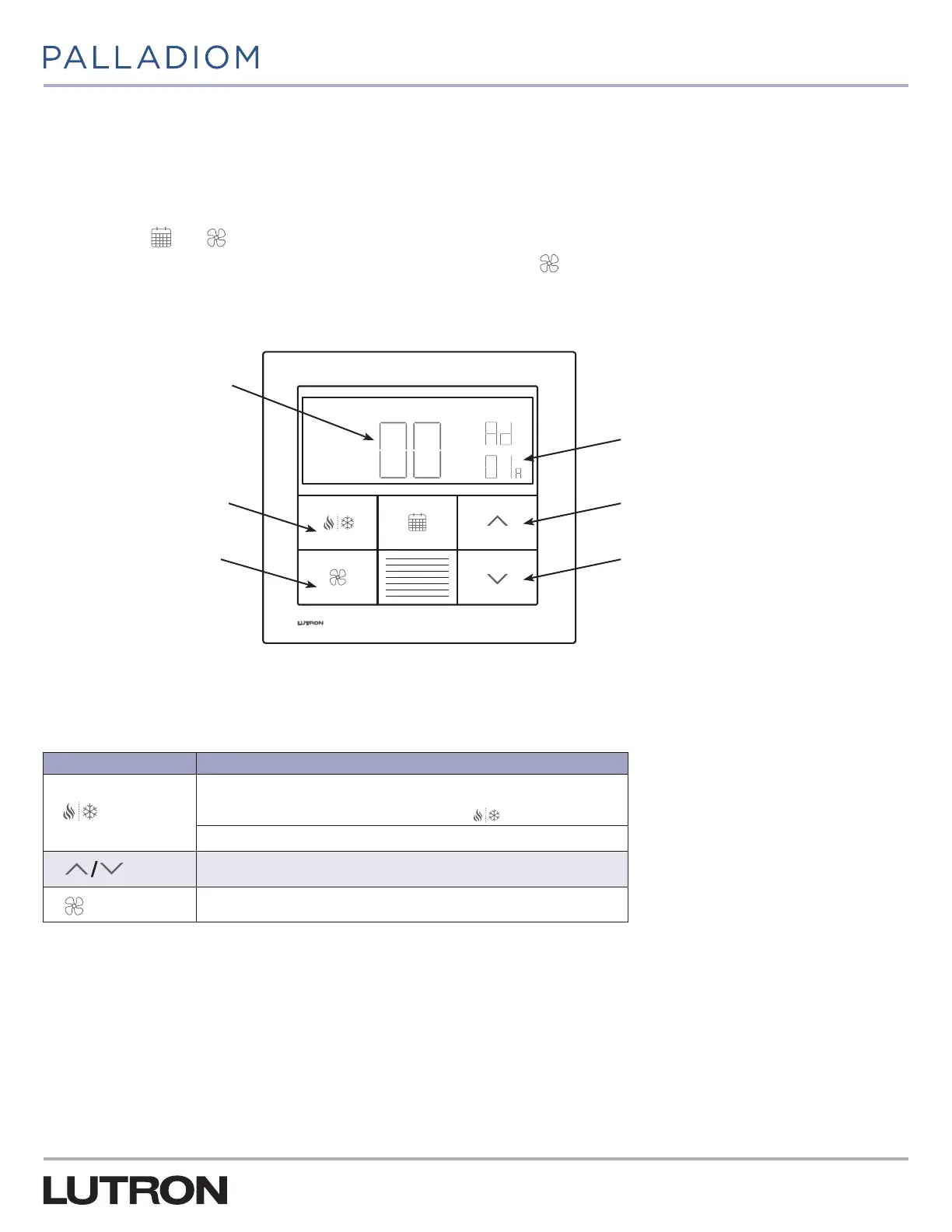18
P/N 032498h
Continued on next page...
Step 5: Set the SMC55-HWQS Advanced Parameters to Modify the
Functionality of the HVAC System
Use the Advanced Configuration Mode if any advanced configuration parameters must change from their default value.
To change / modify the advanced parameters, follow the steps below.
1. Press and hold and for 3 seconds until the buttons backlight and the display flashes.
2. Release the buttons and immediately (with in 15 seconds) press and hold for 3 seconds until the button backlights stop
flashing. Advanced configuration parameter ‘01A’ will be shown.
The display on the thermostat will be as shown in Figure 7.
In Figure 7, 01A represents the advanced configuration parameter for SMC55-HWQS. ‘00’ represents the value of this parameter
and ‘Ad’ indicates that this is an advanced configuration parameter. The following table describes the buttons that are used to
select a value for the advanced configuration parameter to configure the SMC55-HWQS.
Table 15: Buttons Used to Select Advanced Configuration Parameters
Thermostat Buttons Action
Press to select the advanced parameter or the value of the advanced
configuration parameter. Either the advanced parameter or value of the
advanced parameter will flash on pressing the button.
Press and hold to exit the Advanced Configuration Mode.
Press to increase / decrease the advanced parameter or value of the
advanced parameter, whichever is flashing in the menu.
Press to go back to previous parameter.
Set
Tap to save parameter value
Hold to save all settings and
exit mode
Decrease current parameter value
Increase current parameter value
Returns to selecting the
parameters without saving
the current value
Flashes while editing the value
of the selected parameter
Flashes while selecting the
parameter ID to edit
Figure 7: Advanced Configuration Mode
