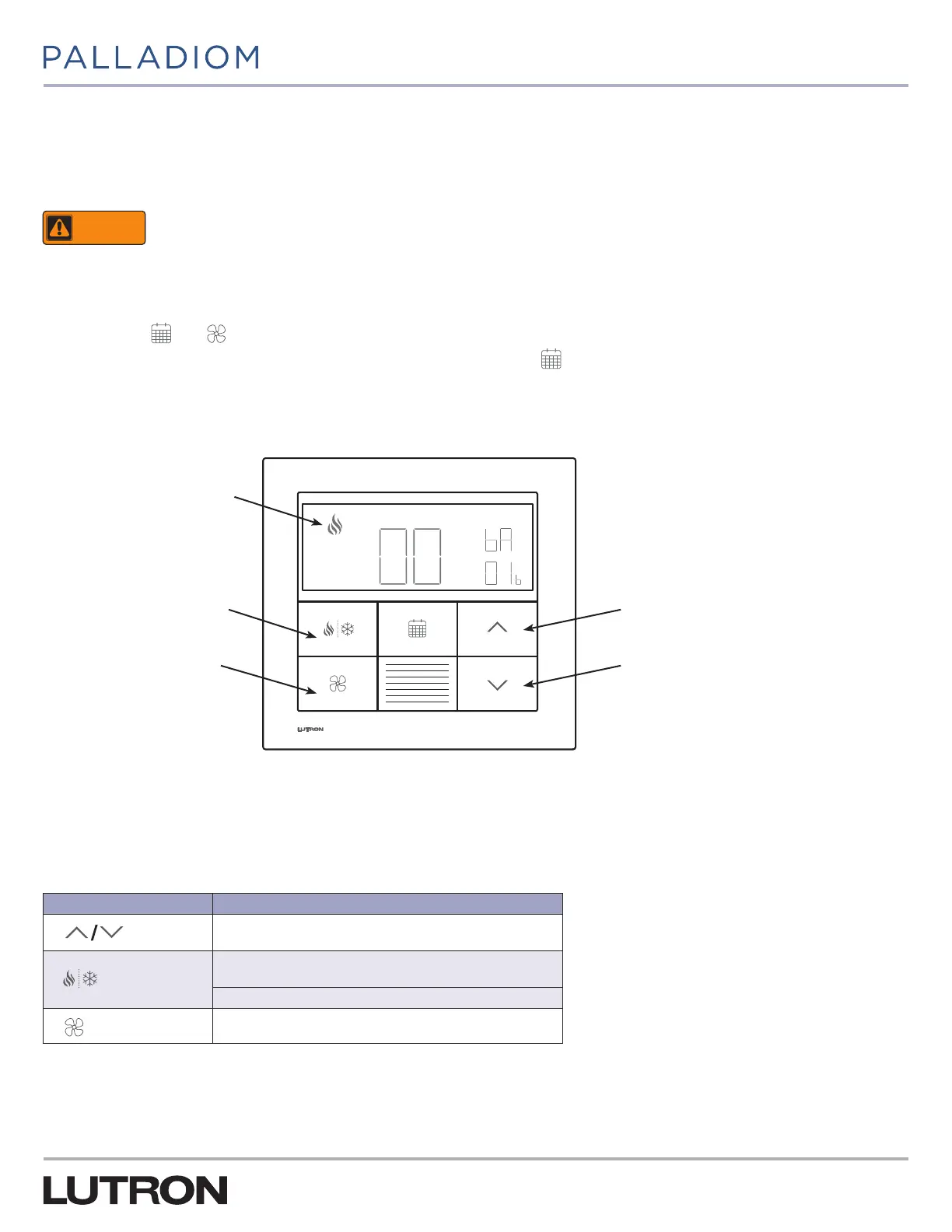9
P/N 032498h
Step 4: Set the SMC55-HWQS Basic Parameters for System Compatibility
This section explains the basic configuration parameters for the SMC55-HWQS. Basic parameters are the critical parameters
which must be configured to control the HVAC equipment. The thermostat will not begin normal operation until these parameters
are configured.
WARNING
Shock Hazard. Improper configuration can cause property damage, personal injury, or death. Installation and
service must be performed by a licensed professional HVAC installer (or the equivalent) or service agency.
If a thermostat is connected to an SMC55-HWQS that has not yet been configured, the thermostat will automatically enter Basic
Configuration Mode. If it is desired to enter Basic Configuration Mode manually, follow the steps below.
1. Cycle power to the thermostat. The remaining 2 steps need to be completed within 15 minutes. If not, repeat Step 1.
2. Press and hold and for 3 seconds until the button backlight is lit and the display flashes.
3. Release the buttons and immediately (with in 15 seconds) press and hold for 3 seconds until the button backlight stops
flashing.
The display on the thermostat will be as shown in Figure 4:
In Figure 4, ‘01b’ represents the basic configuration parameter for SMC55-HWQS. ‘00’ represents the value of this parameter
and ‘bA’ indicates that this is a basic parameter.
The following table describes the buttons that are used to select a value of the basic configuration parameter for configuring the
SMC55-HWQS.
Table 2: Buttons Used for Configuring Basic Configuration Parameters
Thermostat Buttons Action
Press to increase/decrease the value of the basic
configuration parameter being displayed on the thermostat.
Press to save the value and go to the next applicable basic
configuration parameter.
Press and hold to exit the ‘End’ screen
Press to go back to the previous parameter.
Continued on next page...
Set
Save current parameter value
and go to next parameter
Decrease current parameter value
Increase current parameter value
Return to previous parmeter
Figure 4: Display on Thermostat in Basic Configuration Mode
Equipment type configuration
(if two equipment types).