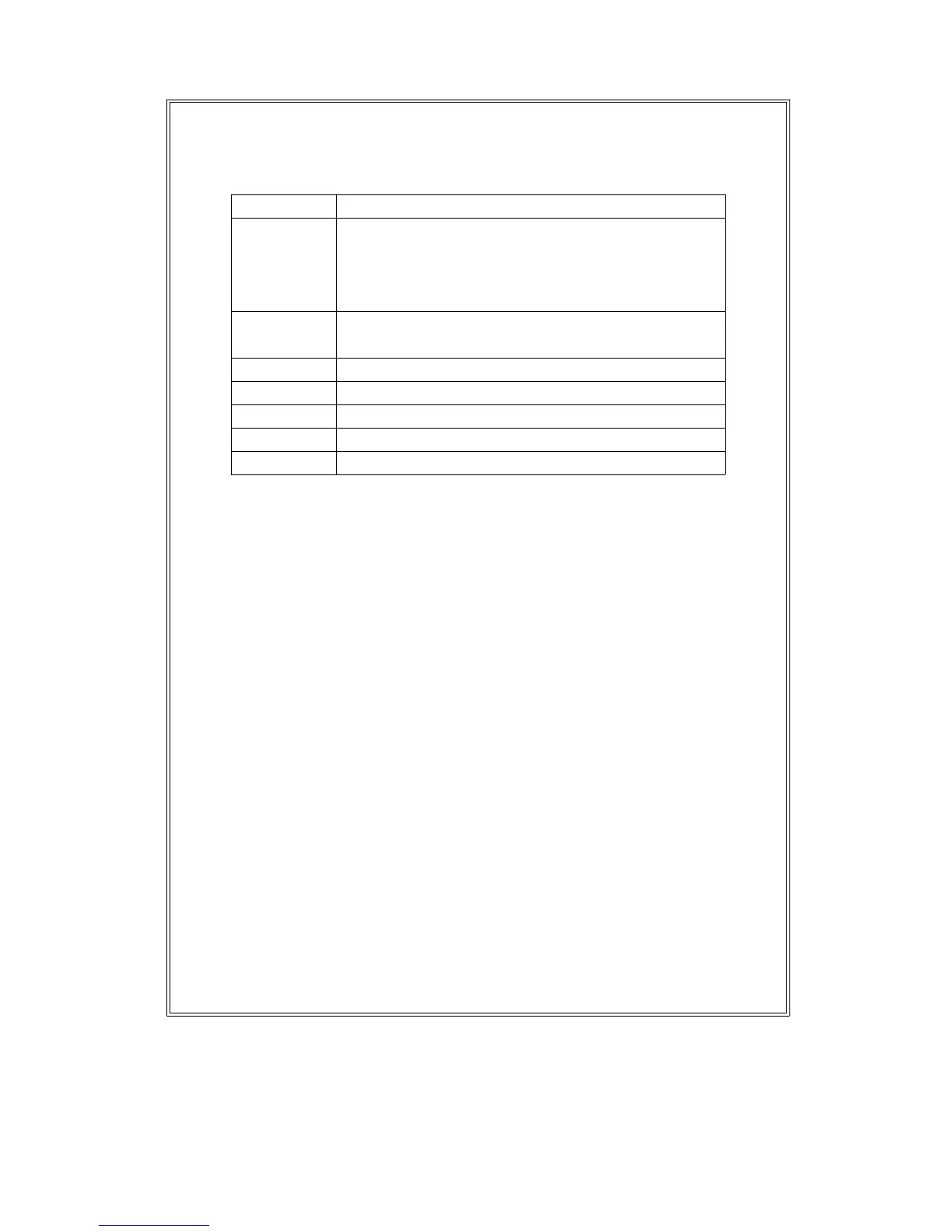Each digit indicate the following status :
D0 End Word
D1 & D8 Display reading, D1 = LSD, D8 = MSD
For example :
If the display reading is 1234, then D8 to D1 is :
00001234
D9 Decimal Point(DP), position from right to the left
0 = No DP, 1= 1 DP, 2 = 2 DP, 3 = 3 DP
D10 Polarity 0 = Positive 1 = Negative
D11 & D12 Annunciator for Display 蚓 = 01 蚌 = 02
D13 1
D14 4
D15 Start Word
6. REPLACEMENT OF BATTERY
1)When LCD display show the " " marker,
It is necessary to replace the battery. However,
in-spec measurement may still be made for several
hours after low battery indicator appears before the
instrument become inaccurate.
2)Slide the " Battery Cover " ( 3-14, Fig. 1 ) away from the
instrument by the coin and remove the battery.
3)Replace with 9V battery (heavy duty type) and
reinstate the cover.
4)Make sure the battery cover is secured after change
the battery.
10