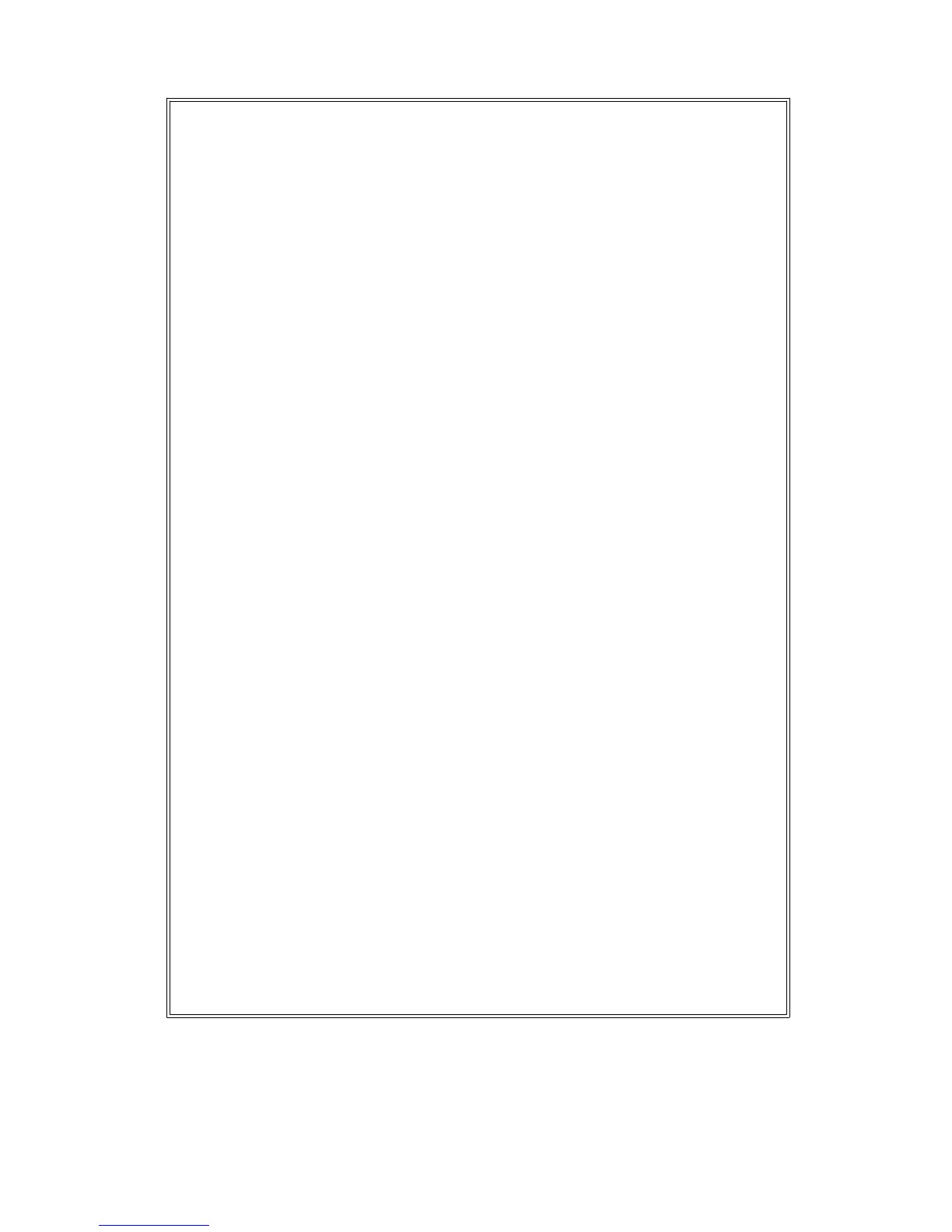4. MEASURING PROCEDURE
1)Connect the " Probe Plug " into the " Input Socket ".
* The input socket of PT-100 ohm is the " 3-12, Fig. 1 ".
* The input socket of Thermocouple type K/J/T/E/R is the
" 3-11, Fig. 1 "
2)Select the " Power Off/On Button " ( 3-7, Fig. 1 ) to " On "
position.
3)Select the sensor type ( PT-100 ohm, type K, type J, type
T, type E, type R ) by push the " Sensor Select Switch "
(3-5, Fig. 1).
4)Determine the display resolution to 0.1or 0.01by pushing
" 0.10.01Button " ( 3-8, Fig. 1 ).
* The meter can be selected the different
resolution 0.01 蚓, 0.1 蚓, 0.01 蚌, 0.1 蚌, 1 蚓,
1 蚌.
The relation of resolution/range/different sensor
type, please refer the " 2-2 Electrical
Specifications ", page 2.
* Push the " 0.10.01Button " once again, the
display will get the alternation of high resolution
and the low resolution.
6