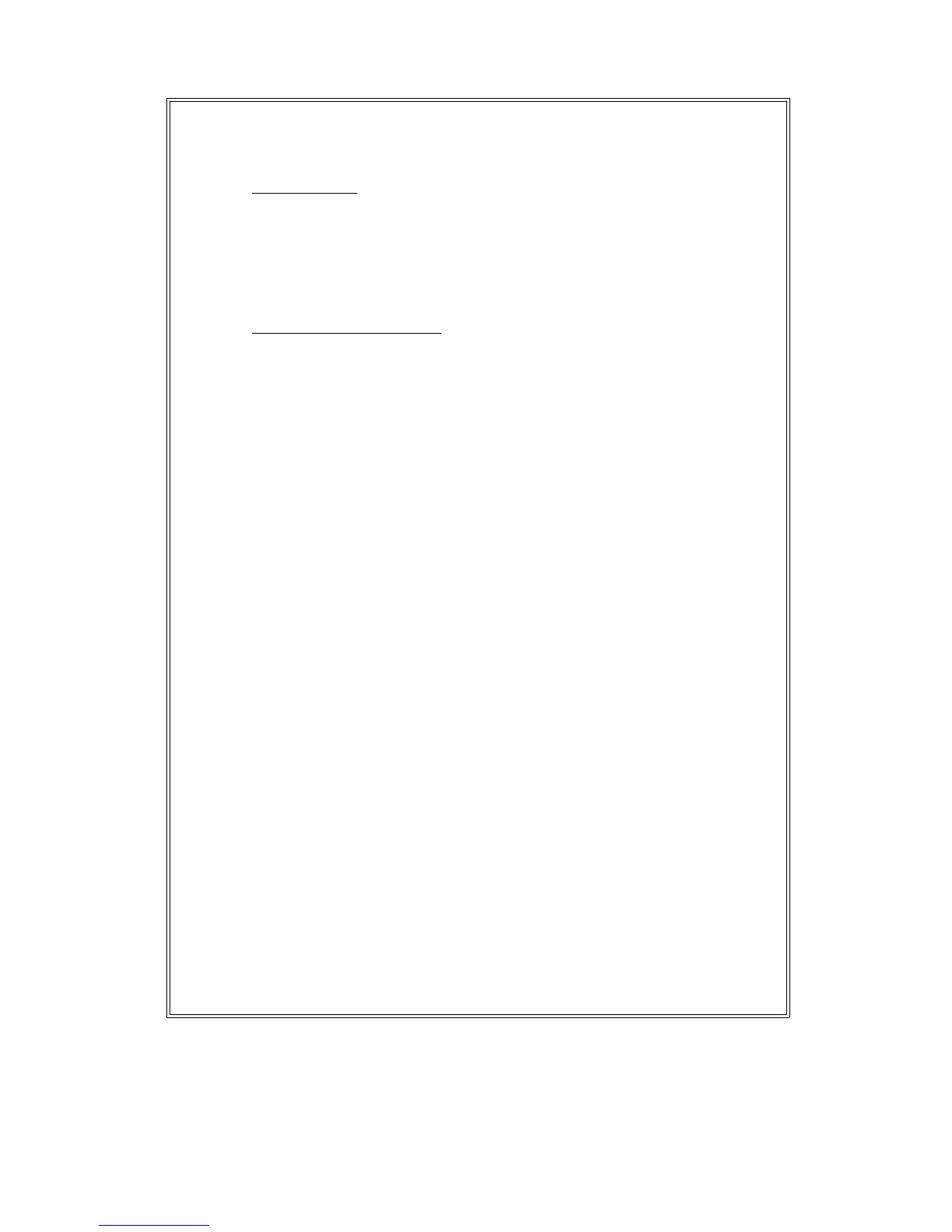5)
Data Hold :
During the measurement, push the " Hold Button " ( 3-2,
Fig. 1 ) will freeze the display value & LCD will show the
" HOLD " marker. Push the " Hold Button " once again
will release the data hold function.
6)
Relative Measurement
@During the measurement, the circuit will memorize the
last measured values if push the "REL. Button " ( 3-9,
Fig. 1 ) at once, then LCD will show "0" & a " REL "
marker appear on the LCD display.
@The new measured temperature values will deduct
above memorized " last measured value "
automatically.
@It will release the Relative Measurement function if
push the REL. button at once again, at same time the
"REL" marker will disappear.
Considering:
When marking the " Data Hold " & " Data Record "
measurement, the Relative function is prohibited.
7