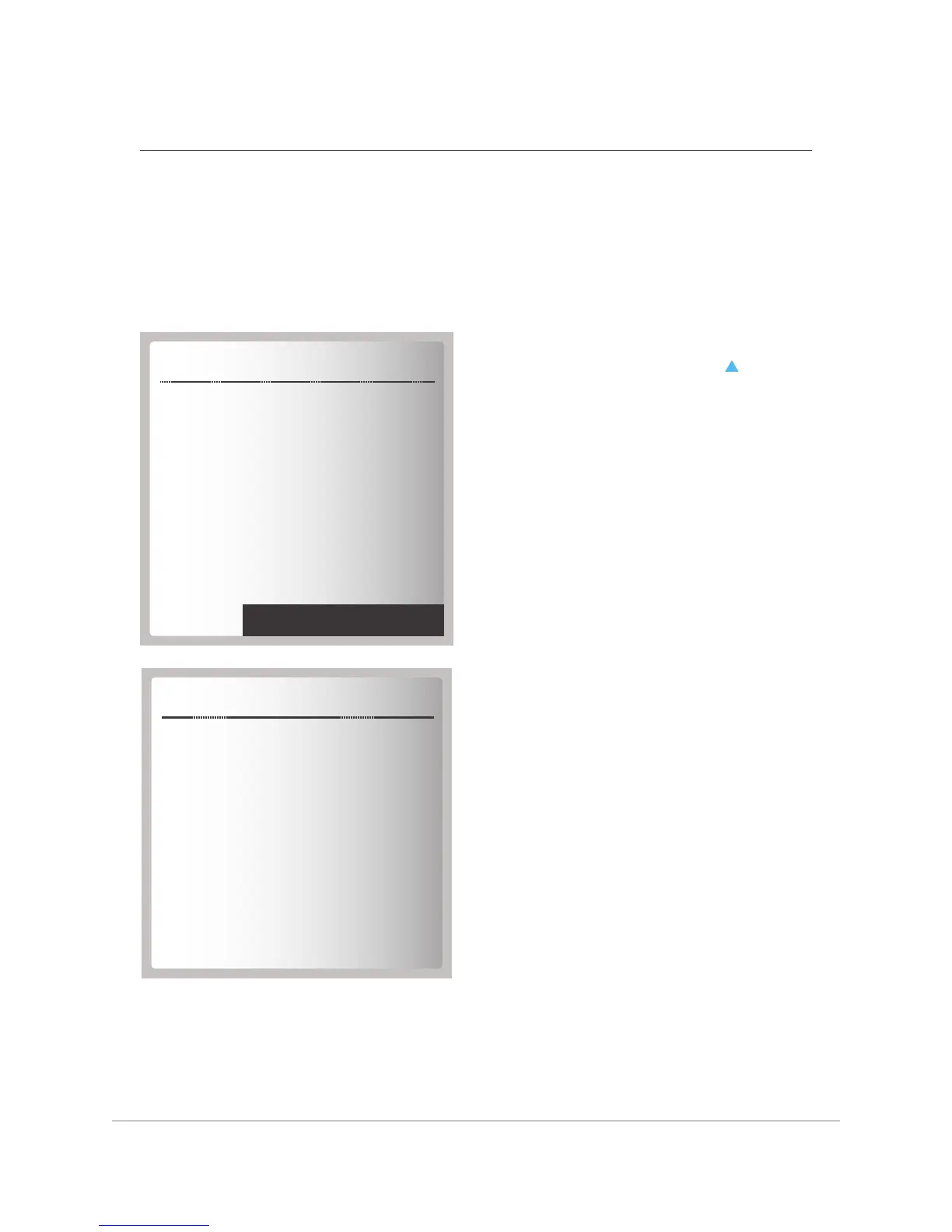LUX GEOx OPERATING INSTRUCTIONS | 3
Everyday Use: ADJUSTING TEMPERATURE
• Rotate the wheel clockwise to increase the set temperature.
• Rotate the wheel counter-clockwise to decrease the set
temperature.
OVERRIDE
HEAT
71°F
72
COOL
73°F
FOR:
01HR 45MINS
°F
HOLD
HEAT
71°F
COOL
73°F
°F
72
Once you reach your desired
set temperature, press to
override the set temperature.
You will then be prompted to
select an override period—
rotate the wheel to select a
hold time for the override
temperature.
If you have not yet set a
schedule, it will hold this new
temperature indefinitely.
