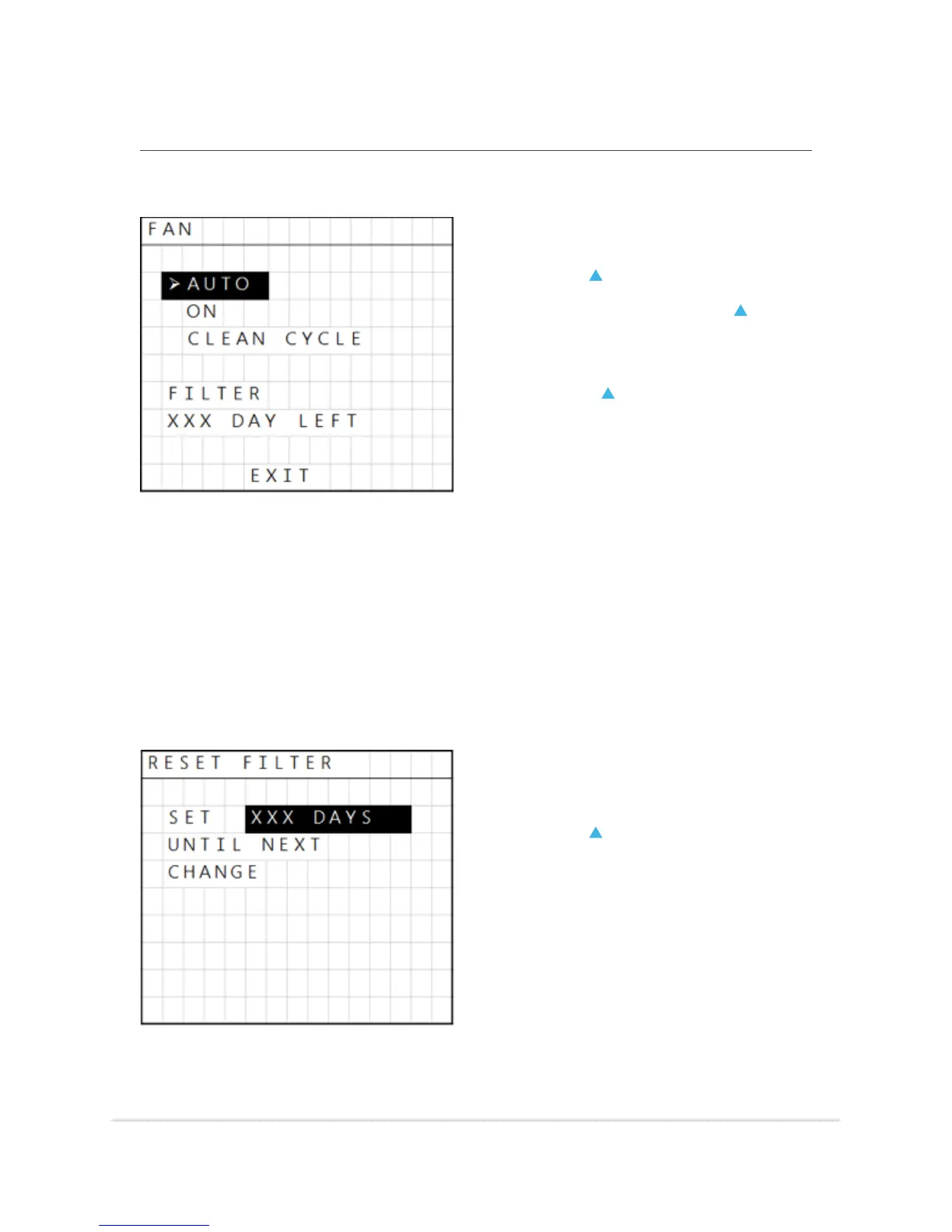LUX GEOx OPERATING INSTRUCTIONS | 5
To adjust your fan settings,
open the main menu by
pressing .
Highlight fan and press to
confirm.
Select your desired fan setting
and press to confirm.
You can also set a countdown
timer for your filter in this
menu by highlighting filter,
pressing to confirm, and
rotating the wheel to select
your filter’s remaining lifespan.
FAN Settings
There are three selectable mode settings for your fan (if present):
• AUTO: thermostat gives fan control to the heat/cool equipment, and
the fan only runs as needed during heat or cool operation.
• ON: the thermostat will run the system fan continuously at all times,
even if there is no call for heating or cooling.
• CLEAN CYCLE: the thermostat will run the system fan for 18 minutes
per hour, in three 20 minute segments (6 minutes on and 14 minutes
o, per segment).
