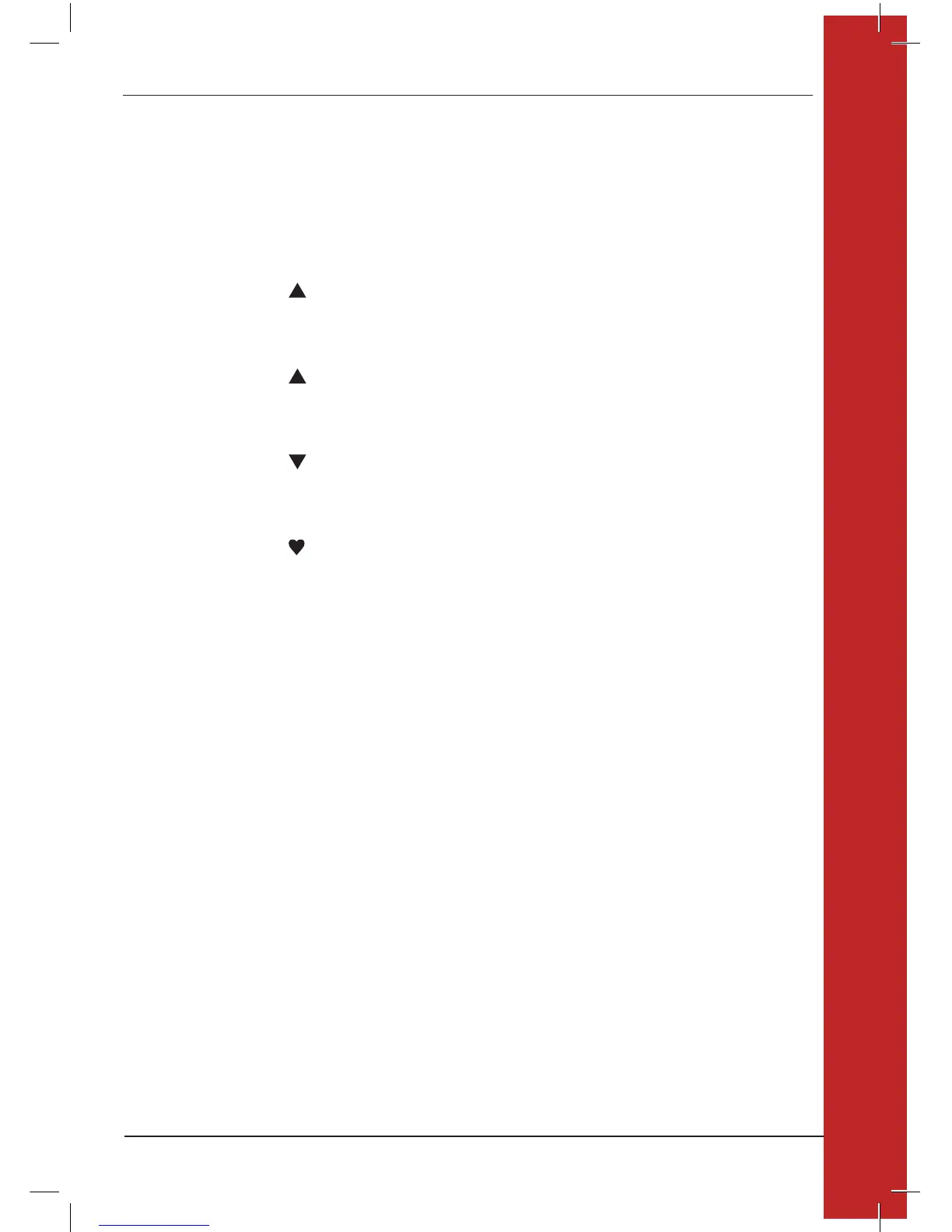Use the remote control to verify the following settings for all shades in the PowerView Shade Network.
Verify each shade is joined to the correct GROUP number.
Press ALL to move all shades.
Press GROUP 1 – 6 to select specific shades to operate.
1. Verify that the motor direction is correctly set for each shade.
Press ALL, then press OPEN on the remote.
All shades should move in the up direction.
2. Verify that the upper limit is correctly set for each shade.
Press ALL, then press OPEN on the remote.
All shades should stop at the correct upper limit.
3. Verify that the lower limit is correctly set for each shade.
Press ALL, then press CLOSE on the remote.
All shades should stop at the correct lower limit.
4. Verify that the FAVOURITE position is correctly set for each shade.
Press ALL, then press FAVOURITE on the remote.
All shades should stop at the correct FAVOURITE position.
7. TEST THE MOTORS AND POWERVIEW SHADE NETWORK
9
TEST THE MOTORS AND POWERVIEW SHADE NETWORK