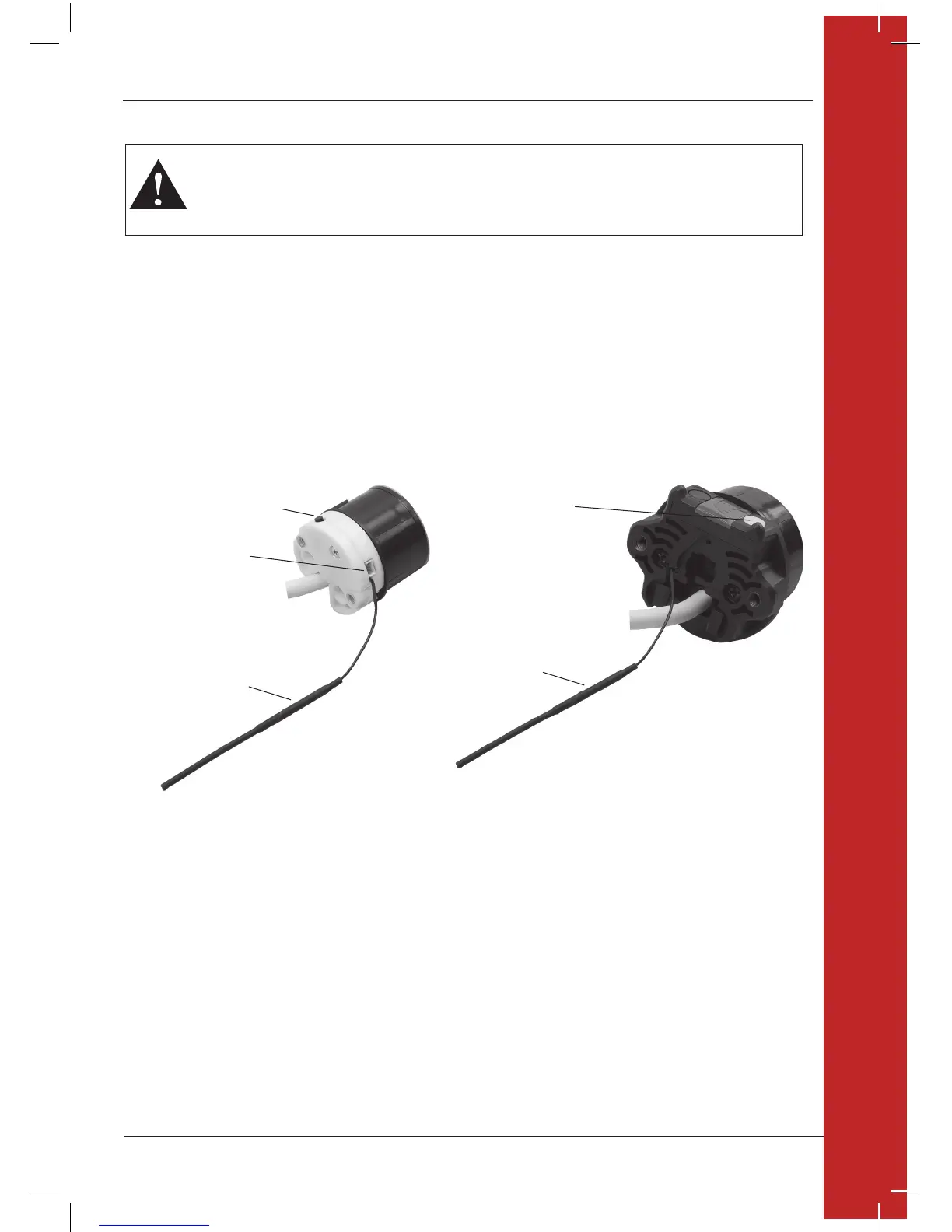WARNING: Motors do not have default limits set. Limits must be set to enable normal operation. If
operated without limits, the blind could be damaged by rolling over the top or wrapping backwards
on the roller.
KEY COMPONENTS
The following items are required for single shade or multiple shade setup.
PowerView AC motor(s) with roller shade(s)
PowerView Pebble Remote or PowerView Surface Remote
Manual Control Button
CAUTION: Do not damage the RF antenna. For best RF performance, the antenna should maintain as much separation from a
conductive surface as possible.
GETTING STARTED
1
GETTING STARTED