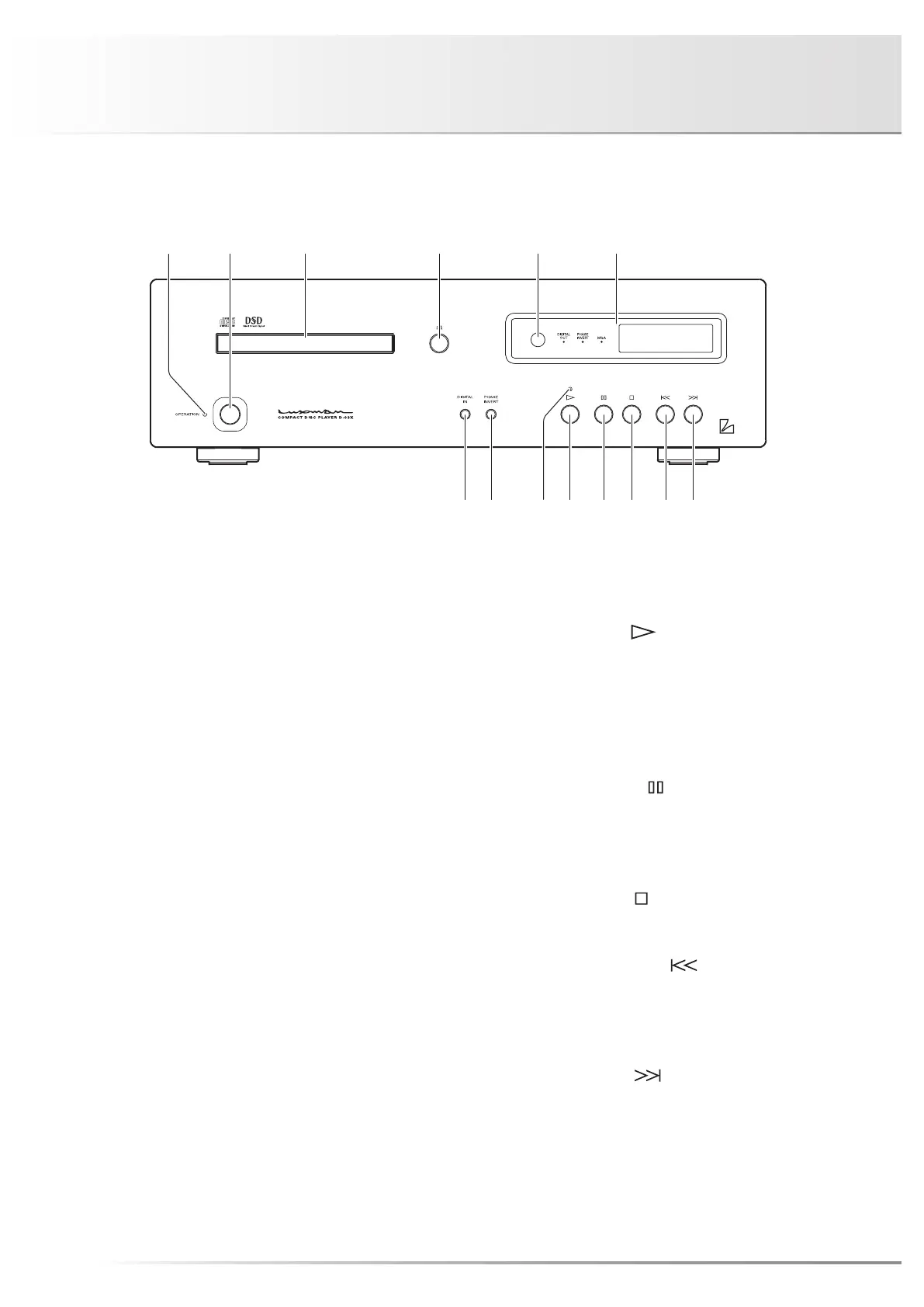9
Names and Functions
7. Digital input selection button
(DIGITAL IN)
When using this unit as a D/A converter, press this but-
ton to select between coaxial, optical, USB, and CD player.
Switchover is performed among coaxial, optical, USB, and
CD player.
Holding down this button toggles the digital output on and
off.
8. Phase invert button
The phase of the analog output on the rear panel can be
inverted for both the balanced output and unbalanced
output.
This setting is stored on the flash memory even when the
power is turned off.
Every time this button is pressed, the phase changes as
follows: NORMAL→INVERT→NORMAL→INVERT→ …
[Phase Normal]
1. GROUND
2. COLD (–)
3. HOT (+)
[Phase Inverted]
1. GROUND
2. HOT (+)
3. COLD (–)
107 8 9 11 12 13 14
62 1 53 4
Front panel
9. Play button (
)
Plays back a disc.
10. Play indicator
Lights up while a disc is being played back. Blinks while
playback is being paused.
11. Pause button ( )
When this button is pressed during playback, the playback
stops. When this button is pressed again, the playback
starts again. During pause, the play indicator blinks.
12. Stop button ( )
Stops playback.
13. Previous button ( )
Pushing this button returns playback to the beginning of
track. When this button is pressed twice, playback returns
to the beginning of previous track.
14. Next button ( )
When this button is pressed, the playback jumps to the be-
ginning of next track.
