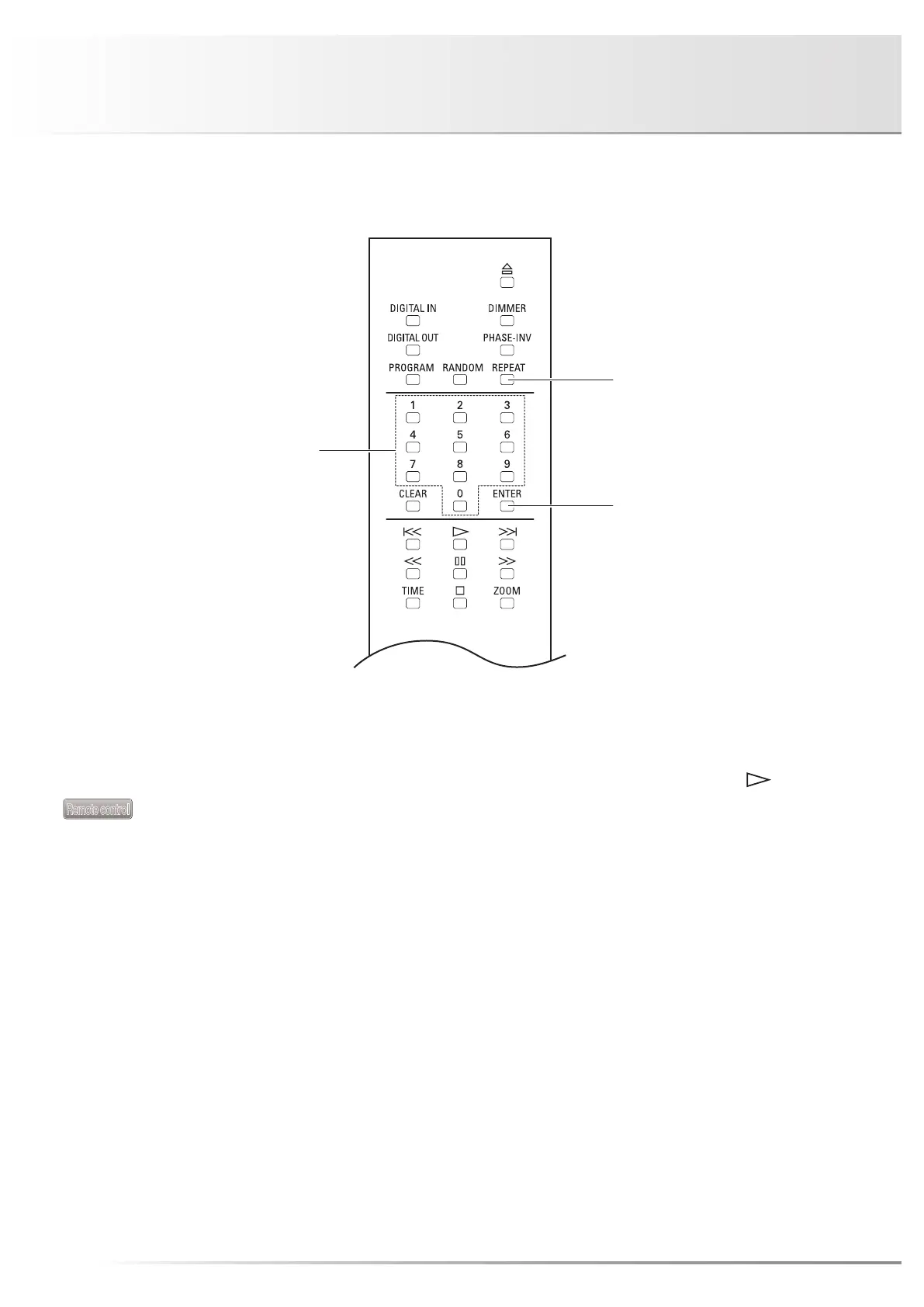23
Direct search/repeat playback
Specify the desired track for playback
Remote control
1. Enter a track number by pressing
numeric keys.
For example, when selecting the 15th track, press the “1”
key, and then “5”.
2. Press the ENTER or play (
) button.
Playback is started automatically even without pressing the
ENTER button after the elapse of approx. 3 seconds. The
maximum number of tracks is 99 for a CD, and it may take
longer time to enter a 2-digit track number. For this reason,
approx. 3 seconds are given to CDs before auto jump.
Numeric keys
Repeat button
Enter button