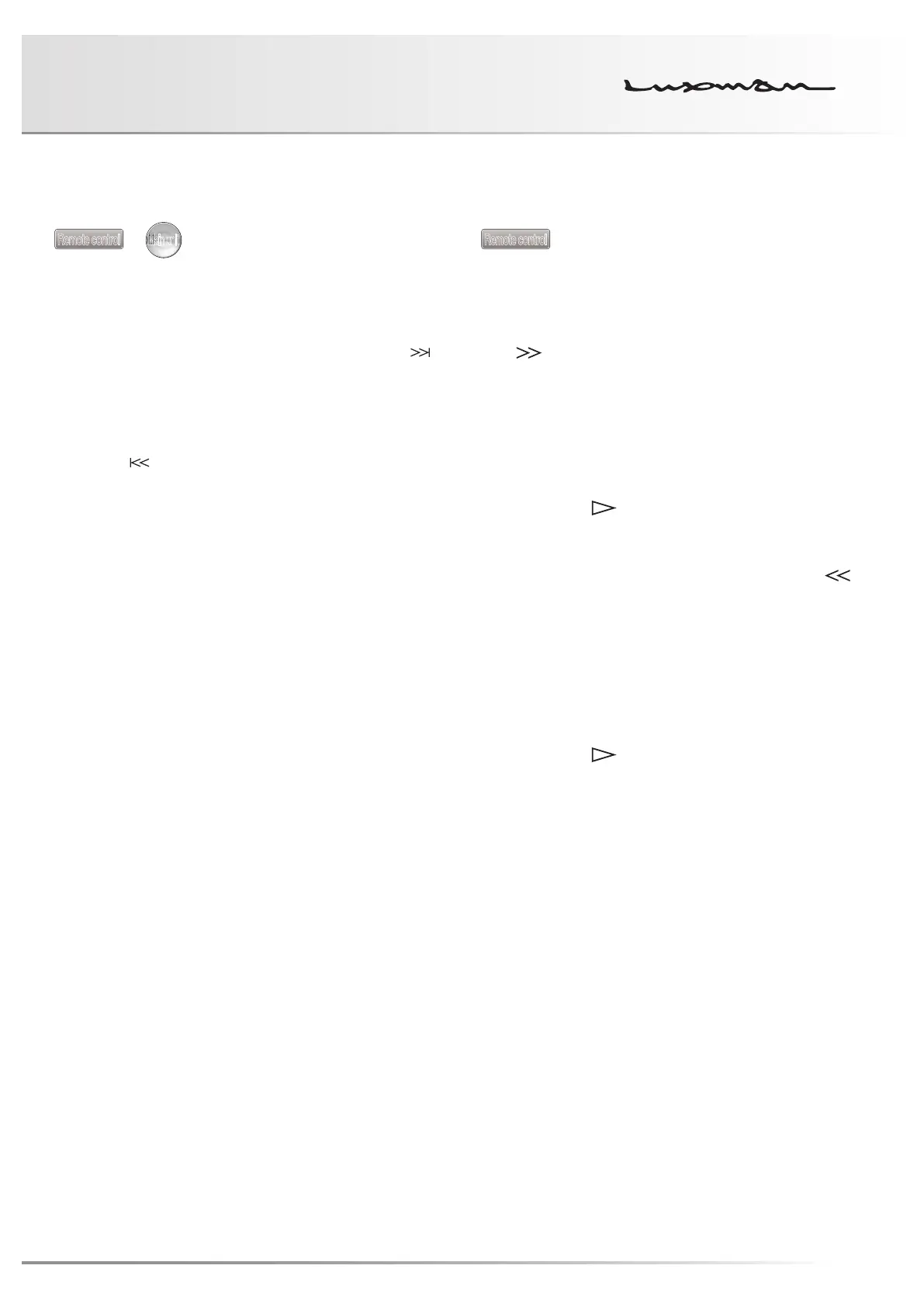22
COMPACT DISC PLAYER D-03X
Skipping to a desired track (cue function)
Remote control
•
Main unit
Skip playback
Skip to a desired track
To skip to the track to play back, press the next button (
)
repeatedly until a desired track is displayed.
Go back to a desired track
To go back to the track to play back, press the previous
button (
) repeatedly until a desired track is displayed.
When this button is pressed once, the playback returns to
the beginning of current track. When this button is pressed
twice, playback returns to the beginning of the previous
track.
Disc fast-forward/rewind playback (Scan)
Remote control
Fast-forward the playback.
1. During playback, press the fast-forward
(
) button.
Each time the button is pressed, the rewind speed can be
changed in 3 steps.
“>>1, >>2, >>3” appears on the display to indicate the
fast-forward state and speed.
2. To resume the regular playback, press
the play (
) button.
Rewind the playback.
1. During playback, press the rewind (
)
button.
Each time the button is pressed, the rewind speed can be
changed in 3 steps.
“<<1, <<2, <<3” appears on the display to indicate the re-
wind state and speed.
2. To resume the regular playback, press
the play (
) button
