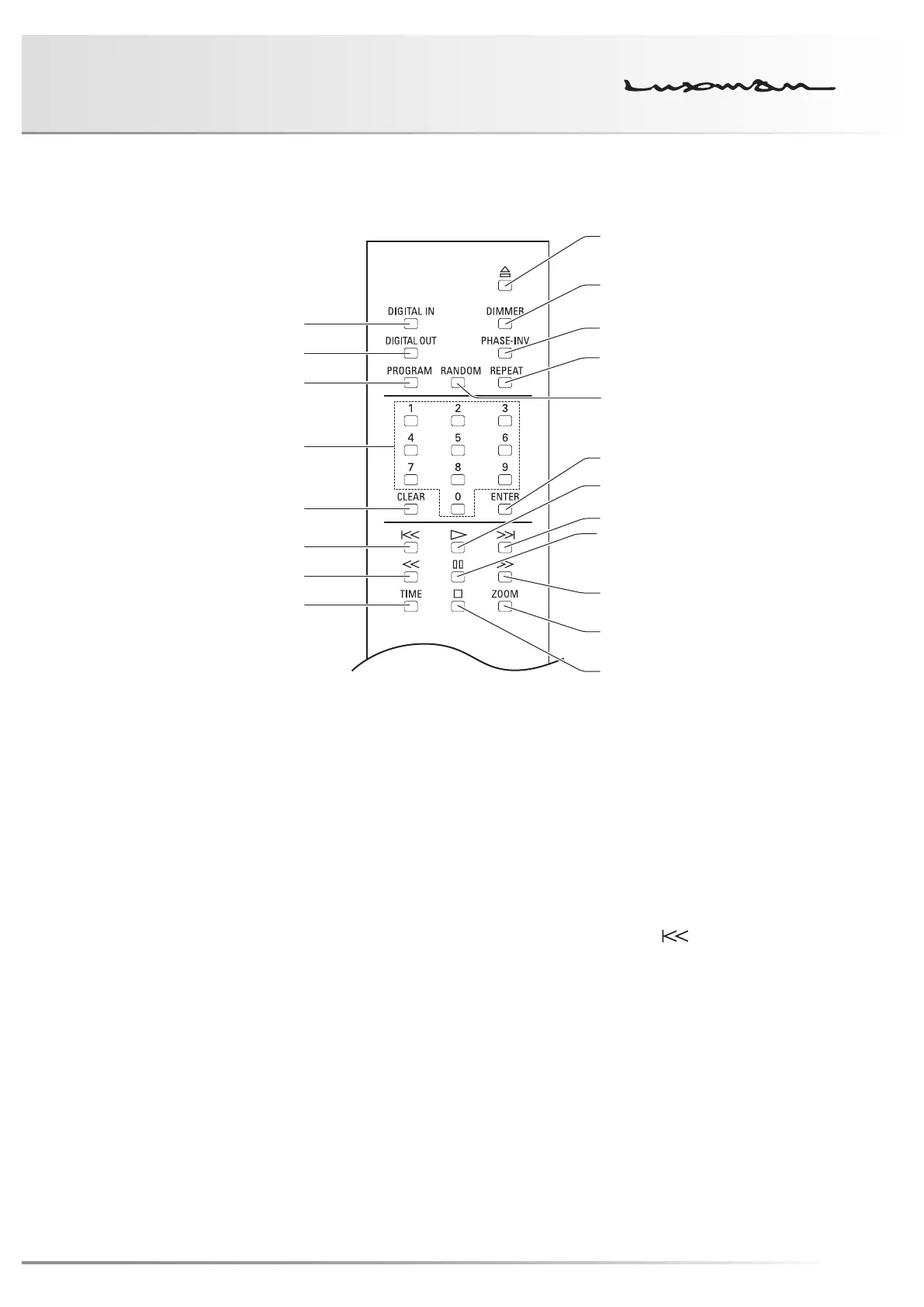12
COMPACT DISC PLAYER D-03X
1. Digital input selection button
(DIGITAL IN)
When using this unit as a D/A converter, press this button to
select between coaxial, optical, USB, and CD player.
2. Digital output selection button
(DIGITAL OUT)
Turns on/off the digital output (COAX/OPT).
3. Program button (PROGRAM)
Programs the track numbers to play back in a desired order.
4. Numeric keys (1, 2, 3, 4, 5, 6, 7, 8, 9, 0)
These keys are pressed to specify the track numbers for
direct search or program.
5. Clear button (CLEAR)
Cancels the program settings.
6. Previous button ( )
Pushing this button returns playback to the beginning of
track. When this button is pressed twice, playback returns
to the beginning of previous track.
Remote control
1
2
3
5
6
7
8
4
12
13
14
15
16
17
18
19
20
11
