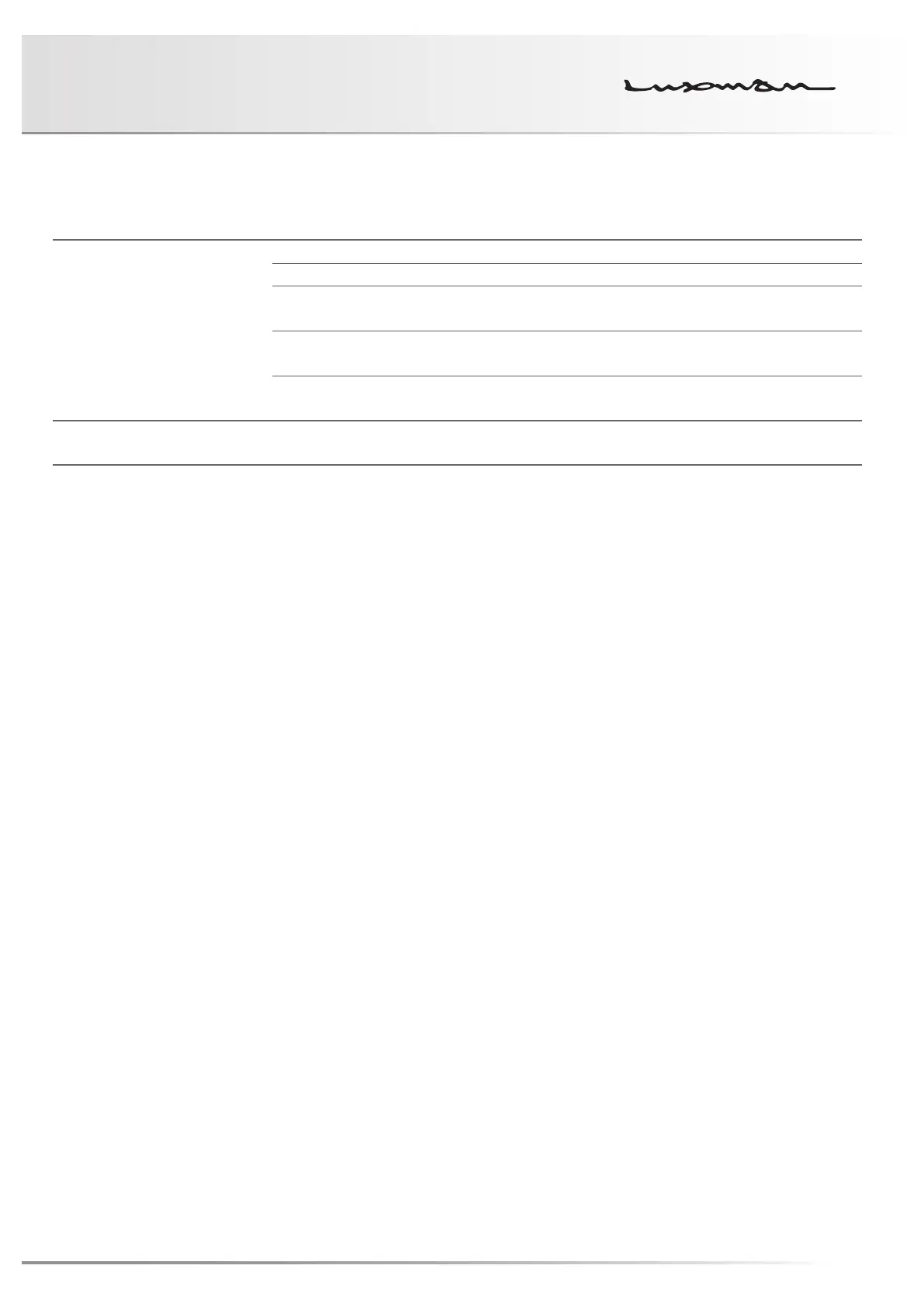36
COMPACT DISC PLAYER D-03X
Problem Cause/Solution Ref. page
No sound is generated from the
speakers, or sound is distorted.
• Confirm that the connections of audio cables are correct. 17 - 18
• Clean the disc to remove dirt. 2
• When the output level of an amplifier, etc. is minimum, adjust the
volume.
• Confirm that the cable connectors are connected and firmly insert-
ed into the terminals of the unit.
• Clean the cable connectors and terminals by using a plain dry cloth
or a cloth dipped in a small amount of dehydrated alcohol.
Digital audio signals cannot be
output digitally.
• When a PCM or DSD file from a PC is reproduced, a digital audio
output cannot be outputted.
This unit may not work normally when the unit is subject to external influence such as static electricity. In such a case, normal operation
may resume by turning off the power once and turning on the power again after several tens of seconds or returning the unit to the factory
setting. If the problem is not solved, please contact your dealer or our service center.