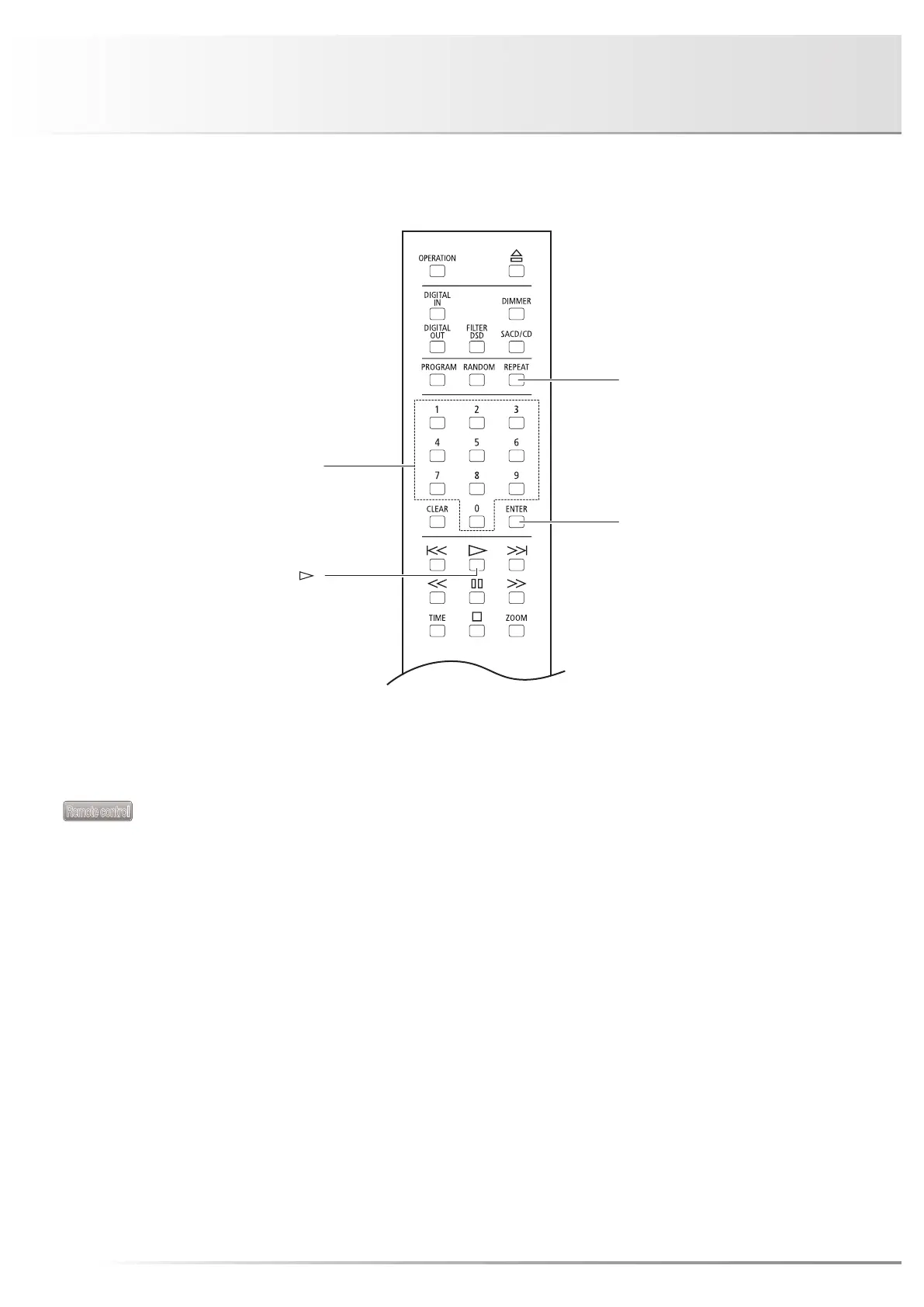29
Direct search/repeat playback
Specify the desired track for playback
Remote control
1. Enter a track number by pressing
numeric keys.
For example, when selecting the 15th track, press the “1”
key, and then “5”.
2. Press the enter or play button.
Playback is started automatically even without pressing the
ENTER button after the elapse of approx. 4 seconds. The
maximum number of tracks is 255 for a Super Audio CD,
and it may take longer time to enter a 3-digit track number.
For this reason, approx. 4 seconds are given to CDs before
auto jump.
Numeric keys
Enter button