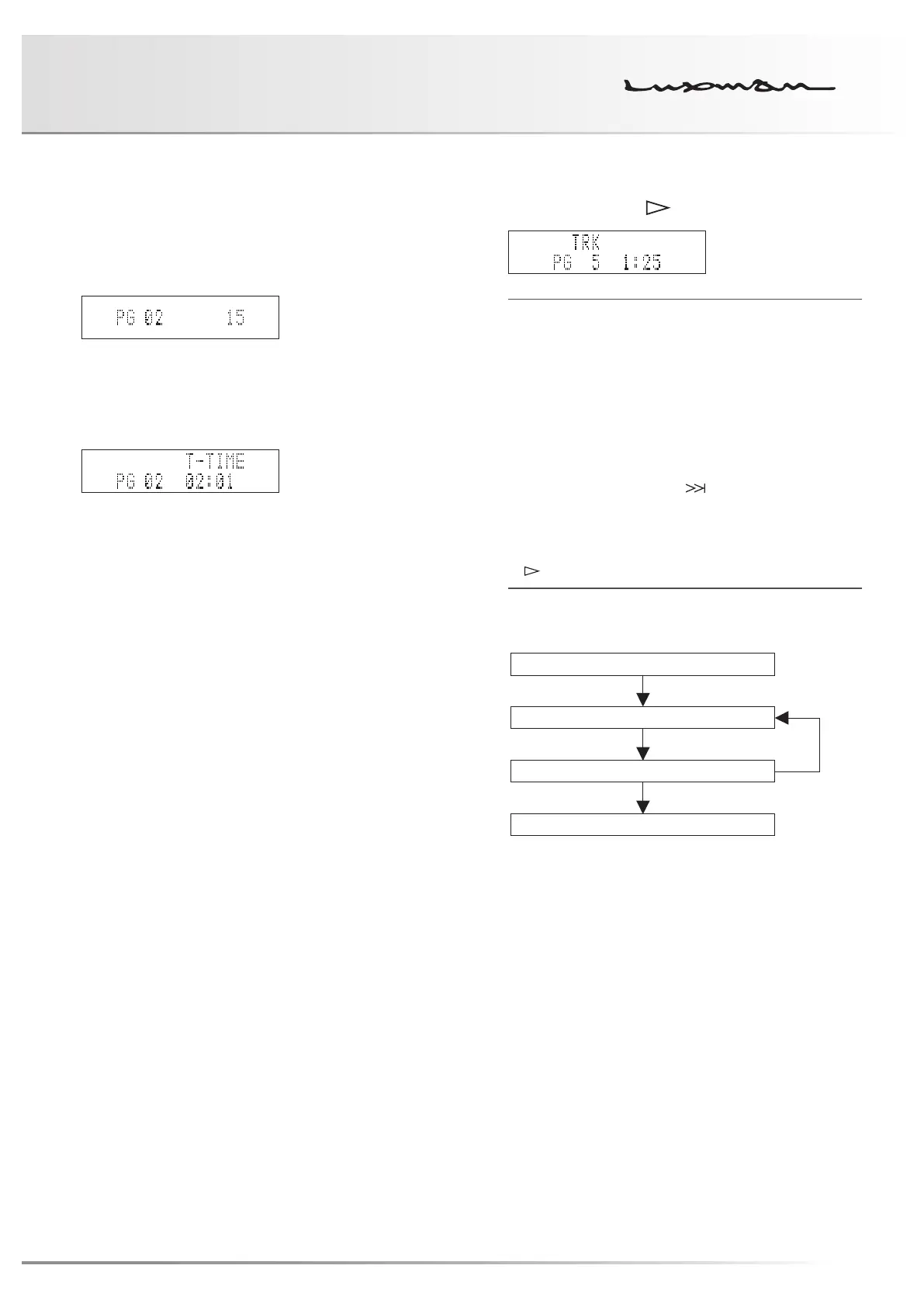32
SUPER AUDIO CD PLAYER D-07X
4. Enter the track number to program
next.
For example, when selecting the 15th track, press the “1”
key, and then “5”.
5. Press the ENTER button.
The order of the track is determined, and then track number
and total time appear on the display.
Program your desired track order by repeating Step 2 and 3.
6. Press the play ( ) button.
• When pressing the PROGRAM button with the disc
stopped, all programmed data is deleted.
• When pressing the CLEAR button with the disc stopped,
tracks are deleted from the program in reverse order.
• It is impossible to program a pause.
• When pressing the REPEAT button during program play-
back, all programmed tracks will repeat.
• Track repeat is not available during program playback.
• When pressing the next (
) button during program
playback, the playback jumps to the next programmed
track.
• To perform the program playback again, press the play
(
) button when the disc has stopped.
Procedure
PROGRAM
Track number
ENTER
PLAY
