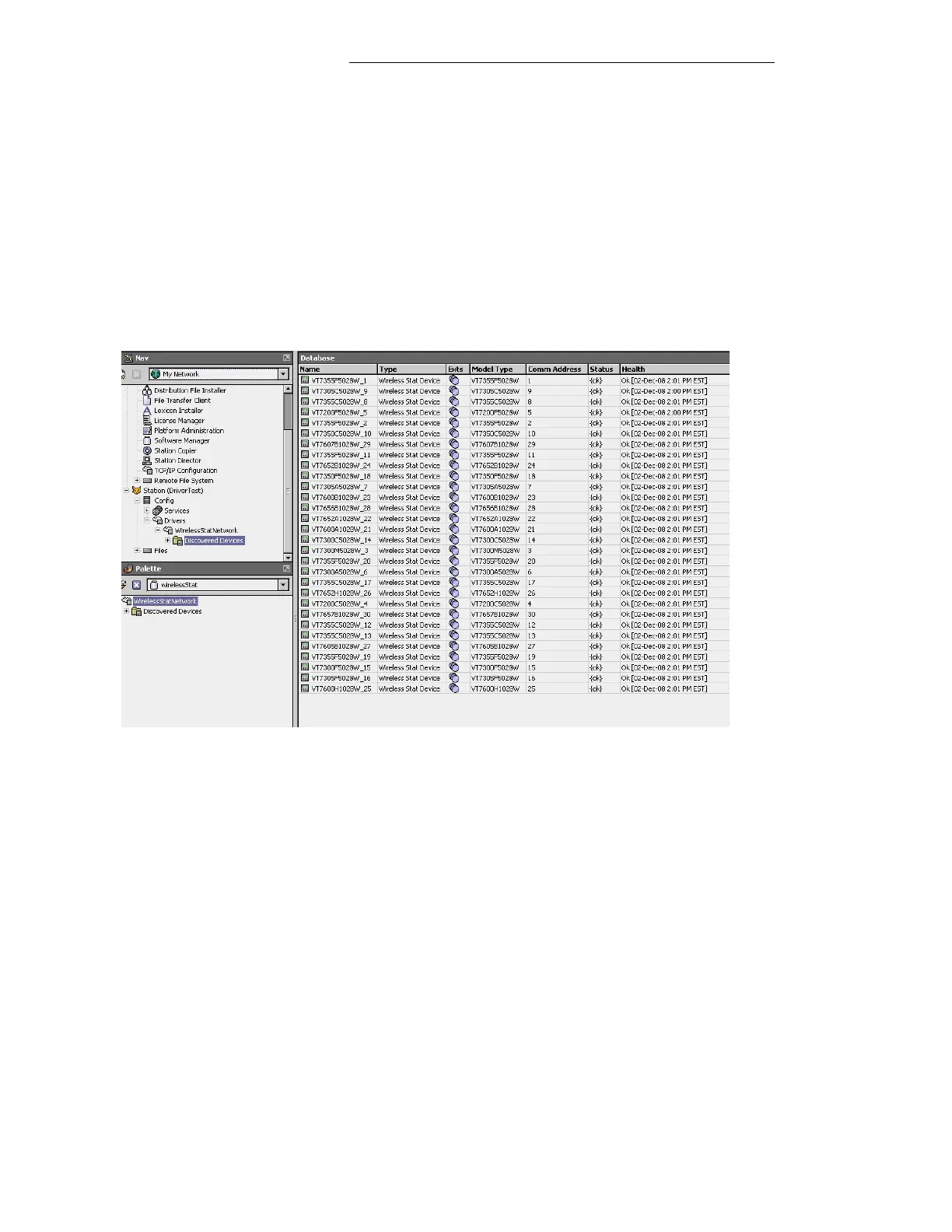10
Thermostat Discovery & Database Tools
IMPORTANT NOTE (Please Read Carefully) :
The Lynxspring wireless card (VWG-APP-1020 ) and related wireless thermostat family (VT7xxxXxxxxW)
networkable devices operate using ZigBee/IEEE 802.15.4 physical layer for communication.
As such this communication layer operates differently than “most” low level traditional wired communication bus.
The “heart” of the network resides on the wireless communication card found on the JENE. It is commonly
referred to as the “coordinator” to the network.
As such, as soon as a valid PAN ID and Channel are given to the JENE wireless communication card, any
thermostat having the same configuration of PAN ID and Channel can be detected and registered to the wireless
coordinator.
A traditional “discovery” process is not necessary and a discovery button is not provided.
The “Discovered Device” folder lists the current thermostats detected by the JENE that have the same PAN ID
and Channel settings as the JENE. A Yellow highlight indicates a previously discovered thermostat that has not
updated is mandatory wireless heartbeat to the JENE and is now offline to the VWG.
It may take up to 2 minutes for a new thermostat device to be automatically discovered and appear under the
“Discovered Device” folder. If a properly configured thermostat (typically the ones furthest from the JENE) has
issues joining the network and cannot be discovered by the JENE; bring it and power it closer to the JENE
coordinator. This will get enable it to have a Zigbee address assigned by the wireless communication card of the
JENE or another thermostat device. It will then enable the JENE to discover it; once discovered, re-install it at the
proper location.
• Name. The thermostat’s given name in the database. The name is constructed of the thermostat model
number and its current local MAC address. Ex. A VT7300C5020W with a local MAC address of 21 will
carry a name in the database of VT7300C5020_21
• Model Type. The thermostat model number given name in the database. The name is constructed of the
thermostat model number and its current local MAC address. Ex. A VT7300C5020W with a local MAC
address of 21 will carry a name in the
• Type. Identified for the moment which type of Lynxspring wireless device has been detected
• Comm Address. The current physical MAC address set at each individual thermostat in its local
configuration.