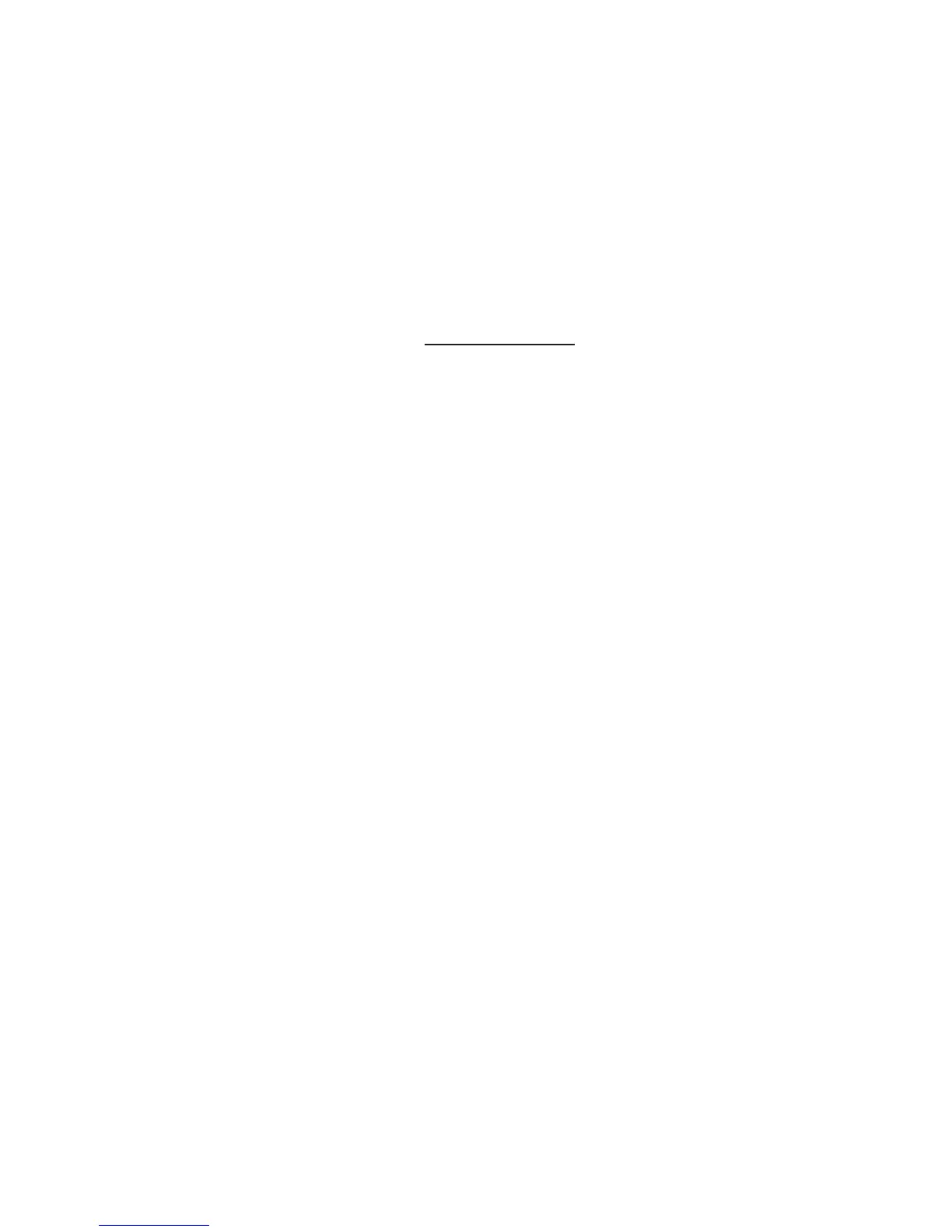14
1 = success, 0 = failure
Note: This test will force the unit to rebuild the serial EEPROM con-
tents regardless of how test mode is exited.
MIDI I/O Test (MIDI + Prog ▼)
This test requires that a midi cable be connected between the
DigiPatch Midi Out jack and Midi In jack before it begins. It per-
forms a two phase midi loop back test.
The result is displayed in the tar
get indicator as follows:
1 = success, 0 = failure
Exit Test Mode and Reinitialize EEPROM (MIDI + Target ▼)
Press this button combination when powering up, or while in test
mode to rebuild the serial EEPROM. Important: This test is destruc-
tive and will erase all programs, MIDI settings, and edit buffer
contents — so do NOT perform this test unless you have saved
your patch information by way of a MIDI bulk data dump.
After the process is complete the unit should boot normally with all
factory programs and midi settings restored to their original settings.
Exit Test Mode (MIDI + Source ▼)
Press this button combination to exit test mode without re-initializ-
ing the serial EEPROM.
