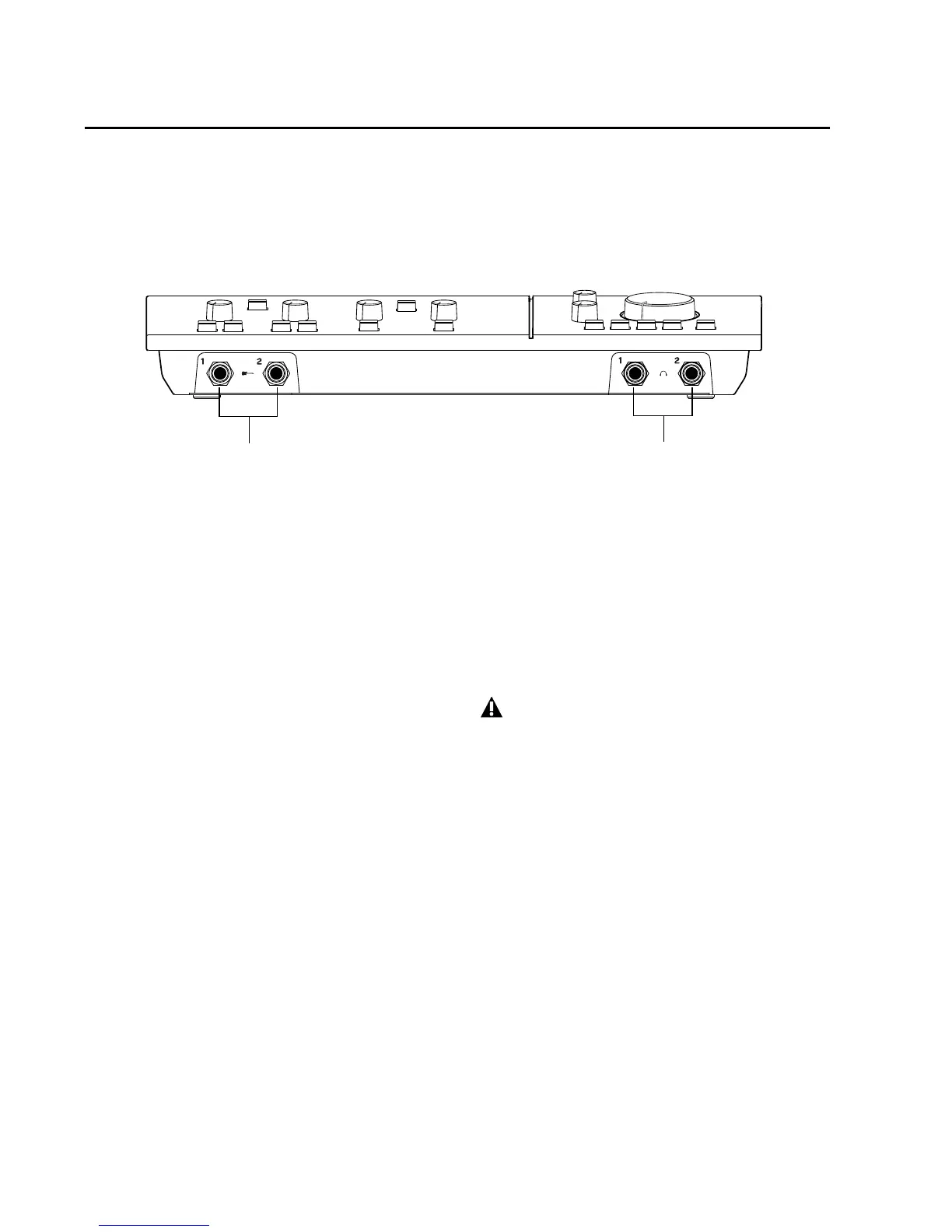Fast Track C600 User Guide8
Fast Track C600 Front Panel Features
Figure 3 identifies each port on the front panel of the Fast Track C600.
The Fast Track C600 front panel provides the
following:
Instrument Inputs
These 1/4-inch inputs are for connecting an
electric guitar, bass, or other instrument-level
signal. The levels for these inputs are controlled
by the corresponding Input Gain knobs on the
top panel.
Headphone Outputs
Connect up to two pairs of headphones to these
outputs. Headphone 1 mirrors line outputs 1
and 2, while Headphone 2 mirrors line outputs 3
and 4. The levels for these outputs are controlled
by the Headphone Volume knobs on the top
panel.
Figure 3. Fast Track C600 front panel
