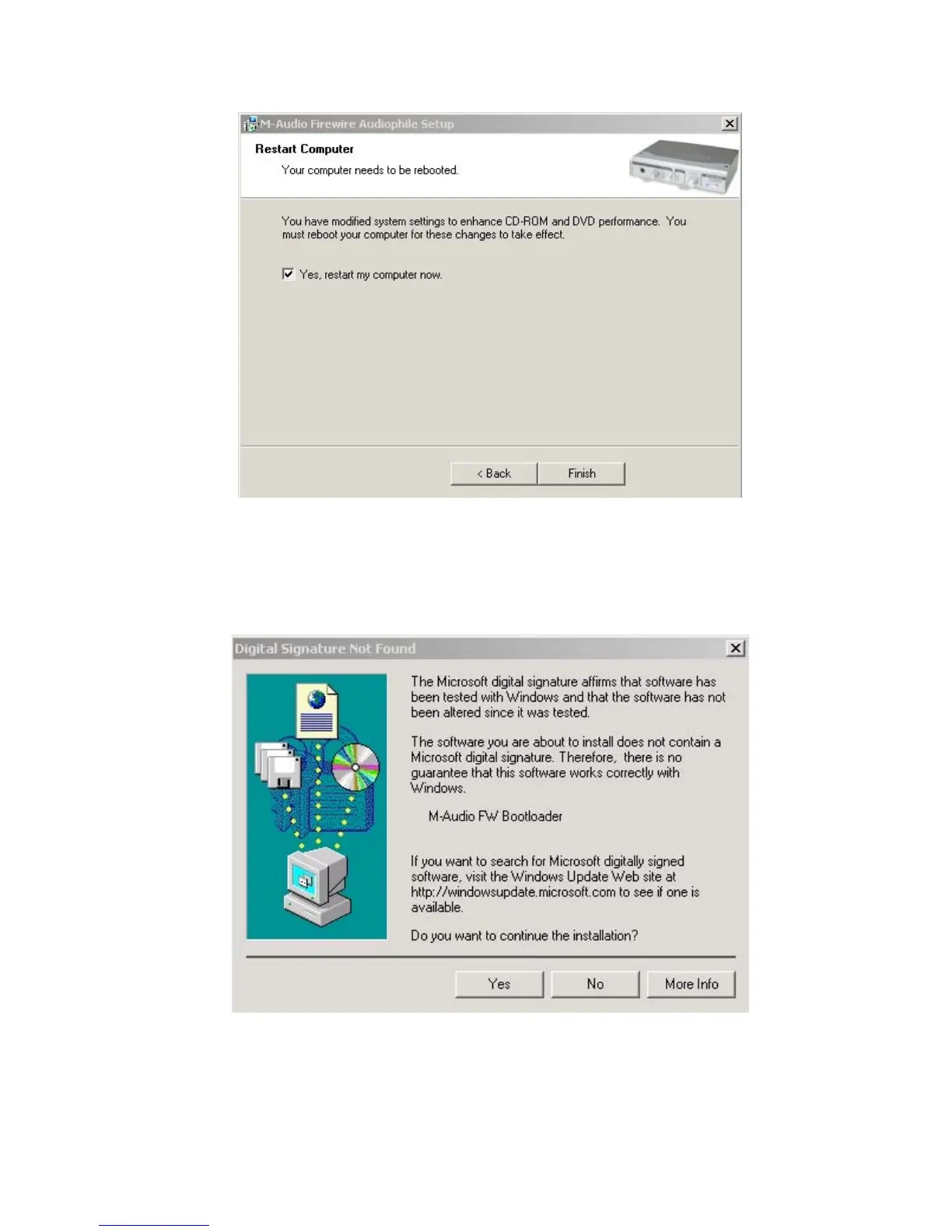6 Next, you will be prompted to shut down your computer. Click “Finish” to shut
down. After the computer has powered off, connect the FireWire Audiophile to
your computer’s FireWire port and power it on. Once the FireWIre Audiophile is
connected, turn on your computer. After the operating system finishes loading,
the Found New Hardware Wizard will open.
7 Windows will locate and install the FireWire Audiophile Bootloader files. You will
be prompted by the Windows Digital Signature warning screen. Once again,
select “Yes,” and proceed with the installation.
