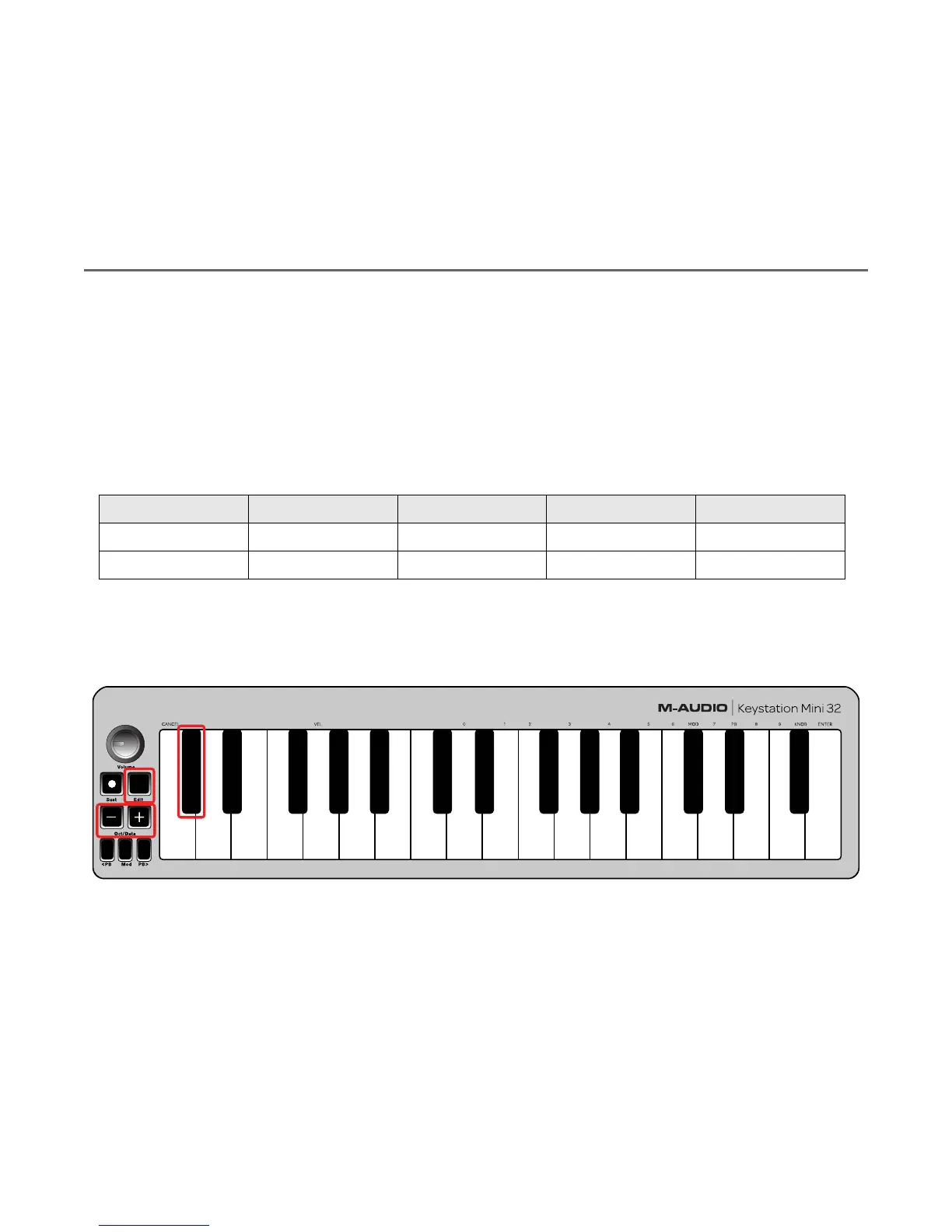Chapter 4: Edit Mode
8
Keystation Mini 32 User Guide
Chapter 4: Edit Mode
This chapter explains how to use Edit Mode which lets you perform tasks such as assigning the buttons (Oc-
tave/Data, Pitch Bend and Modulation) or Volume knob to other functions within your music software.
Octave/Data Buttons
By default the Octave/Data “+” and “-” buttons are used for shifting the Keystation Mini 32 keybed up or
down one octave at a time. Whenever you power up the keyboard, the octave setting will be at the default
value of “0,” and the buttons will be red in color at half-brightness.
When the “+” button is used for raising the octave its it will either illuminate or flash at full-brightness
based on the octave chosen, and the “-” remains at half-brightness. Pressing the “-” button has the opposite
affect, such that it will illuminate or flash at full-brightness based on the octave chosen, while the “+” but-
ton remains at half-brightness. The following table lists the colors used to identify each octave:
If the Octave/Data buttons have been assigned to one of the 6 additional functions as described in “Reas-
signing the Octave/Data Buttons” on page 9, you can reassign and use them for their default function (Oc-
tave) using the method described below.
To reassign the “+” and “-” buttons to the Octave function and choose a new octave setting:
1 Press the Edit button. The Edit button light will illuminate to full brightness indicating that the keyboard
is in Edit mode.
2 Press the “DATA = OCTAVE” key (C#, first black key on the left).
The keyboard exits Edit mode as soon as the “DATA = OCTAVE” key is pressed and both Octave buttons “+”
and “-” will be red at half-brightness
3 Press either the “+” or “-” button to raise or lower the octave.
OFF GREEN ORANGE RED RED Flashing
0 +1+2+3+4
0 -1-2-3-4
CANCEL
Panic
PB Rate
Velocity
Sustain Mode
Default
0
1
2
3
4
5
6
7
8
9
ENTER
Data = Octacve
Data = Transpose
Data = Program
Data = Bank LSB
Data = Bank MSB
Data = Channel
Data = Tuning
Program
Bank LSB
Bank MSB
Mod Assign
PB Assign
Knob Assign
Mod Rate
