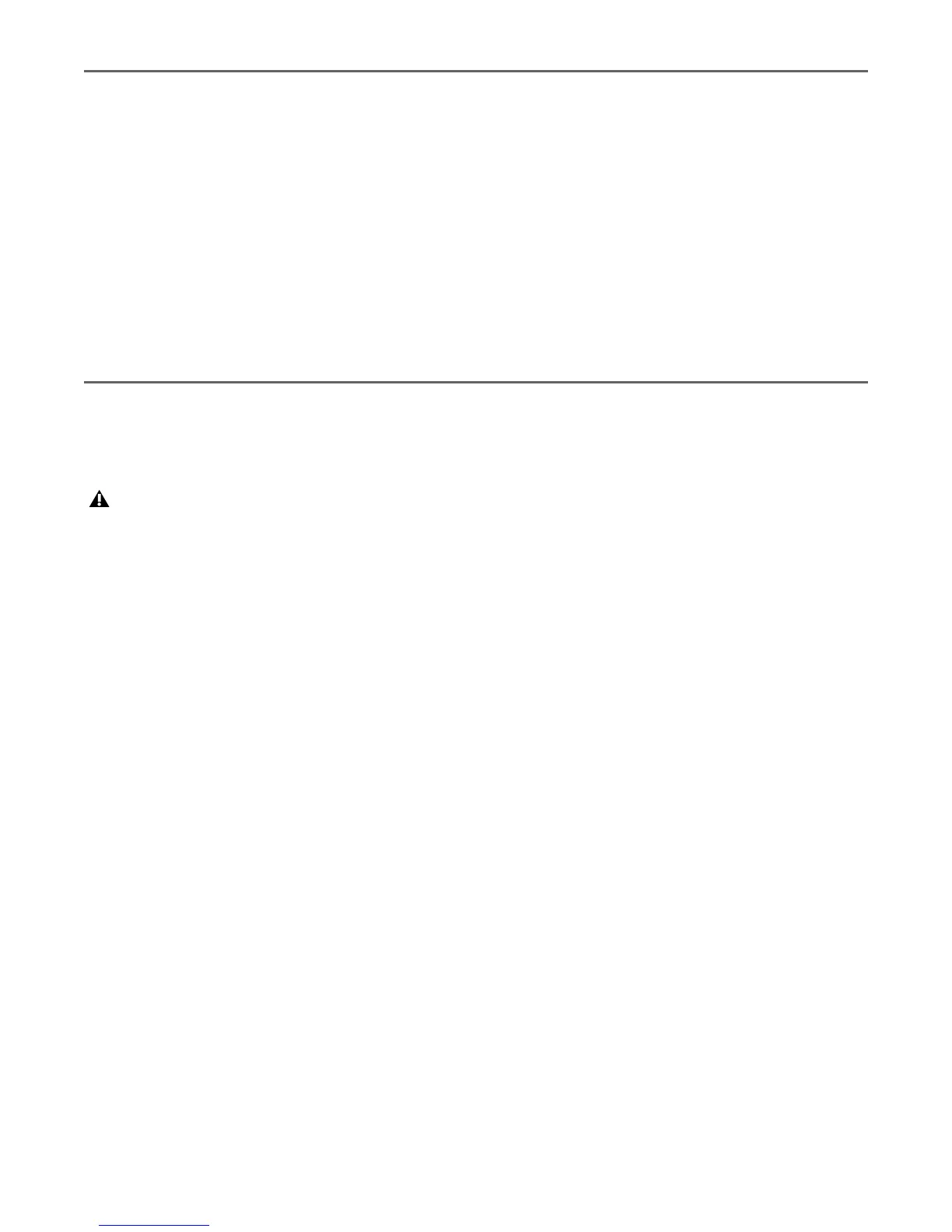Chapter 2: Connecting Your Keyboard
4
Keystation Mini 32 User Guide
Mac OS X installation
The class-compliant drivers built into Mac OS X provide full support for all features of your Keystation key-
board. This means that additional M-Audio drivers are neither necessary (or available) when using your Key-
station with Mac OS X.
To install your Keystation Mini 32:
1 Connect the controller keyboard to USB port on your Apple Computer.
2 As soon as the Sustain, Edit, and Oct/Data buttons illuminate on your Keystation Mini 32, it is ready for
use with your computer.
3 Launch an application that responds to MIDI messages to start using your keyboard.
iPad installation
The class-compliant drivers built into the iPad, starting with iOS 4.2, provide full support for all Keystation
Mini 32 features.
To install your Keystation Mini 32:
1 Connect the controller keyboard to the iPad Camera Connection Kit USB connector.
2 As soon as the Sustain, Edit, and Oct/Data buttons illuminate on your Keystation Mini 32, it is ready for
use with your iPad.
3 Launch an application that responds to MIDI messages to start using your keyboard.
Since the iPad does not have a native USB port, you must purchase the iPad Camera Connection Kit in order to connect
your keyboard to the iPad.
