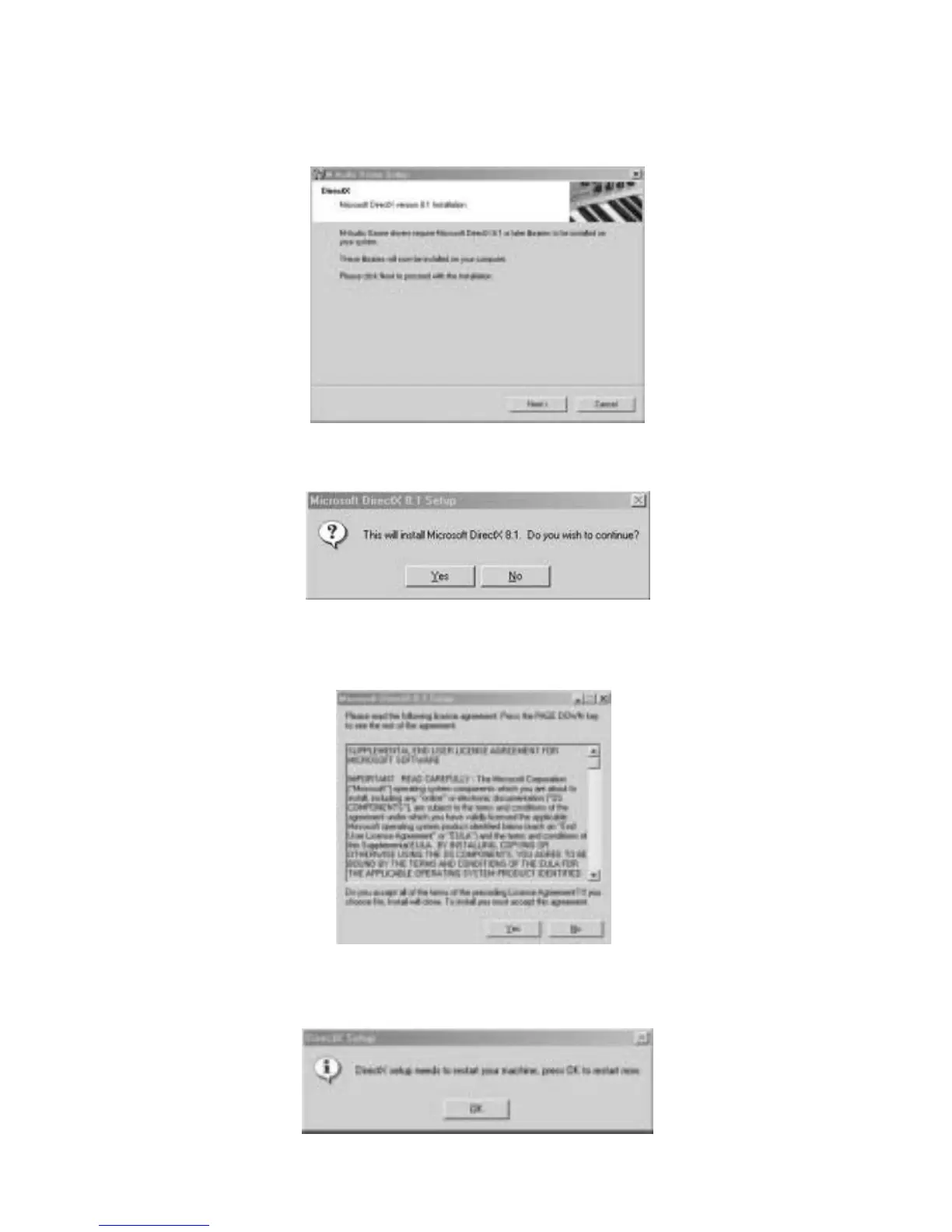on your computer. Proceed with the DirectX installation by
clicking, "Next.”
2. Verify that you wish to continue installing DirectX 8.1 by clicking "Yes.”
3. Verify that you have read the license agreement and agree to the terms.
Click, "Yes," to continue.
4. Windows will need to restart your machine to complete the Direct X 8.1
installation. Click, "OK," to restart your system.
14