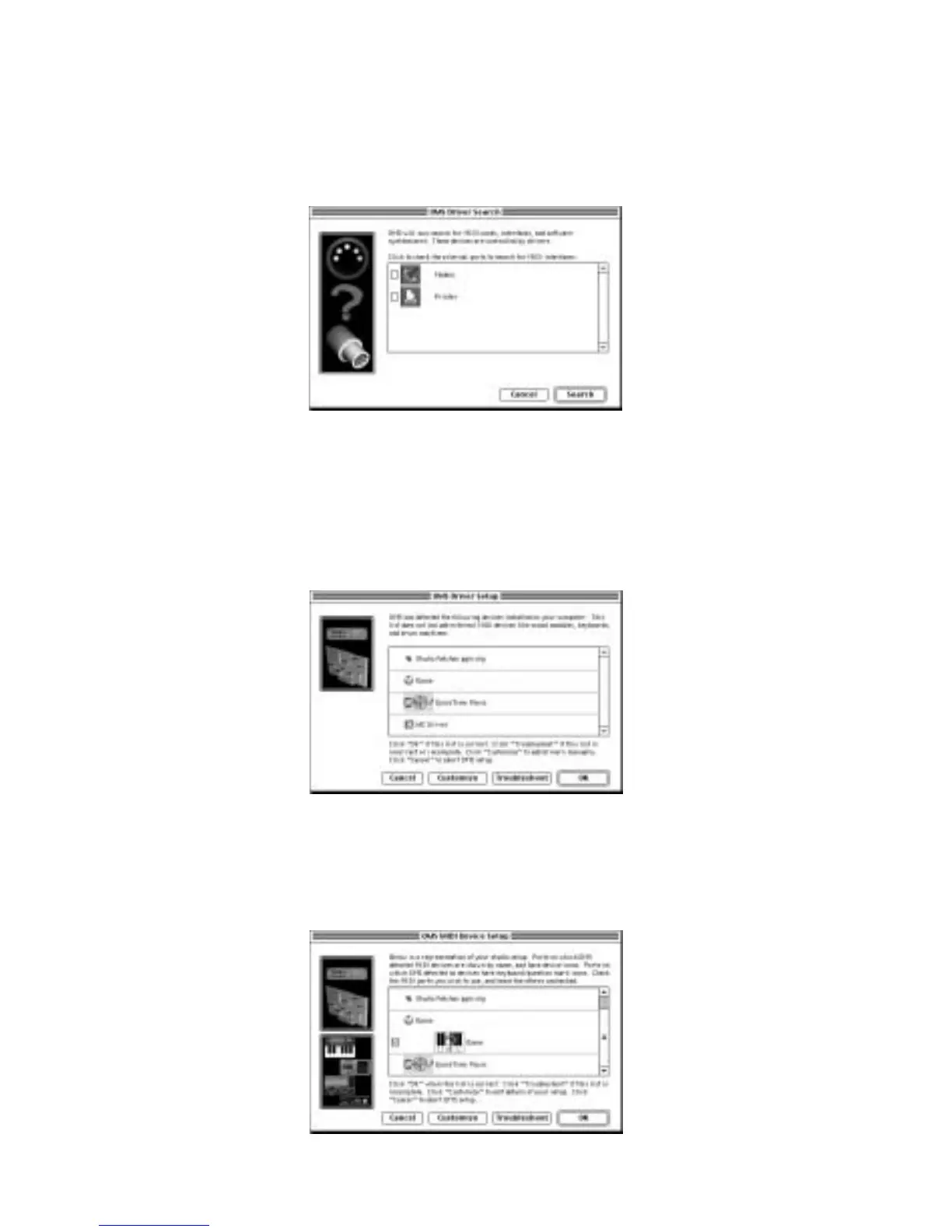4. The “OMS Driver Search” box asks you to choose the port on which
you’ve attached the M-Audio Ozone (either Modem or Printer). DO
NOT choose a port (since we’re using USB), just click “Search.” OMS
begins searching.
IMPORTANT: If the USB cable is not correctly hooked up to the
M-Audio Ozone, setup will fail.
5. “OMS Driver Setup” shows the M-Audio Ozone in a list when OMS
successfully finds the driver. Click “OK.” OMS will now define (shows
“Identifying”) the M-Audio Ozone output port.
6. The “OMS MIDI Device Setup” dialog box will appear showing the
M-Audio Ozone’s output port (labeled “M-Audio Ozone”) with an
open check box to the left of the port. You will now have to check this
open box to enable the output port. Click “OK.”
27