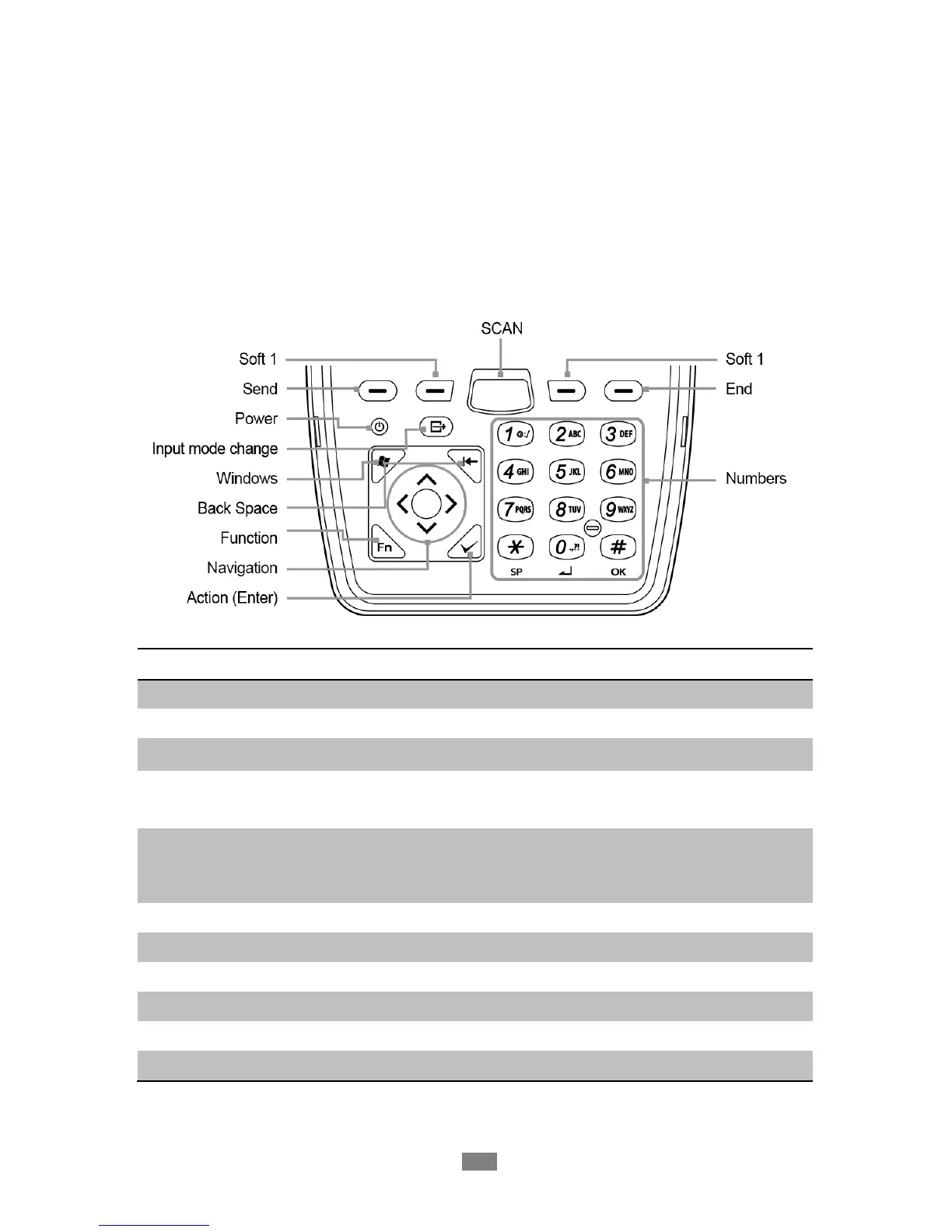Basic usage
18
2.2 Keypad
2.2.1 Buttons
M3 ORANGE has two different keypad options: Alpha-Numeric and QWERTY.
Alpha-Numeric keypad layout
Used to scan while scanner program is running.
Use specific command or menu.
Used to make / end a call.
Long press: Turns on/off the device.
Short press: Enters Sleep/Wake up Mode.
Input mode
change
Changes the input mode of the keypad.
□
1 (number)
□
a (lowercase letter)
□
A (uppercase letter)
Open ‘Start’ menu of windows.
Deletes previous input data.
Activate specific function.
Move to up/right/down/left.
Performs chosen contents and/or function.
Used to input numbers / characters or to execute functions.
