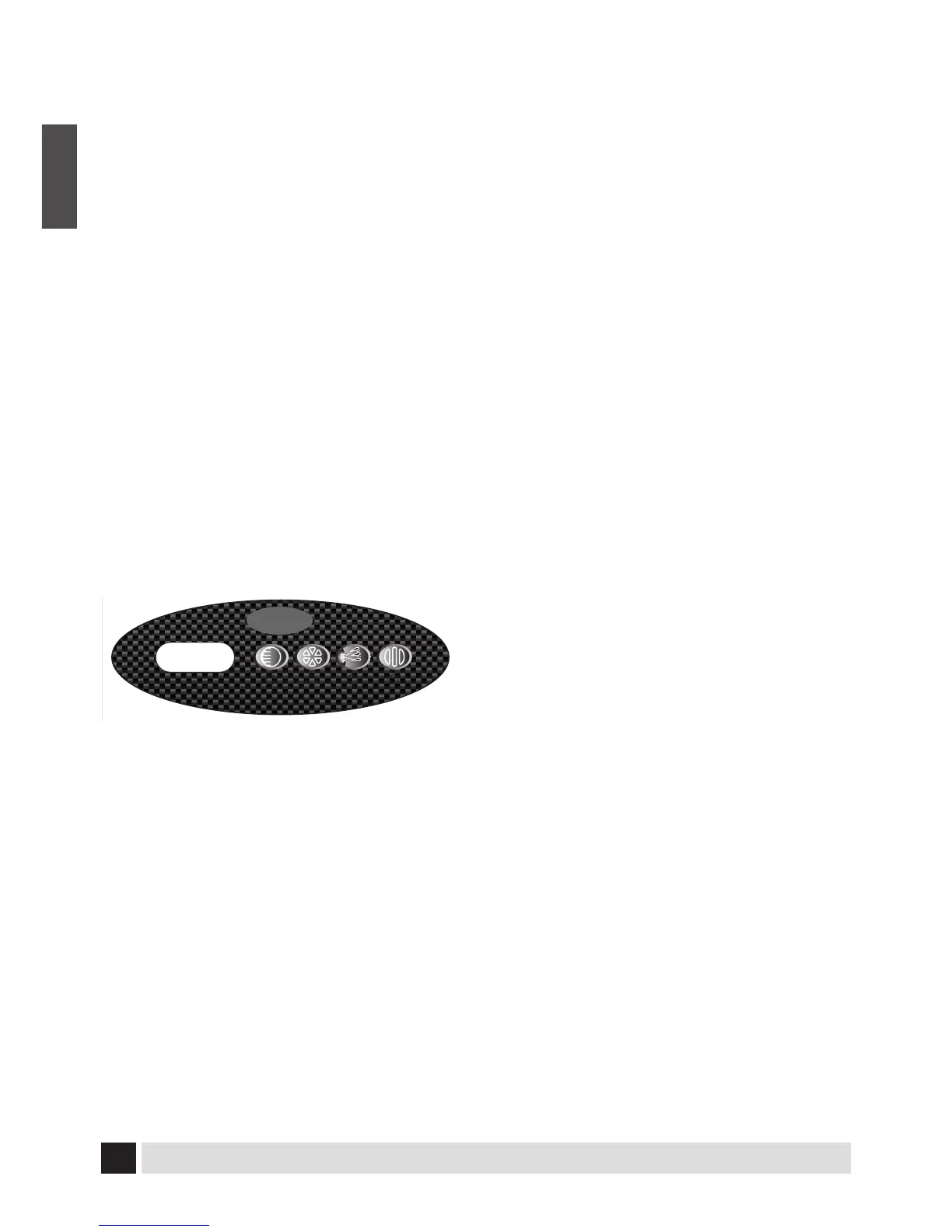Sequencing Speeds
When rst energized, the sequencing program
will automatically go to the default speed,
or ‘S1’. To change the sequencing speed,
push the ‘SPEED’ button once. The LCD will
momentarily display the selected speed (S1,
S2, or S3), and then alternately display the
current program and the sequencing speed.
Pausing
To pause the sequencing action of the system
at any point, simply press the ‘PAUSE’ button.
This will suspend the operation of the valves
and hold them either until the sequence is
resumed or until the system is de-energized.
The LCD display will alternate between ‘PA’
and the current program number. Press the
‘PAUSE’ button again to resume normal
operation.
Sequencer Chart on next page.
Jet Sequencer System
Speed PauseProgOn/Start/Off
