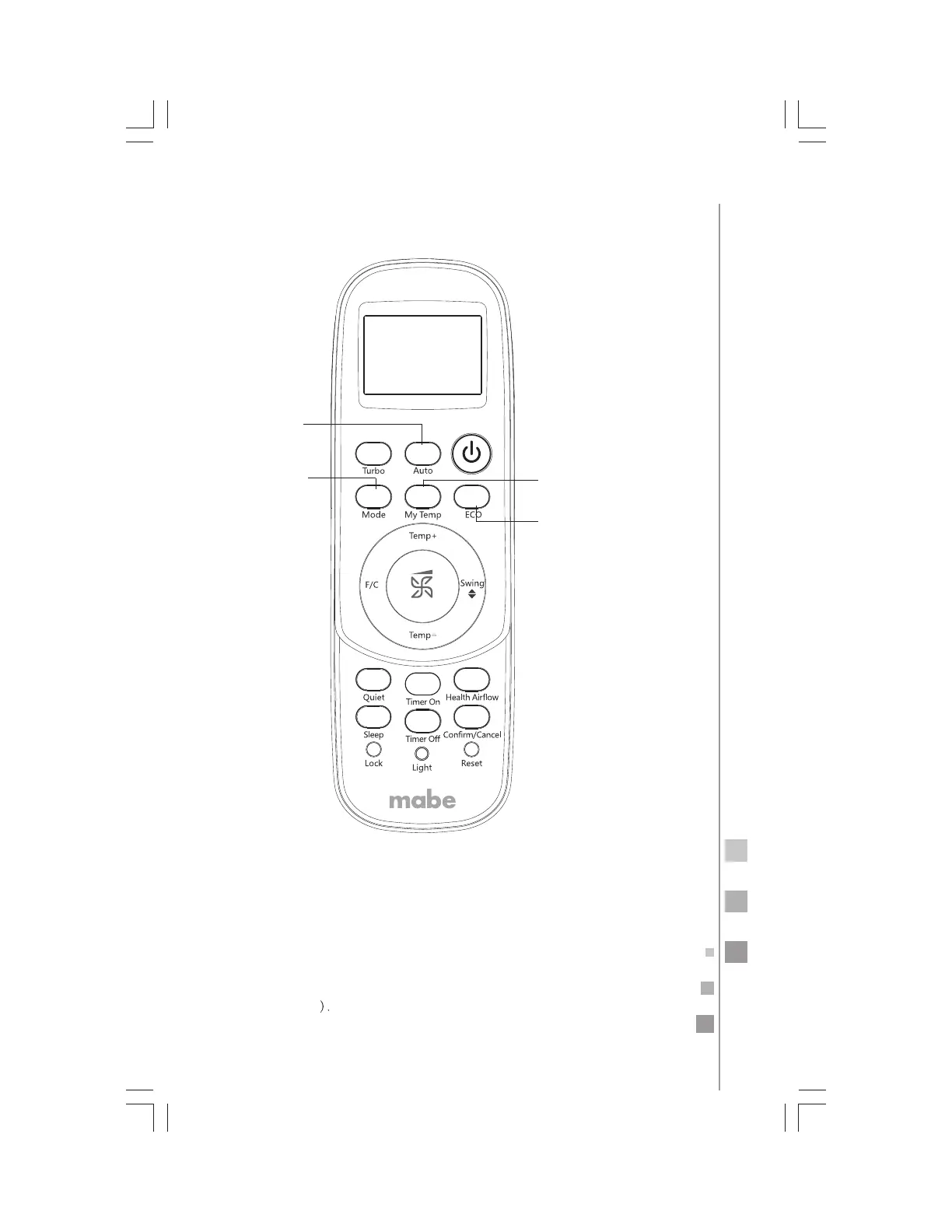55
remote control for cool-only models equipped
with the MY TEMP feature
MY TEMP pad
When the MYTEMP function is activated, the remote control will
sense and display the temperature around it in order to achieve the
desired temperature.
The distance between the remote control and the indoor unit
should be 7 m maximum, without obstacles.
Auto button
MODE button, it will follow cycle ”cooling---dehumidify---air
blowing---heating---cooling” (For cooling only model, heating
mode is invalid
Press AUTO then enter auto mode.
Mode button
ECO button
Energy saving function, it works under cooling only mode,
after enter ECO function, the logo of “ECO” will display on the
remote screen.