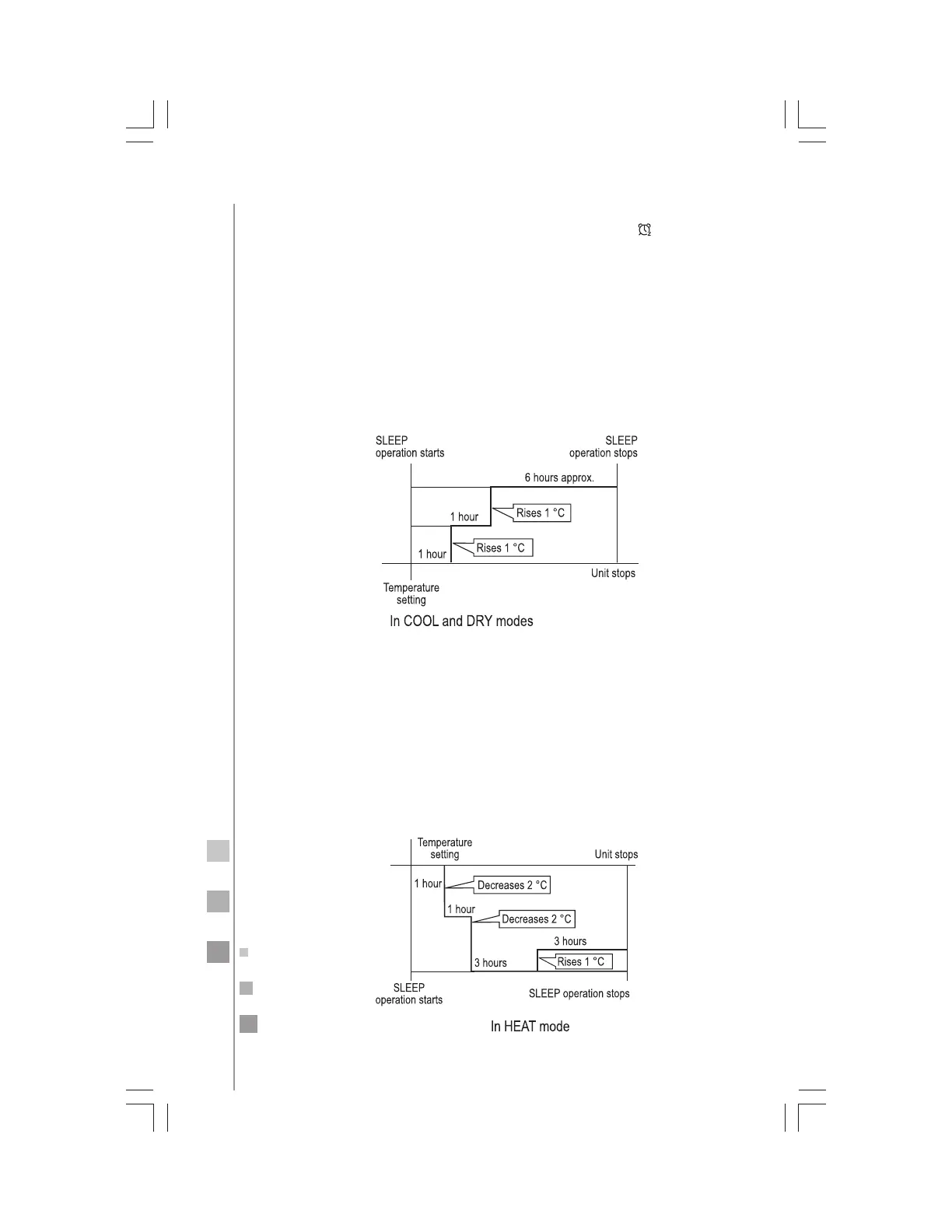60
SLEEP function
Press the SLEEP button, the remote control will show non, and then
achieve to the sleep function. Press again the SLEEP pad, the sleep
function will be cancelled.
Operation mode
1. In COOL or DRY mode
1 hour after SLEEP mode starts, the temperature will become 1 °C
higher than temperature setting. After another hour, the tem-
perature will rise another 1 °C. The unit will run for further 6
hours then stops. Temperature is higher than temperature setting
so that room temperature won't be too low for your sleep.
2. In HEAT mode (only on some models)
1 hour after SLEEP mode starts, temperature will become 2 °C
lower than temperature setting. After another 1 hour, the tem-
perature decreases by 2 °C further. After another 3 hours, tem-
perature rises by 1 °C further. The unit will run for another 3
hours then stops. Temperature is lower than temperature setting
so that room temperature won’t be too high for your sleep.