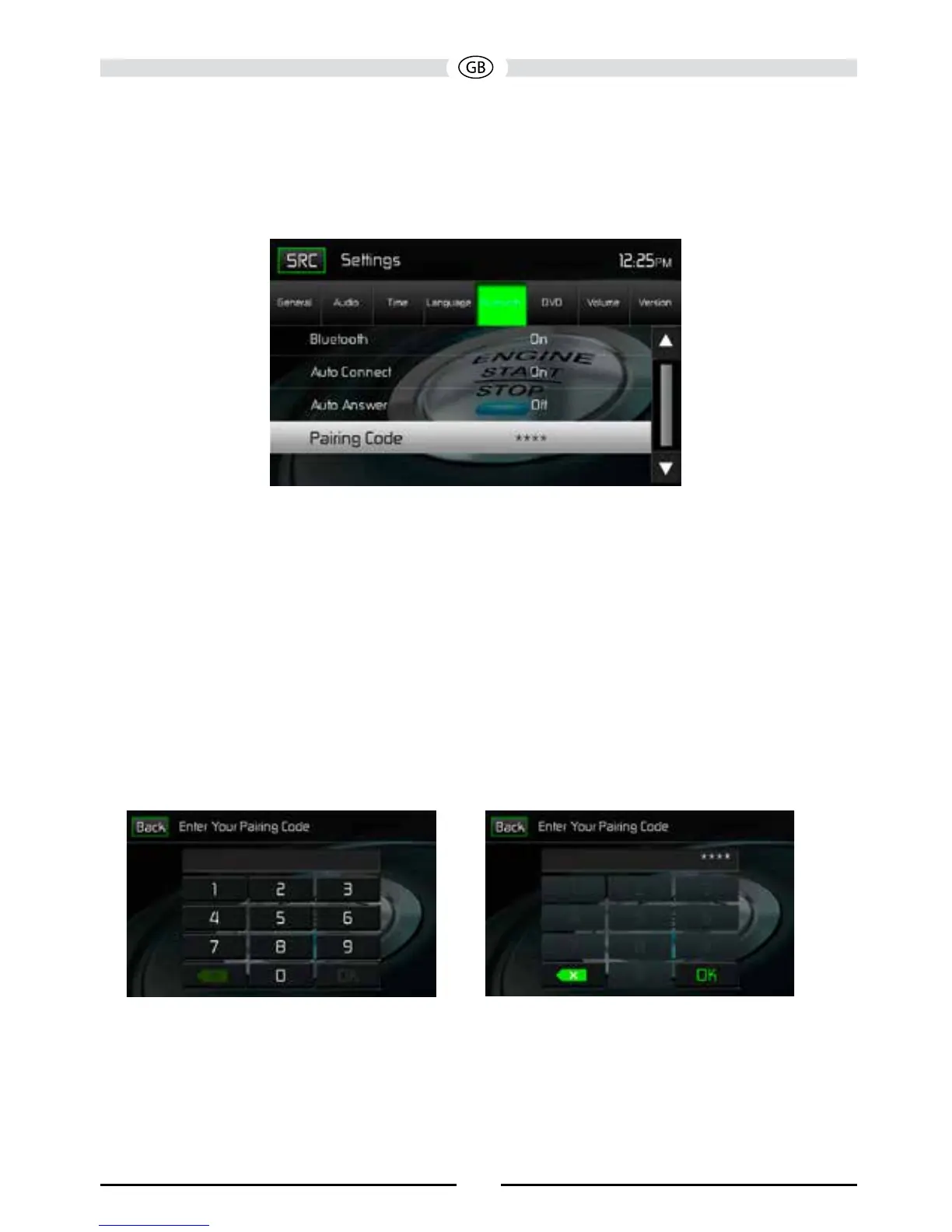87
Bluetooth Sub-menu Features
The Bluetooth audio capabilities can be used for wireless phones hands free applications. Before
attempting to use the Bluetooth functions on this unit, please make sure the wireless phone to be
connected supports Bluetooth functions.
Bluetooth Pairing Code Screen 2
Bluetooth: Touch ON or OFF to turn the Bluetooth function ON or OFF.
Auto-Connect: Touch ON or OFF to turn the Bluetooth Auto-Connect function ON or OFF.
Auto-Answer: Touch ON or OFF to turn the Bluetooth Auto-Answer function ON or OFF.
Pairing: This feature allows the user to create a unique 4 digit code for pairing Bluetooth devices
to the unit. The factory default pairing code is “0000”.
1. Touch the Paring Code icon and the Pairing Code entry screen will appear.
2. Use the keyboard to enter a unique 4-digit Pairing Code.
Note: If a wrong digit is entered touching the arrow will remove the number.
3. Touch OK to conrm 4 digit pairing code.
Pairing Code Entry Screen Pairing Code Conrmation Screen
Pairing Code Screens
