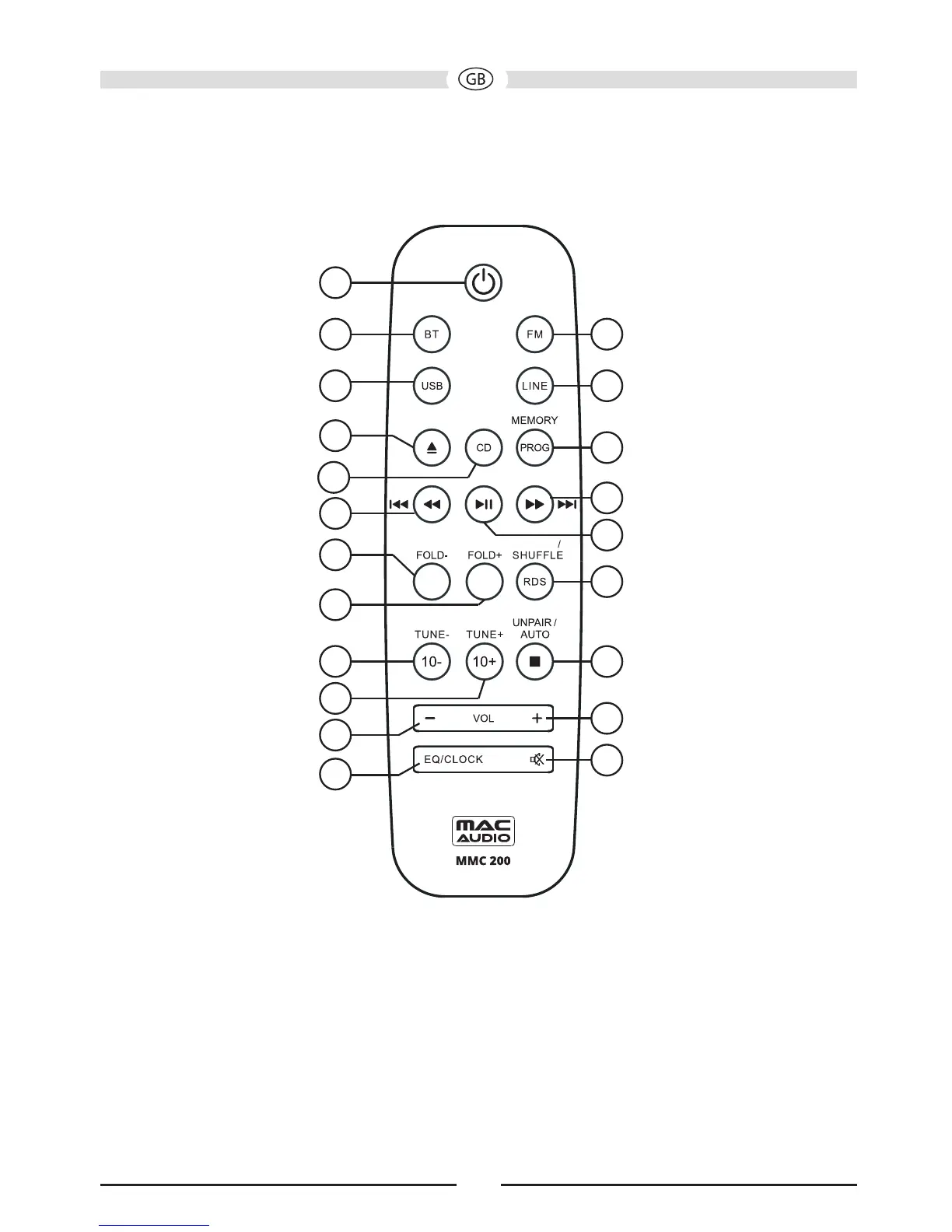18
REMOTE CONTROL
REPEAT
1
2
3
4
5
6
7
8
9
11
12
13
15
14
10
16
17
18
19
20
21
1 ON/STBY: Switches the device on when it is in the standby mode. Conversely the device can
be switched from power operation to the standby mode.
2 BT: Activates the input source Bluetooth.
Search for new Bluetooth sources with your phone or tablet. You will find the
MACAUDIOMMC200. Connect your device with the MACAUDIOMMC200. If you are asked
for a password, use “0000“.
3 USB: Activates the input source USB.