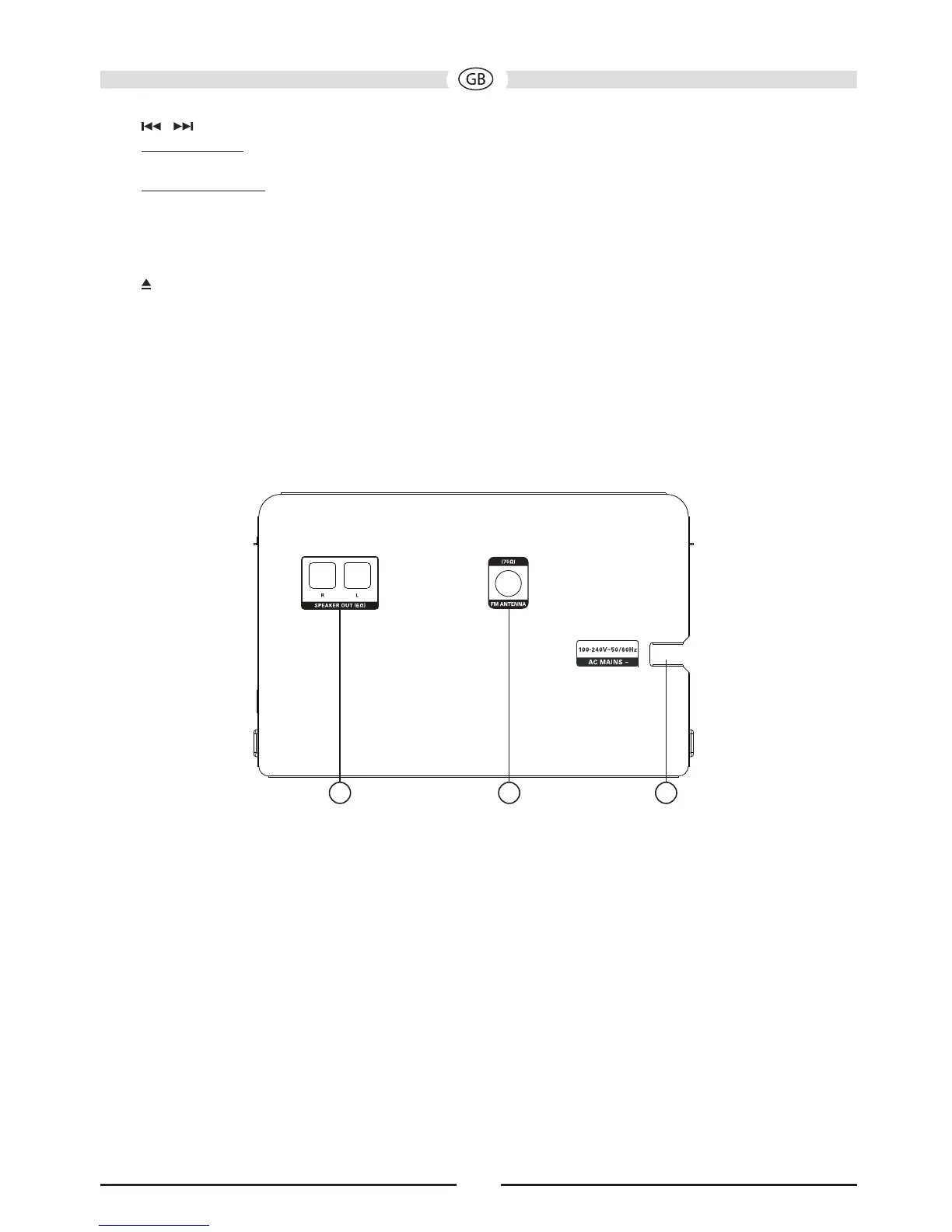23
8, 9 , SKIP
CD operation:
• Jumps to previous/next track.
Radio operation:
• Brief press: Selects the next or previous station preset.
• Press and hold: Switches between the radio stations that are stored in the next/previous
station presets.
10 EJECT: Opens or closes the CD compartment.
11 VOLUME: Adjusts the volume. The volume is shown on the display (12). (VOL 00 - VOL 32/
max).
12 DISPLAY: Displays the settings you have made.
REAR PANEL
1 2 3
1 SPEAKER TERMINALS: Output for the connection of the supplied speakers.
2 FM ANTENNA CONNECTION: For connecting the supplied FM antenna or a house antenna.
3 MAINS SUPPLY: For connection to domestic power sockets.