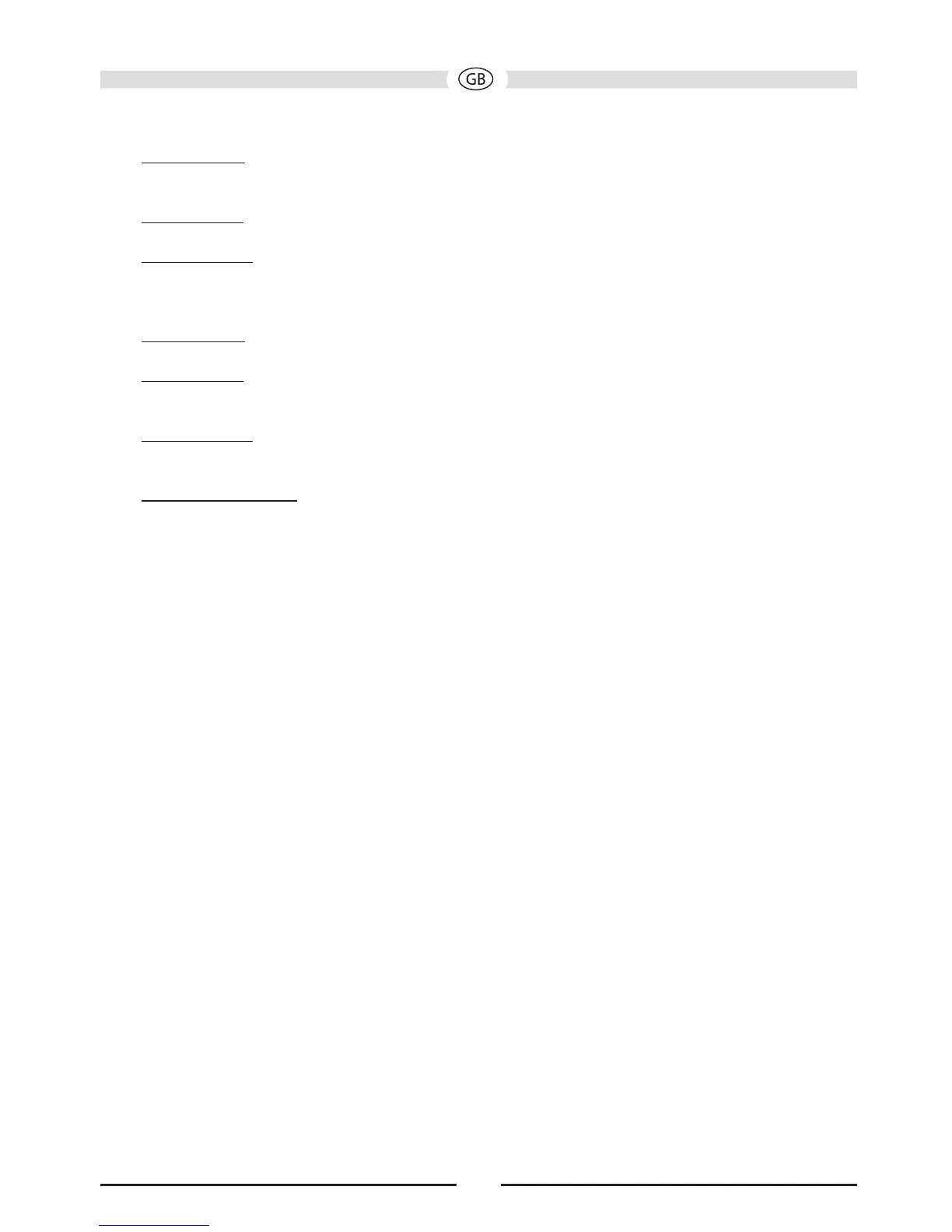21
16 10 +/TUNE +:
FM operation:
Increases the receiving frequency stepwise.
Press and hold: Activates the search function (forwards).
CD operation:
Increases the played track by -10.
USB operation:
Increases the played track by -10.
17 STOP/UNPAIR/AUTO:
FM operation:
Automatic station storing and search.
CD operation:
Press once: Stops the playback of the CD.
Press twice: Deletes the playlist.
USB operation:
Press once: Stops USB playback.
Press twice: Deletes the playlist.
Bluetooth operation:
Unpairs a paired phone.
18 VOLUME–: Decreases the volume.
19 VOLUME+: Increases the volume.
20 EQ/CLOCK:
EQ:
Use EQ to choose between the equaliser presets (FLAT/ROCK/POP/CLASSIC/JAZZ).
CLOCK:
In standby mode, press and hold CLOCK to adjust the clock time.
· Use SKIP BACK or SKIP FORWARD to select the 24 or 12 hour clock mode.
· Press CLOCK to confirm your selection.
· Use SKIP BACK or SKIP FORWARD to adjust the hours.
· Press CLOCK to confirm your selection.
· Use SKIP BACK or SKIP FORWARD to adjust the minutes.
· Press CLOCK to confirm your selection.
21 MUTE: Switches the sound on and off.