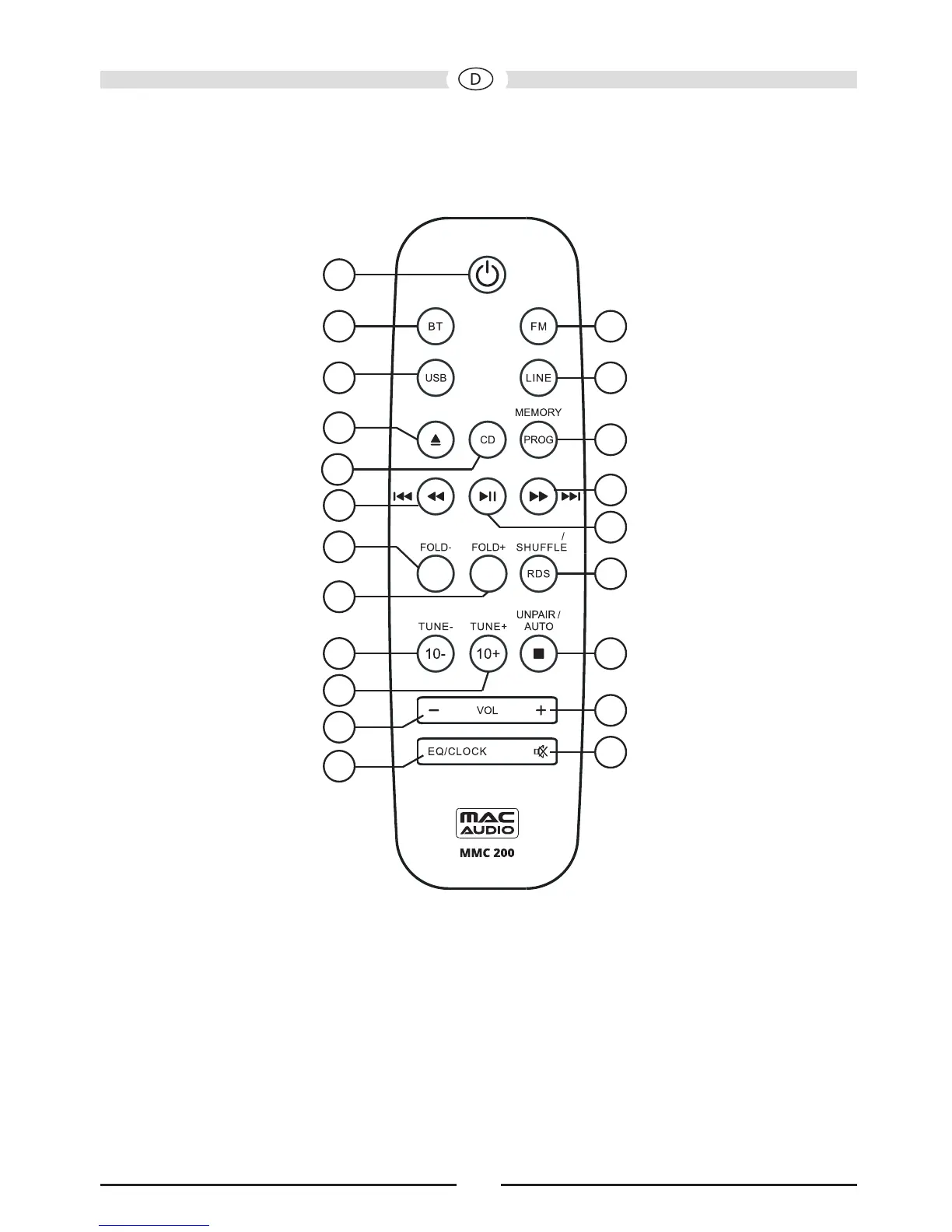6
FERNBEDIENUNG
REPEAT
1
2
3
4
5
6
7
8
9
11
12
13
15
14
10
16
17
18
19
20
21
1 ON/STBY: Schaltet das Gerät ein, wenn es sich im Standby-Modus befindet. Umgekehrt kann
das Gerät vom Power-Betrieb auf Standby geschaltet werden.
2 BT: Aktiviert die Eingangsquelle Bluetooth.
Suchen Sie mit Ihrem Telefon oder Tablet nach neuen Bluetooth-Quellen. Sie werden
dann das MACAUDIOMMC200 finden. Verbinden Sie dann Ihr Gerät mit dem
MACAUDIOMMC200. Wenn nach einem Passwort gefragt wird, benutzen Sie „0000“.
3 USB: Aktiviert die Eingangsquelle USB.
4 FM: Wählt den Radiobetrieb aus.