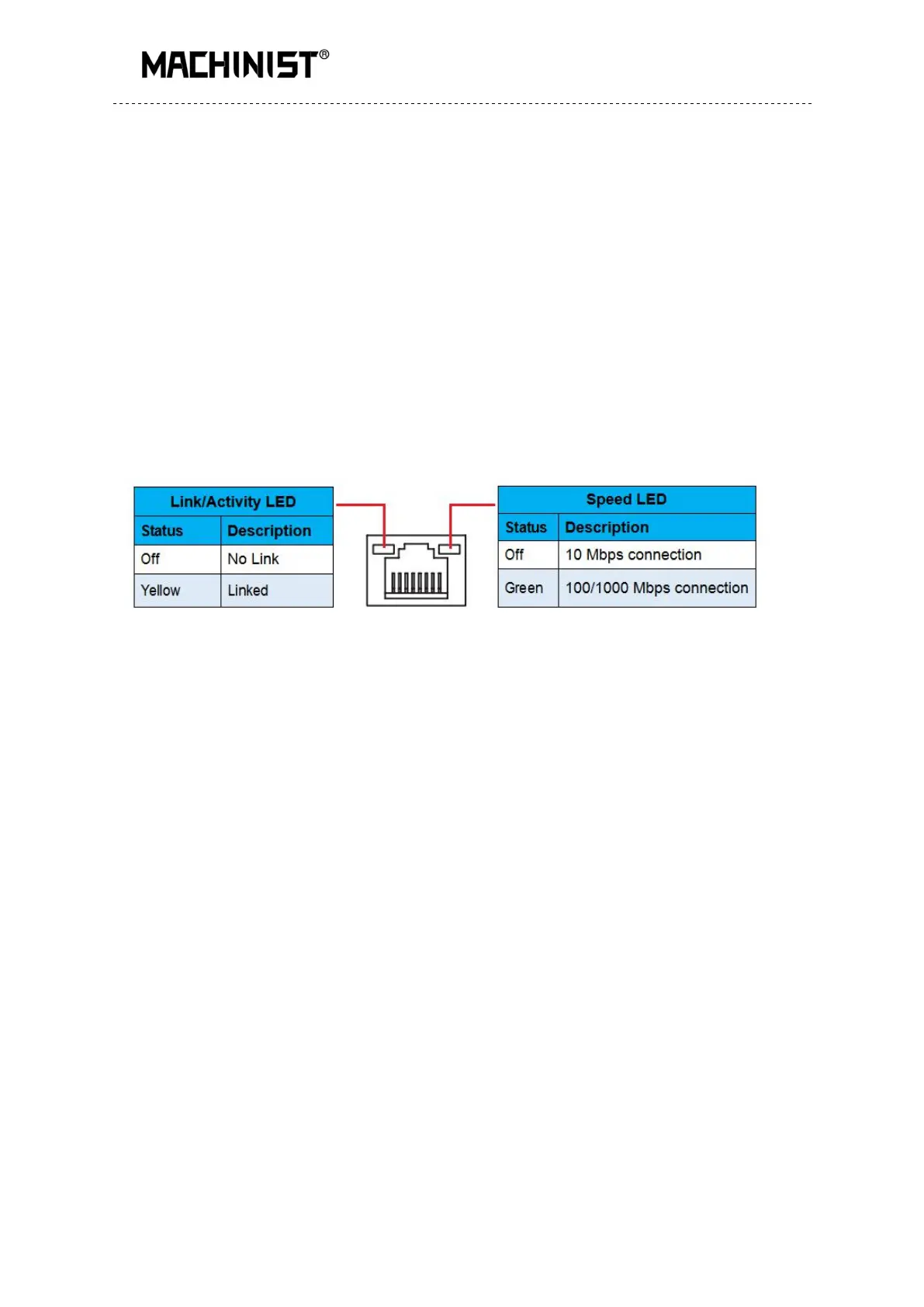Any problem, please feel free to contact us.
VGA Port
VGA (Video Graphics Array) supports analog video signal transmission, high resolution, fast
display rate and rich colors.
HDMI Port
The HDMI port supports 4K and 1080px. You can use this port to connect your
HDMI-supported monitor.
RJ45 LAN Port
The Ethernet LAN port provides Internet connection at up to 100Mbps/s data rate.
The following describes the states of the LAN port LEDs.
Audio Port
Line-in Port
The line in jack. Use this audio jack for line in devices such as an optical drive, walkman, etc.
Line-out Port
The line out jack.
Mic-in Port
The Mic in jack.
PS/2 Port
This PS/2 port can be connected to a keyboard or mouse.
Green: mouse. Purple: keyboard
