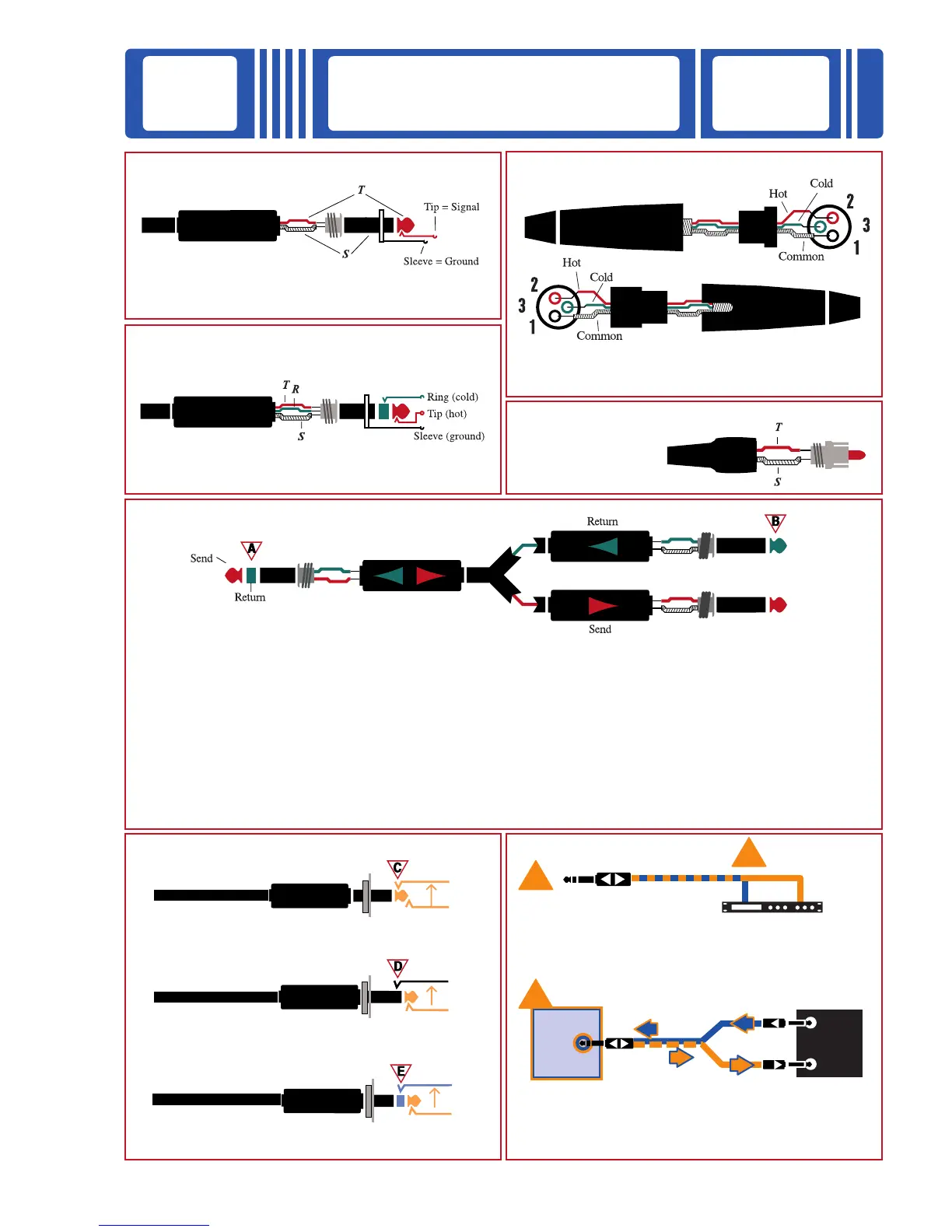Standard mono/unbalanced phone
plug used for most mixer connections.
Insert “Y” Cable
TS Plug (mono)
TRS Plug (stereo)
Standard stereo/balanced phone plug used for
balanced connections on Mackie mixers.
The “Y” Cable is used for connecting serial effects
devices, such as graphic equalizers or compressors, to a
Mackie mixer’s Channel or Bus insert jacks. On one end is
a standard Tip-Ring-Sleeve “stereo” plug. Its tip and ring
are wired to separate mono Tip-Sleeve plugs. Note that
the RING of the TRS plug (A) is actually wired to the TIP of
one of the mono TS plugs (B). If you insert a TS (mono)
1/4" plug only partially (to the first click) into an insert
jack, the plug will not activate the jack switch and will not
break the insert connection in the circuit (thereby allowing
the channel signal to continue on its merry way through
the mixer). See (C) in “Insert Points” below.
Partial insertion allows you to tap out of the channel or
bus circuit at that point in the circuit without interrupting
normal operation.
If you push the 1/4" TS plug in to the second click, you
will open the jack switch and create a direct out, which does
interrupt the signal in that channel or bus circuit. See (D) in
“Insert Points” above. Note: Do not overload or short-circuit
the signal you are tapping from the mixer. That will affect
the internal signal of the mixer.
Balanced XLR
Standard XLR microphone connector to be used
with mic-level.
RCA/Phono Plug
Tape deck connections
on most Mackie mixers.
Insert Points
Direct out with no signal interruption to master.
Insert only to first “click.”
Direct out with signal interruption to master.
Insert all the way in to the second “click.”
(TIP = SEND to effects
RING = RETURN from effects)
For use as an effects loop.
TS Plug (mono)
TS Plug (mono)
TRS Plug (stereo)
SET IT UP, AND GO!
A VISUAL
GUIDE
COMMON
PRO AUDIO PLUGS AND CONNECTORS
KNOW YOUR
PLUGS
Attention !
You may notice these effects unit hookups (Figure A)
throughout this applications guide. These hookups utilize
the Insert "Y" Cable (explained on the facing page).
Figure B is a closeup of Figure A. The two colors
represent the input and output traveling the length of the
"Y" cable. The dotted line represents the two signals
travelling alongside one another.
OUT
COMPRESSOR
MIXER INSERT
IN
A
B
