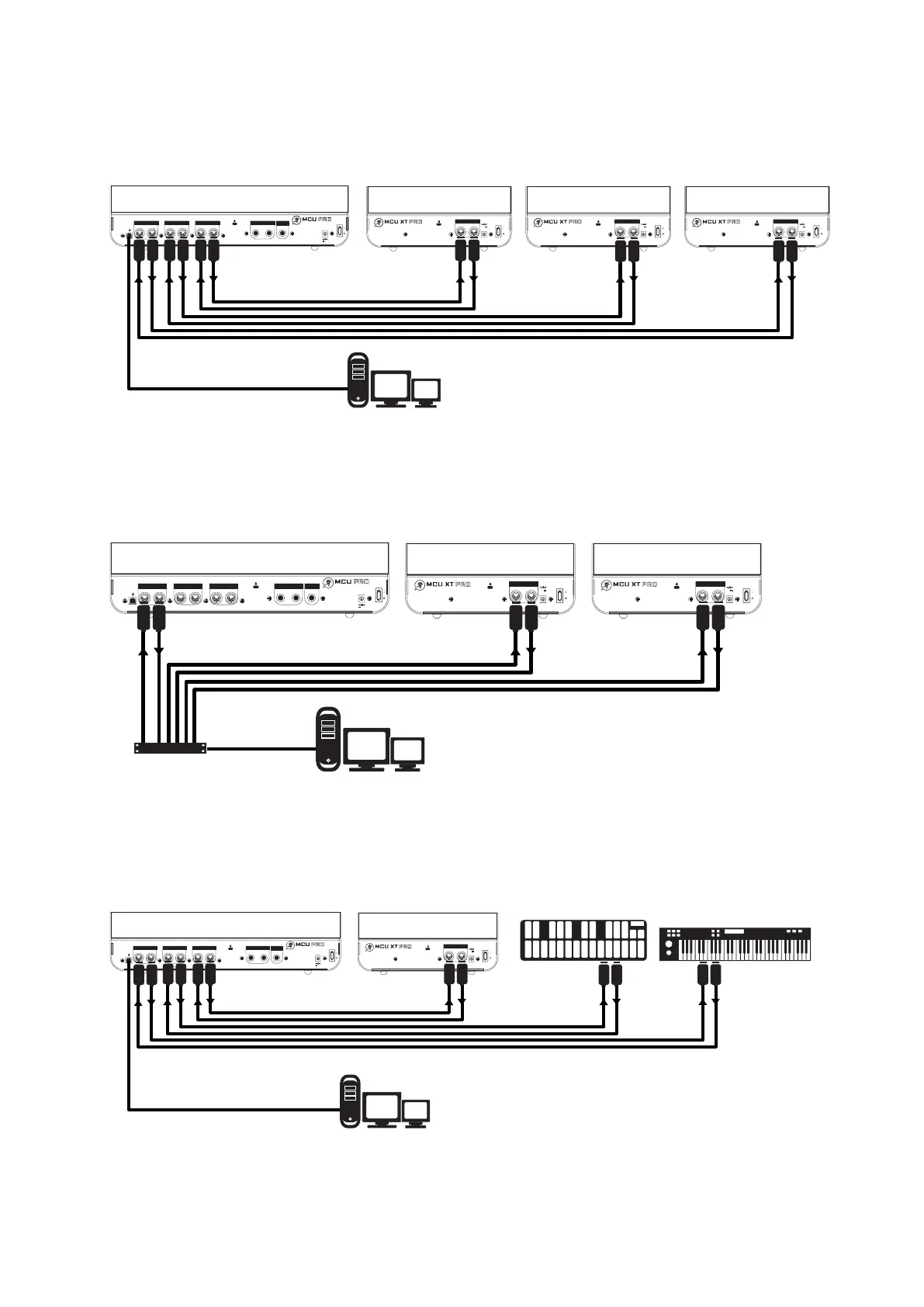IN OUT
MIDI
EXTERNAL
POWER
POWER
3.0A-4.0A
7.5V
UNIVERSAL CONTROL SURFACE EXTENDER
IN OUT
MIDI
EXTERNAL
POWER
POWER
3.0A-4.0A
7.5V
UNIVERSAL CONTROL SURFACE EXTENDER
IN
MAIN
OUTINOUT IN
12
OUT
PORT 2 PORT 3 PORT 4
EXTERNAL
CONTROL
USER SWITCH
PORT1
(INTERNAL)
= MCU
EXTERNAL
POWER
POWER
7.5V 3.0A-4.0A
UNIVERSAL CONTROL SURFACE
Third-party
Multiport
MIDI Interface
MIDI
OUT
MIDI
IN
Connection
(typically USB)
Digital Audio Workstation
MIDI
OUT
MIDI
IN
MIDI
OUT
MIDI
IN
MCU XT Pro MCU XT Pro
MCU Pro
IN OUT
MIDI
EXTERNAL
POWER
POWER
3.0A-4.0A
7.5V
UNIVERSAL CONTROL SURFACE EXTENDER
IN OUT
MIDI
EXTERNAL
POWER
POWER
3.0A-4.0A
7.5V
UNIVERSAL CONTROL SURFACE EXTENDER
IN OUT
MIDI
EXTERNAL
POWER
POWER
3.0A-4.0A
7.5V
UNIVERSAL CONTROL SURFACE EXTENDER
IN
MAIN
OUTINOU T IN
12
OUT
PORT 2 PORT 3 PORT 4
EXTERNAL
CONTROL
USER SWITCH
PORT1
EXTERNAL
POWER
POWER
7.5V 3.0A-4.0A
UNIVERSAL CONTROL SURFACE
USB Connection
Digital Audio Workstation
This setup provides the ultimate in DAW control:
32 faders with 32 V-Pots.
You may purchase short MIDI cables to keep
the cabling neat and tidy when connecting
the MCU XT Pros to the MCU Pro.
MIDI
OUT
MIDI
IN
MIDI
OUT
MIDI
IN
MIDI
OUT
MIDI
IN
MCU XT Pro MCU XT Pro MCU XT Pro
MCU Pro
UNIVERSAL CONTROL SURFACE EXTENDER
IN
MAIN
OUTINOUT IN
12
OUT
PORT 2 PORT 3 PORT 4
EXTERNAL
CONTROL
USER SWITCH
PORT1
EXTERNAL
POWER
POWER
7.5V 3.0A-4.0A
UNIVERSAL CONTROL SURFACE
USB Connection
Digital Audio Workstation
MIDI
OUT
MIDI
IN
MIDI
OUT
MIDI
IN
MIDI
OUT
MIDI
IN
MIDI Drum Controller MIDI Synth KeyboardMCU XT Pro
MCU Pro