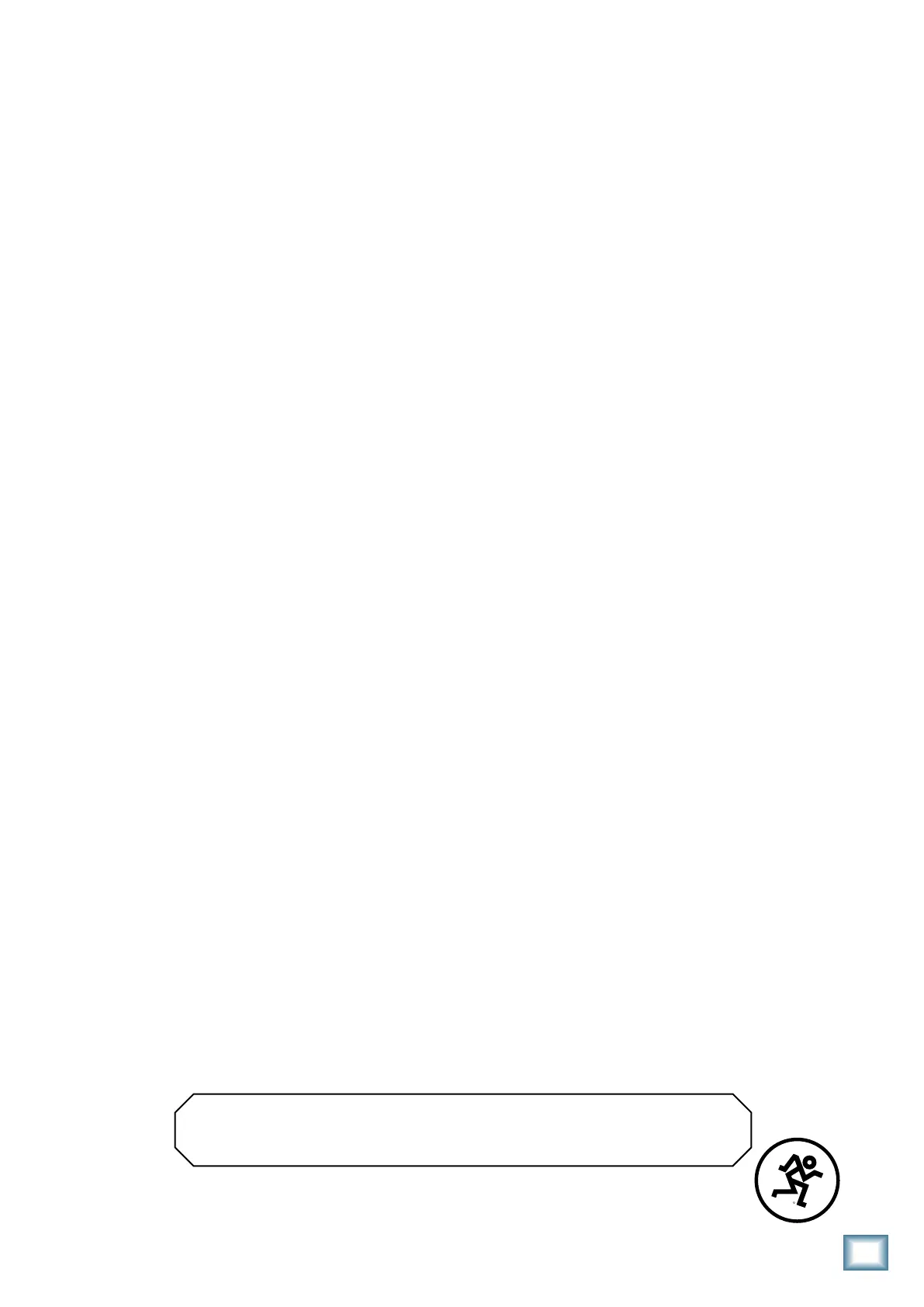Part No. 0019085 Rev. A 06/06
©2006 LOUD Technologies Inc. All Rights Reserved.
Owner’s Manual
Owner’s Manual
Don’t forget to visit our website at www.mackie.com for more
information about this and other Mackie products.
Table of Contents
Introduction .................................................................................................................................5
Onyx Satellite Features ........................................................................................................................................................6
Getting Started ...........................................................................................................................7
Computer Requirements ......................................................................................................................................................7
Installing the Windows Drivers ..........................................................................................................................................7
Macintosh OS X Audio MIDI Setup ....................................................................................................................................7
Installing Tracktion ............................................................................................................................................................8
Zero the Controls ..................................................................................................................................................................10
Connections ............................................................................................................................................................................10
Set the Levels ..........................................................................................................................................................................11
Set the Sample Rate and Latency .....................................................................................................................................11
Start Recording to DAW ......................................................................................................................................................1
Hookup Diagrams ......................................................................................................................1
Onyx Satellite Features ............................................................................................................17
Pod Front Panel......................................................................................................................................................................17
1. Channel GAIN ..................................................................................................................................................................17
. Signal Level Indicators .................................................................................................................................................17
. Instrument Switch .........................................................................................................................................................17
4. POWER Indicator ..........................................................................................................................................................17
5. FireWire Indicator .........................................................................................................................................................18
6.
48V Phantom Power Switch and Indicator .....................................................................................................................18
7. CTRL RM/PHONES 1 Level ..........................................................................................................................................18
8. PHONES Level .............................................................................................................................................................18
9. PHONES 1 and Outputs .............................................................................................................................................18
Pod Rear Panel .......................................................................................................................................................................19
10. MIC/Line Inputs ..........................................................................................................................................................19
11. CR OUT ............................................................................................................................................................................19
1. TO DOCK Connector ...................................................................................................................................................19
1. FIREWIRE .......................................................................................................................................................................19
14. POWER Connector ......................................................................................................................................................19
15. Kensington Security Slot ...........................................................................................................................................19
Base Station Front Panel ....................................................................................................................................................0
16. MIC Input Select Switch ...........................................................................................................................................0
17. Instrument Input Select Switch ..............................................................................................................................0
