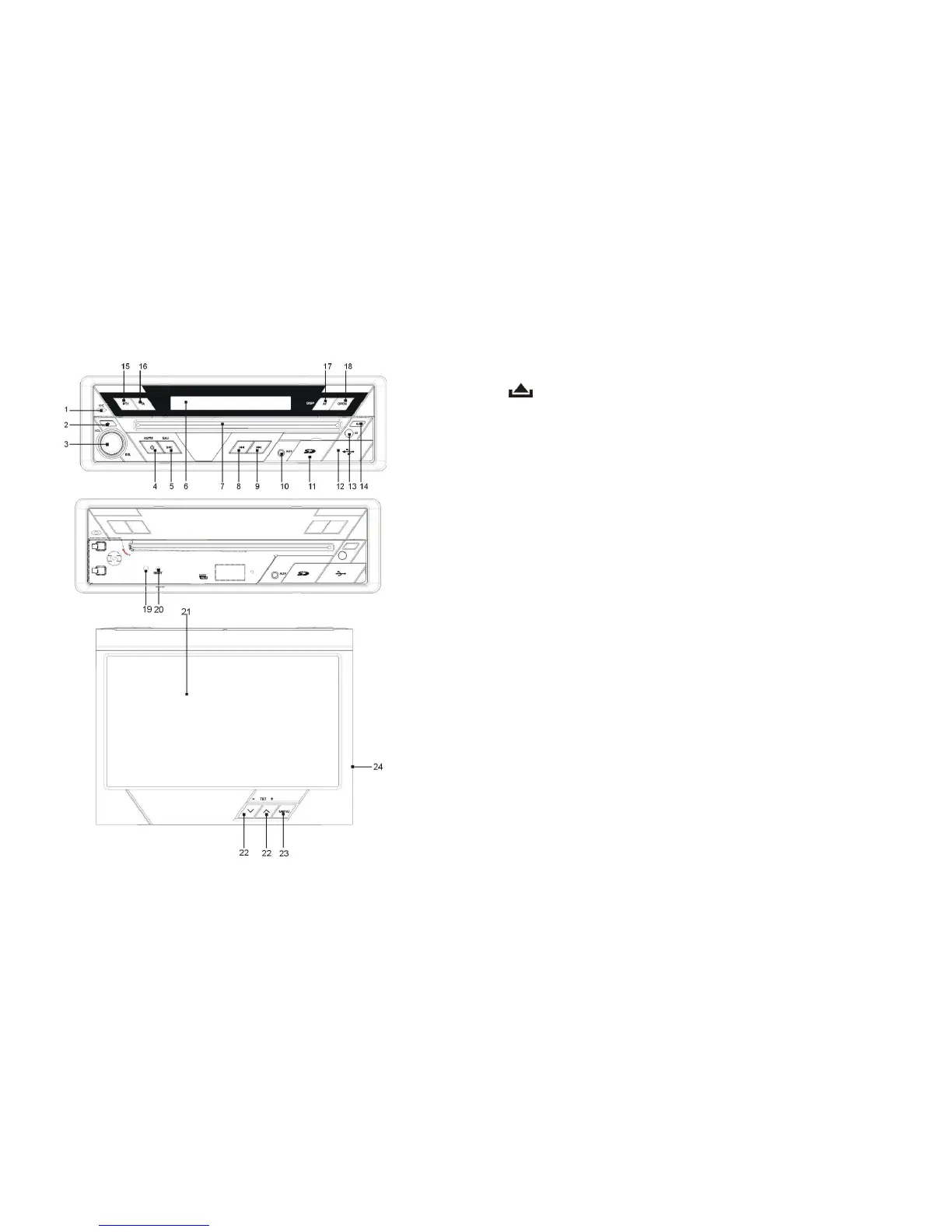GB-5
FRONT PANEL
FRONT PANEL OPERATION
1. MIC
2.
Press this button to open the front panel.
3. VOL/SEL
Adjust the volume by turning the knob clockwise or
counterclockwise.
Press this button briefly to display select TILT item then
adjust the viewing angle by rotating the VOL button.
4. POWER/MUTE
Press the button to turn on the unit, press and hold the
button for 1s to turn off the unit.
When the unit is switched on, press the button to shut
off the sound output.
Press it again to resume previous sound level.
5. SRC/NAV
Press this button to select one of the following sources.
Press and hold the button to start the navigation
operation.
6. LCD display
7. DISC Loading Slot
8/9. I<< / >>I
In radio mode, press one of these buttons to seek a
station automatically.
Hold down one of the buttons to seek a station
manually.
In DVD/USB/CARD mode press the buttons to select
the previous or next file.
Hold down the button for 2s to fast forward or fast
backward.